The Koboldly Go! deck might be looking at. It rolls up randomized kobold NPCs for an adventure game. For each characteristic, there is an invisible grid widget containing a table of options, and the main card script picks a random row. The meat of the thing looks something like this:
on generate do gender .text:random[genders .value.value] eyecolor .text:random[eyecolors .value.value] skincolor.text:random[skincolors.value.value] voice .text:random[voices .value.value] mark .text:random[marks .value.value] friend .text:random[friends .value.value] bonus .text:"\n" fuse random[bonuses.value.value -2] quirk .text:"\n" fuse random[quirks .value.value -2] item .text:"\n" fuse random[items .value.value -2] end
For eye colors, we retrieve a random element from a column in the table stored in a grid widget "eyecolors" and store it in the text content of the field "eyecolor".
eyecolor.text:random[eyecolors.value.value]
Breaking it down,
- "eyecolors" is the name of the grid widget containing eye color options.
- (a dot (".") is one way to index into things in lil scripts; retrieving a part of the whole, or referring to an attribute.)
- "eyecolors.value" is the table of options contained in that grid; these all contain a single column which (perhaps somewhat confusingly) is named "value".
- "eyecolors.value.value" is a single column from the above table; a list of strings.
- "random[eyecolors.value.value]" picks a single string from the above list at random.
- "eyecolor" is a field widget which will be used to display our random choice.
- "eyecolor.text" refers to the text content of the field "eyecolor".
- (a colon (":") is how you do assignment in lil scripts; you can read it as "gets" or "becomes".)
For inventory items, we use a slightly different approach to pick two items without replacement (that is, two distinct items) and display each on its own line:
item.text:"\n" fuse random[items.value.value -2]
Breaking it down,
- "items" is the name of the grid widget containing inventory item options.
- "items.value" is the table of options contained in the grid.
- "items.value.value" is a single column from the above table; a list of strings.
- "random[items.value.value -2]" picks two strings from the above list at random, without replacement, and returns them as a list of strings. If that was "2" instead of "-2", we'd still get a list of two items, but repeats would be allowed.
- " "\n" fuse ... " joins the items of a list with a newline character.
- "item.text" refers to the text content of the field "item".
When you're only dealing with a handful of options, it might be even easier to skip the grid, and use a list of strings directly, like so:
on click do
result.text:random[
"it is arduous to get to.",
"you come upon it suddenly.",
"you spot it as you are resting."
]
end
Does that help clarify things at all?
Depending on how "automated" you want your adaptation to be, you might be able to use the die-roller contraption included in the Guided Tour deck; it doesn't require any scripting to use, just a D&D-style "dice notation" formula like "1d4+2" or "2d10+3d6":
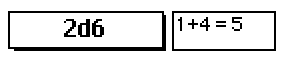
For convenience, the contraption definition is here- it can be copied to your clipboard and pasted directly into a deck:
%%WGT0{"w":[{"name":"roller","type":"contraption","size":[137,23],"pos":[118,101],"def":"dieRoller","widgets":{"result":{"value":"1+5 = 6"},"button":{},"formula":{}}}],"d":{"dieRoller":{"name":"dieRoller","size":[137,23],"resizable":1,"margin":[90,8,8,9],"description":"roll dice using \"1d6+5\" notation.","script":"on roll x do\n r:() i:0\n x:\"\" fuse \" \" split x\n while (count x)>i\n if x[i]=\"+\"\n i:i+1\n else\n p:\"%[n]id%[die]i%[match]m%[i]n\" parse i drop x\n r:r,if p.match 1+random[p.die p.n] else p.n end\n i:i+p.i\n end\n end\n r\nend\n\non view do button.text:formula.text end\non set_formula x do formula.text:x view[] end\non get_formula do formula.text end","attributes":{"name":["formula"],"label":["Formula"],"type":["string"]},"widgets":{"result":{"type":"field","size":[51,19],"pos":[84,2],"style":"plain"},"button":{"type":"button","size":[79,19],"pos":[2,2],"script":"on click do\n v:roll[me.text]\n result.text:if 1=count v\n v\n else\n v:\"%s = %s\" format (\"+\" fuse v),(sum v)\n end\nend","text":"2d6","style":"rect"},"formula":{"type":"field","size":[33,20],"pos":[-8,-29],"locked":1,"show":"none","style":"plain","value":"2d6"}}}}}

