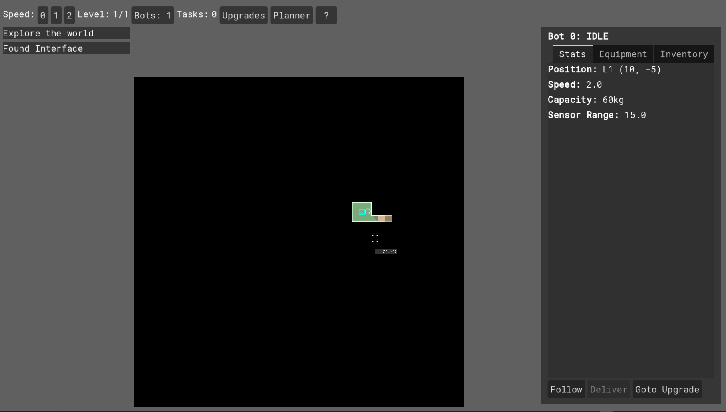Make sure the "transport up" is enabled (blue instead of grey). This happens once the entire level is explored. It should also show that it's connected to "L1". If you still can't switch levels after that, please provide more details and I'll investigate.
Oops, I think the Godot input map defaults to physical keycodes on US QUERTY keyboards. I'll see how I can fix that for the next build and probably add another method of switching levels (eg: CTRL + scroll wheel) and maybe some buttons on the UI.
Thank you for the feedback, I'll ping here when the next build is out with a fix.
I've pushed a new build with changes to the key mapping which might fix page-up/down handling. I've also added Q and E (should be A and E on AZERTY) to move down/up a level.
If that still doesn't work, there are now buttons in the transport info panels to jump to the connected levels.
Please let me know if this works better, and which keys end up working for you (the label of the key on your keyboard). A screenshot of your help screen in the game would also be helpful.


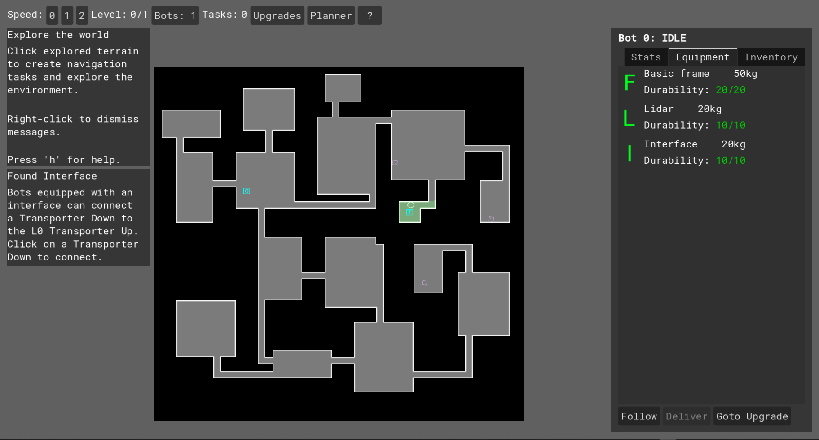 I made sure that was the case... but I already have the transport up in blue...
I made sure that was the case... but I already have the transport up in blue...