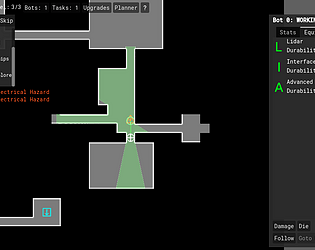Thanks for the feedback. I got carried away by watching bots get damaged. The next version will have some rebalancing as well as new features to deal with damaged bots. Both should make hazards much more reasonable.
pignales
Creator of
Recent community posts
I've pushed a new build with changes to the key mapping which might fix page-up/down handling. I've also added Q and E (should be A and E on AZERTY) to move down/up a level.
If that still doesn't work, there are now buttons in the transport info panels to jump to the connected levels.
Please let me know if this works better, and which keys end up working for you (the label of the key on your keyboard). A screenshot of your help screen in the game would also be helpful.
Oops, I think the Godot input map defaults to physical keycodes on US QUERTY keyboards. I'll see how I can fix that for the next build and probably add another method of switching levels (eg: CTRL + scroll wheel) and maybe some buttons on the UI.
Thank you for the feedback, I'll ping here when the next build is out with a fix.
Thanks for the feedback, I'm glad you like it.
- Oops about the tooltip, I should really be more careful about copy/pasting UI elements.
- Good suggestion about notifications, I'll add it to the todo list.
- Discoverability of actions is definitely a big todo, I have a number of ways to improve on that.
- When bots are exploring a level with undiscovered tiles, the physics for sensor scanning can get quite intensive and slow things down quite a bit. I have a number of optimizations in mind for this and other processing-heavy parts of the game. I've been putting them off until later while working on the prototype.