Thx! That's strange though, it seems to crash right away for some reason.
Did you also reset / delete the registry settings?
- open registry editor by typing "regedit" into the Windows search bar
- in the editor go to this address: Computer\HKEY_CURRENT_USER\SOFTWARE\Ashtorak\StarbaseSim (you can copy paste it into the address bar)
- delete the StarbaseSim folder to reset all settings to default at game start (it will recreate the folder)
This screen shot was from another issue where I showed where the key binds are stored:
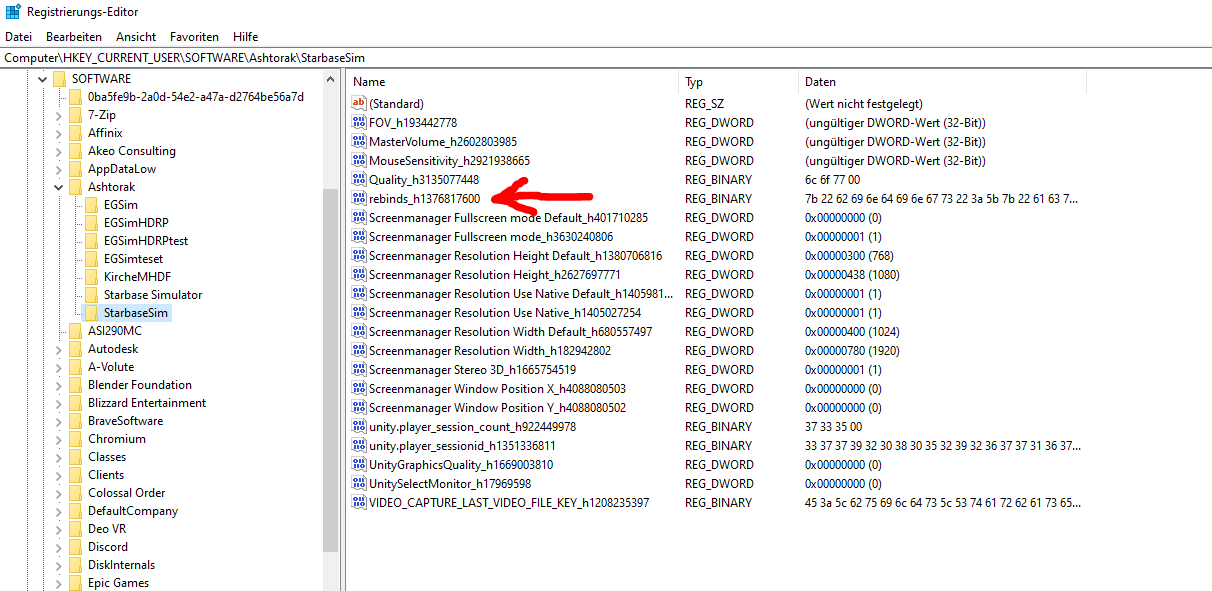
Maybe something in the registry settings changed somehow after resetting key binds as they are saved there by Unity.

