OK, so I went and found the exact version of Xcode needed for my computer, and the Command Line Tools on apple.com.
Neither was installed, and neither could be installed automatically. Had to do that manually. I'll let you read the error that resulted, yourself: 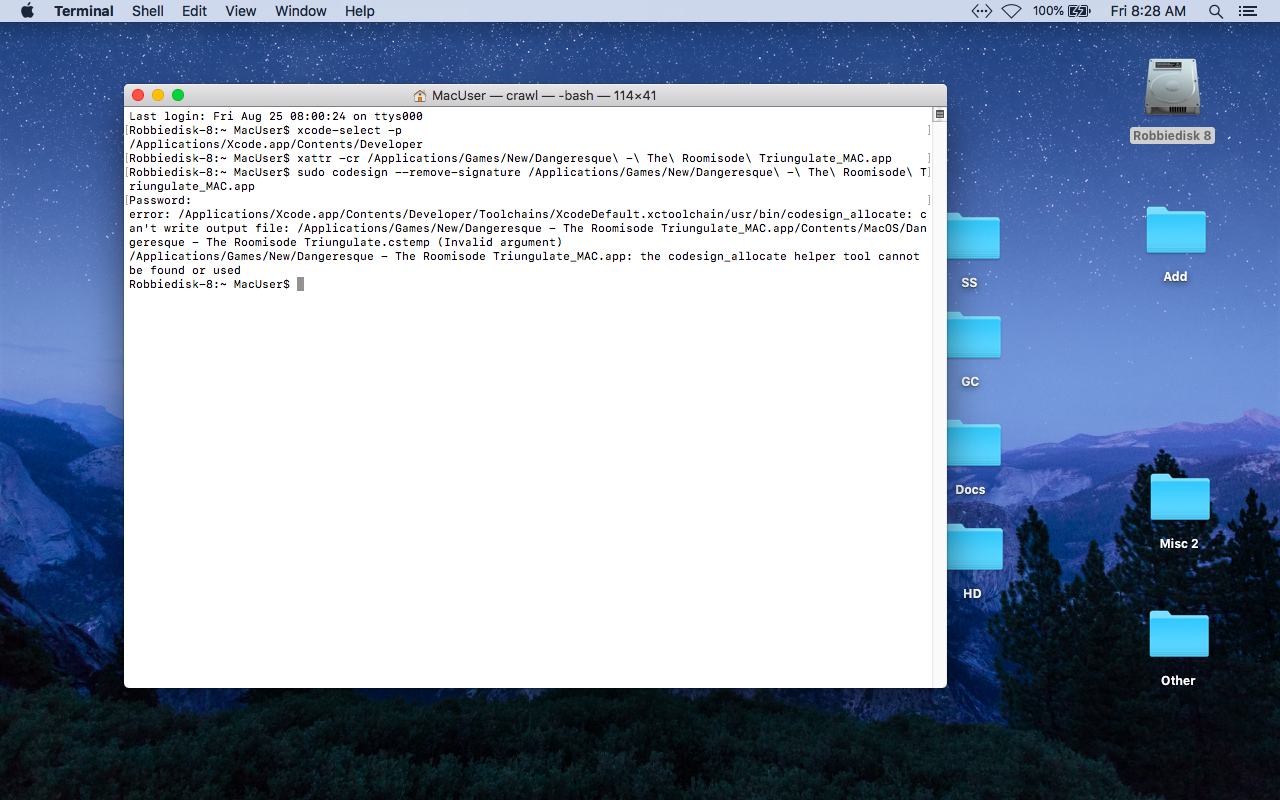
I then replaced the existing signature, as before. Nada. The app loads, then the game window (all black) shrinks and it crashes within 2 seconds. I checked the directory location above inside the Xcode package contents as well as where I installed the Command Line Tools in the Library folder, earlier. Both locations have the codesign_allocate Unix executable file. It's there (66k).
Same error as before.
Here's a screenshot of the SIGSEGV error:
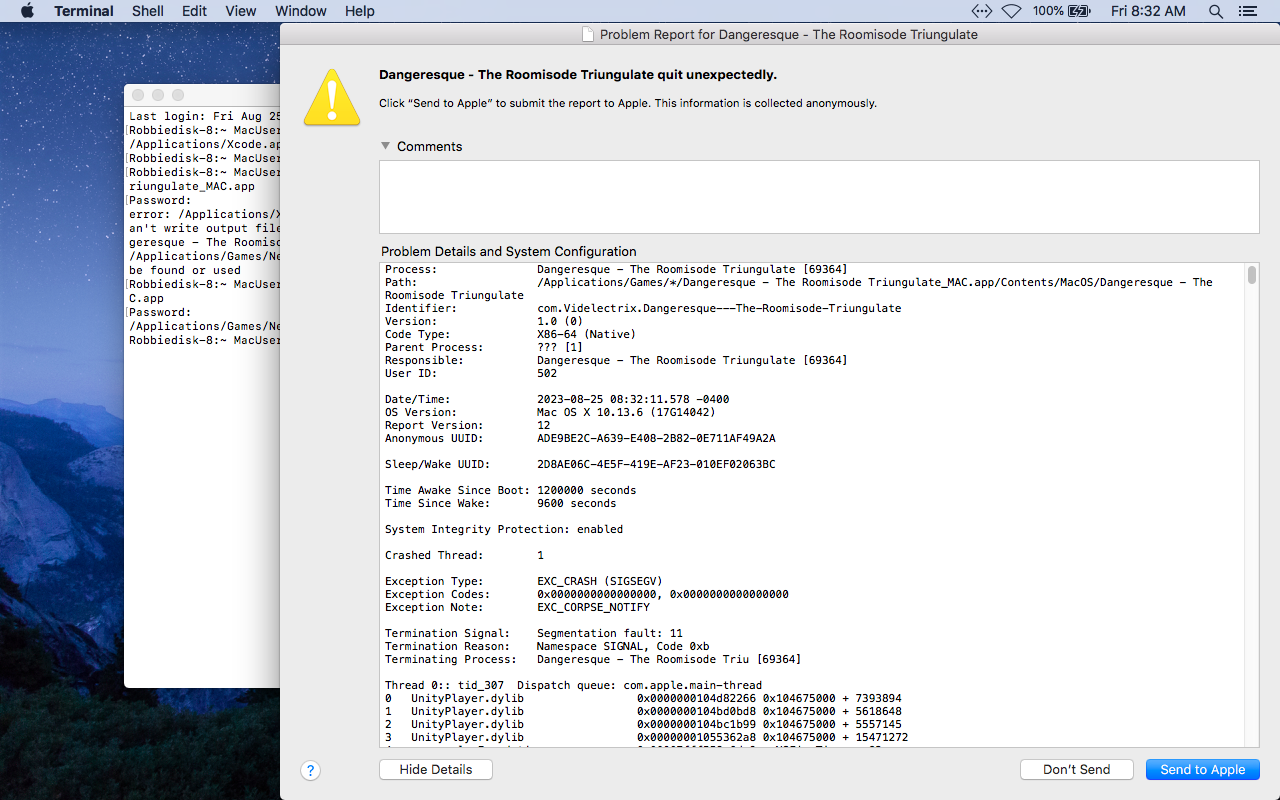
I still think it's a GPU problem.
Thanks for what you've done, so far.
--RB

