Well... Stats and Leaderboards are different things, currently the plugin only has stats, maybe you can use Call Steam overlay and select Stats to see...
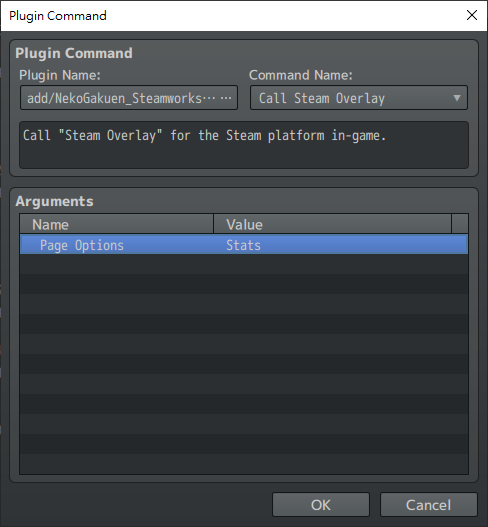
I'm really sorry... but with my current abilities, I can't implement this feature yet...
Although I've made some progress on the leaderboards so far through the APIs on the following sites, it may be a long, long time before I'm done...
https://partner.steamgames.com/doc/webapi/ISteamLeaderboards
https://steamapi.xpaw.me/#ISteamLeaderboards
However, the Leaderboards and Microtransactions are still in the Alpha testing stage!
https://rabbitteaparty.itch.io/nekogakuen-steamworksapi/devlog/585239/update-ver...
In addition, Steam itself also provides a page that displays the leaderboards. Take the leaderboards of "OPUS: Rocket of Whispers" as an example, he will be on the View Stats of the community Hub in the following image..
* If you're in-game, you can see the leaderboard information by pressing "Shift+Tab" to open the "Achievements" section of Steam Overlay.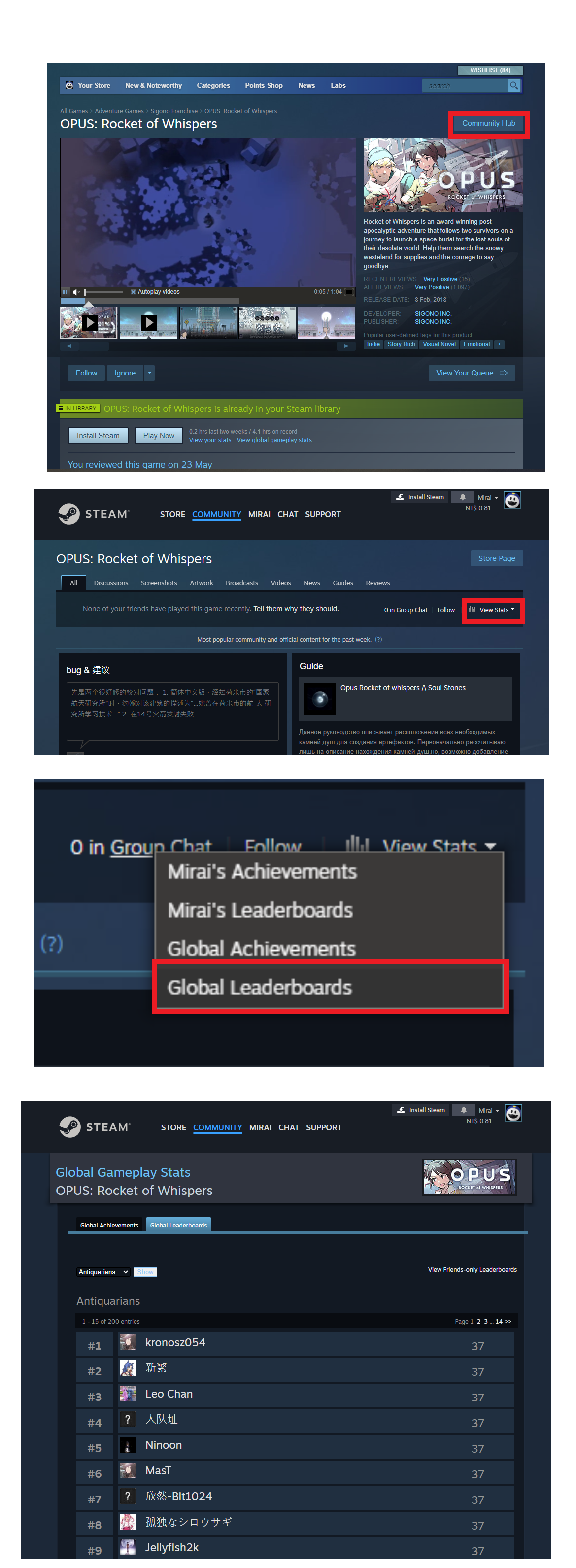
Thank you very much for the information!!
Just as a suggestion, instead of making the score a fixed number, I would use a game variable. I imagine i dont need to tell you how to program this, but I'll leave you what I've implemented in case you want to add it. for future versions:
Metadata:
* @arg scoreVariableID * @text Score Variable ID * @desc ID of the game variable storing the score. If set, it will override the Score setting. * @type variable * @default 0
Plugin command:
PluginManager.registerCommand(NekoGakuen_SteamworksAPI_PluginName, "NekoCommands SetLeaderboardScore_SteamLeaderboard", args => {
const scoreValue = args.scoreVariableID && args.scoreVariableID !== '0'
? $gameVariables.value(Number(args.scoreVariableID))
: Number(args.score);
if ($gameVariables.value(NekoGakuen_SteamworksAPI.LeaderboardsVariable) === 0) {
SoundManager.playBuzzer();
} else {
SteamworksAPIManager.setLeaderboardScore(scoreValue, args.scoremethod);
}
});
Switch:
case 'SetLeaderboardScore_SteamLeaderboard':
const scoreValue = args[3] && args[3] !== '0'
? $gameVariables.value(Number(args[3]))
: Number(args[1]);
if ($gameVariables.value(NekoGakuen_SteamworksAPI.LeaderboardsVariable) === 0) {
SoundManager.playBuzzer();
} else {
SteamworksAPIManager.setLeaderboardScore(scoreValue, args[2]);
}
break;