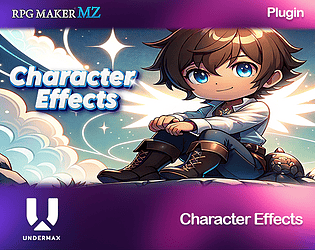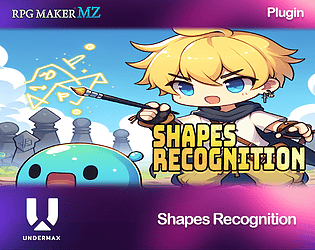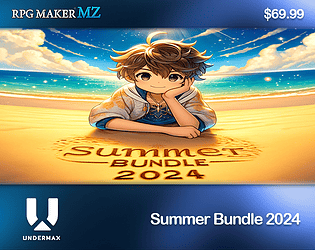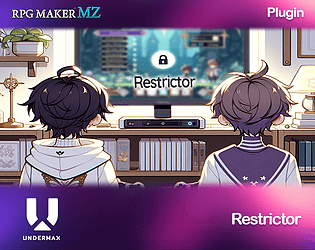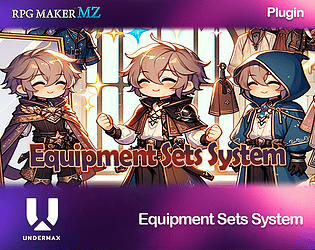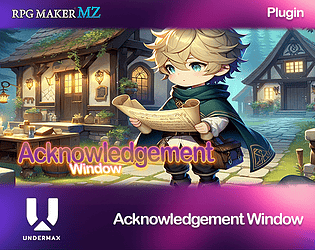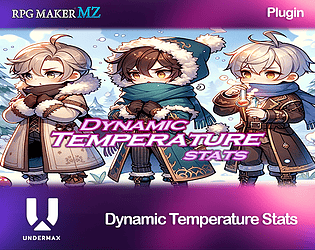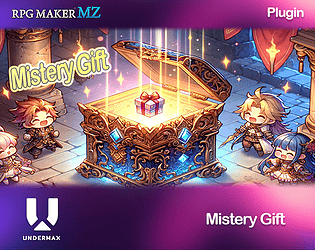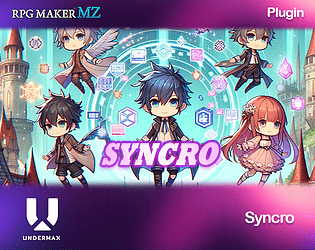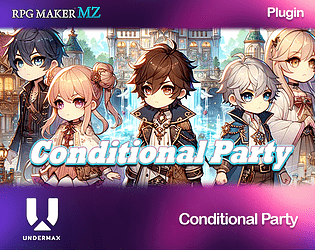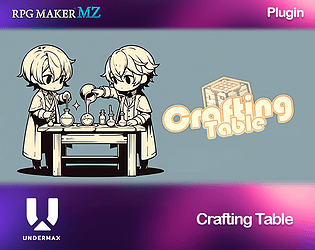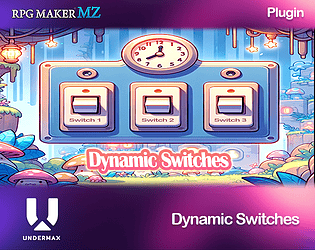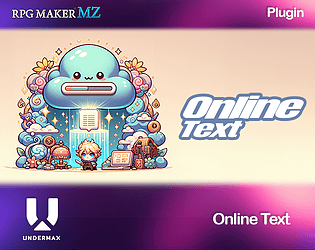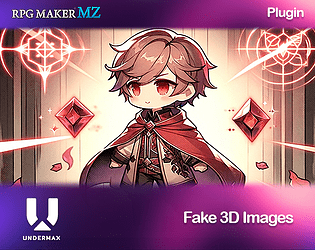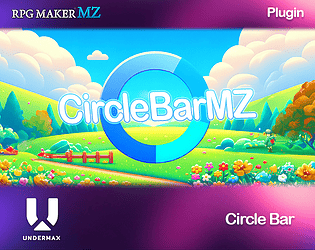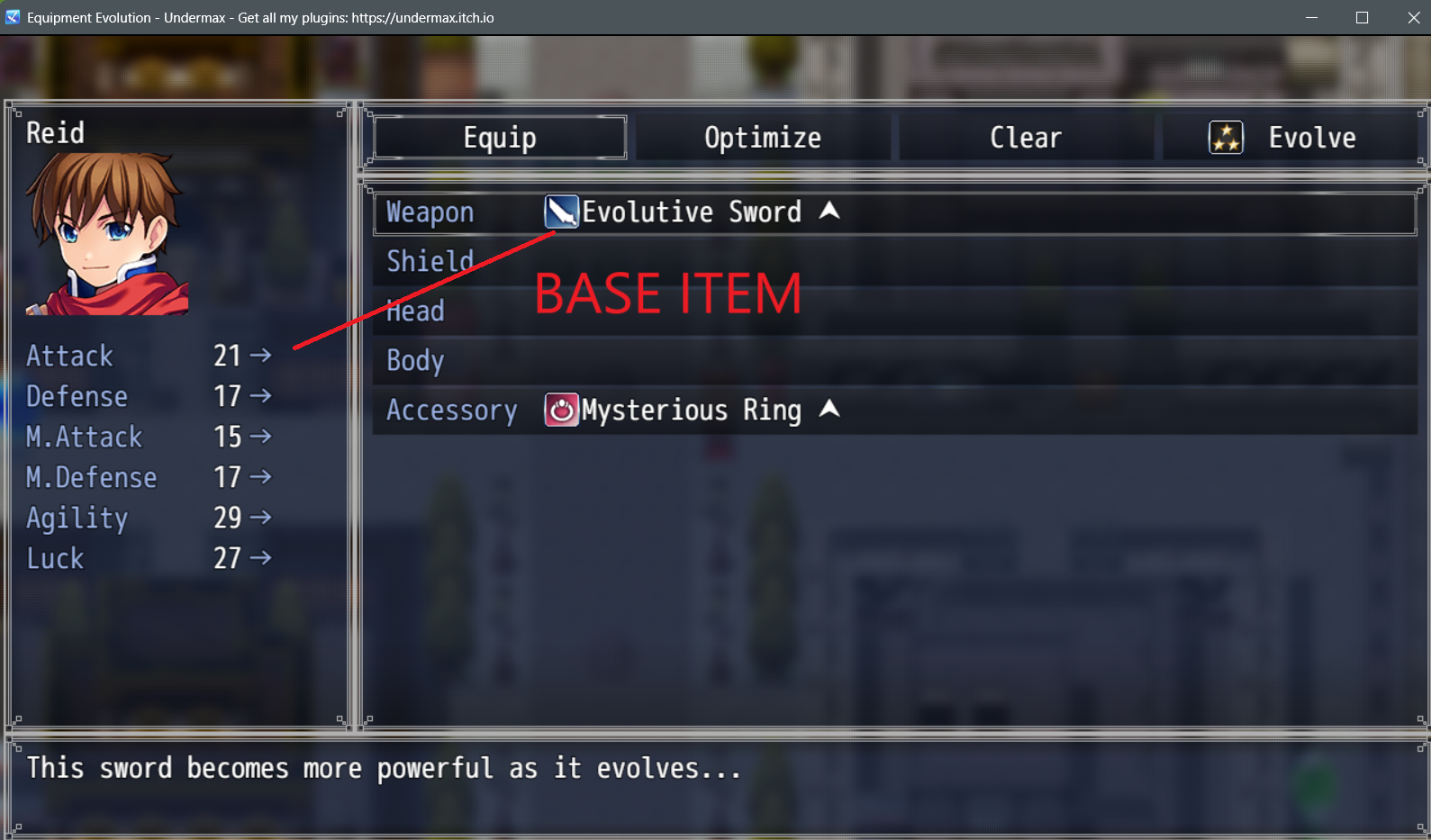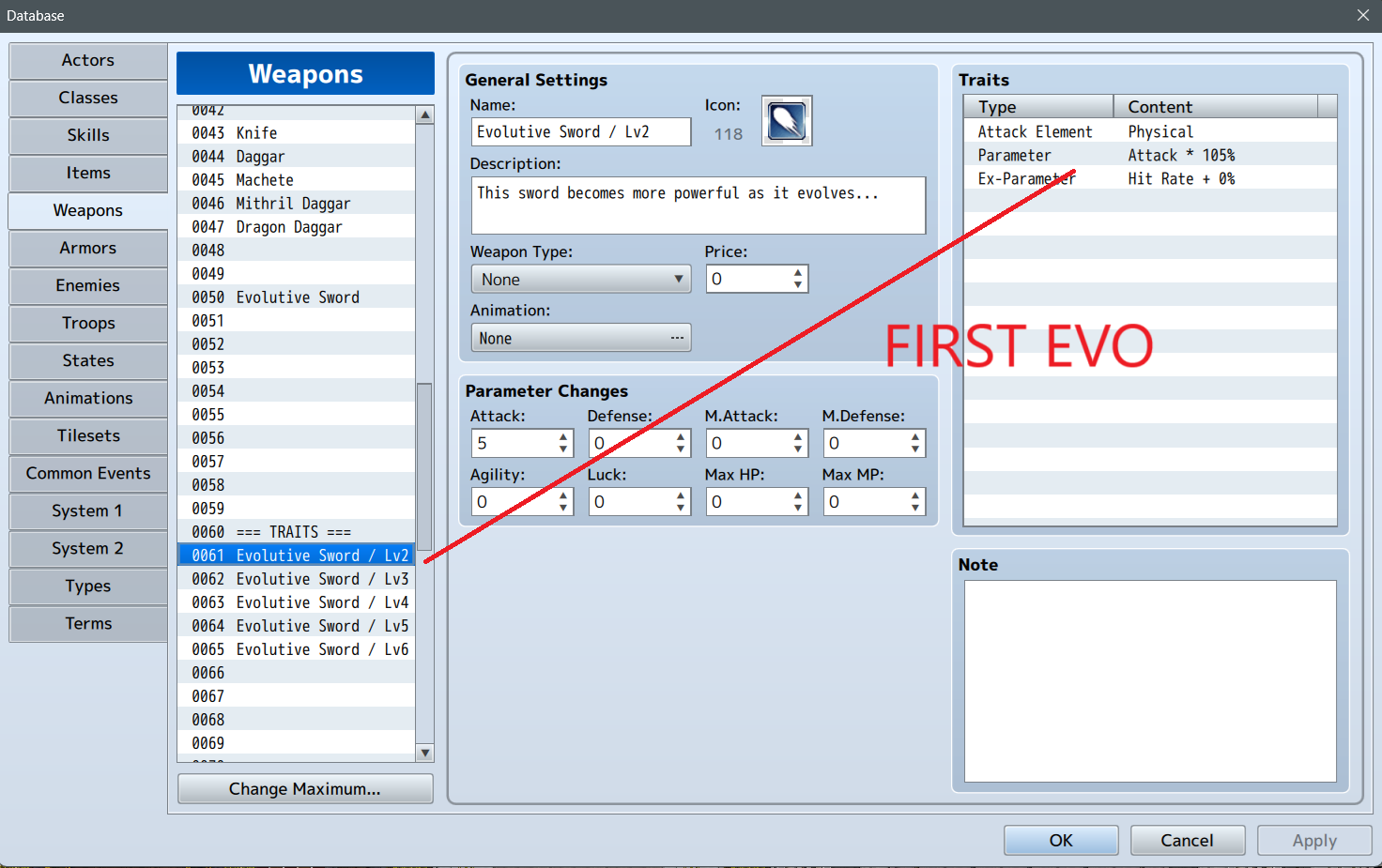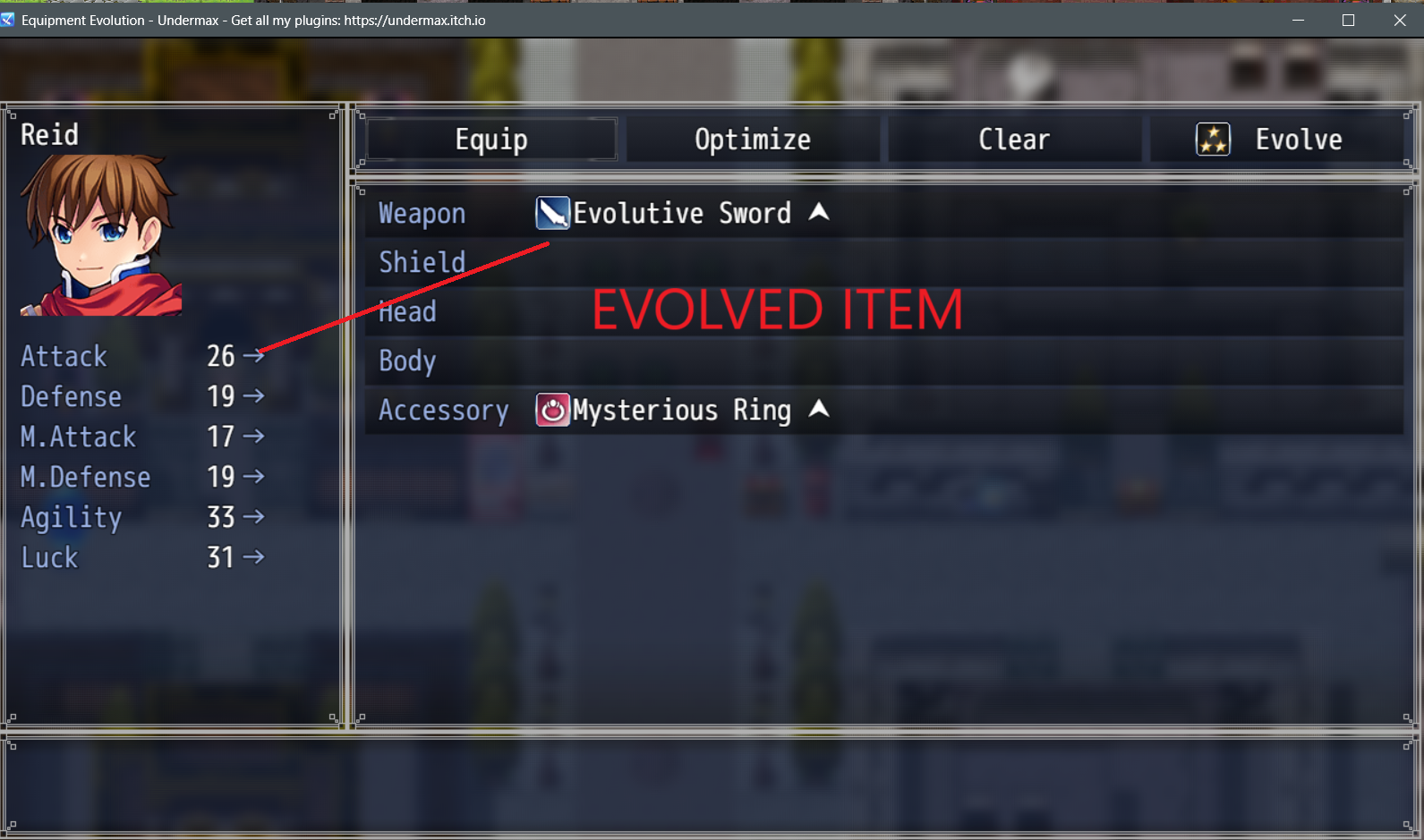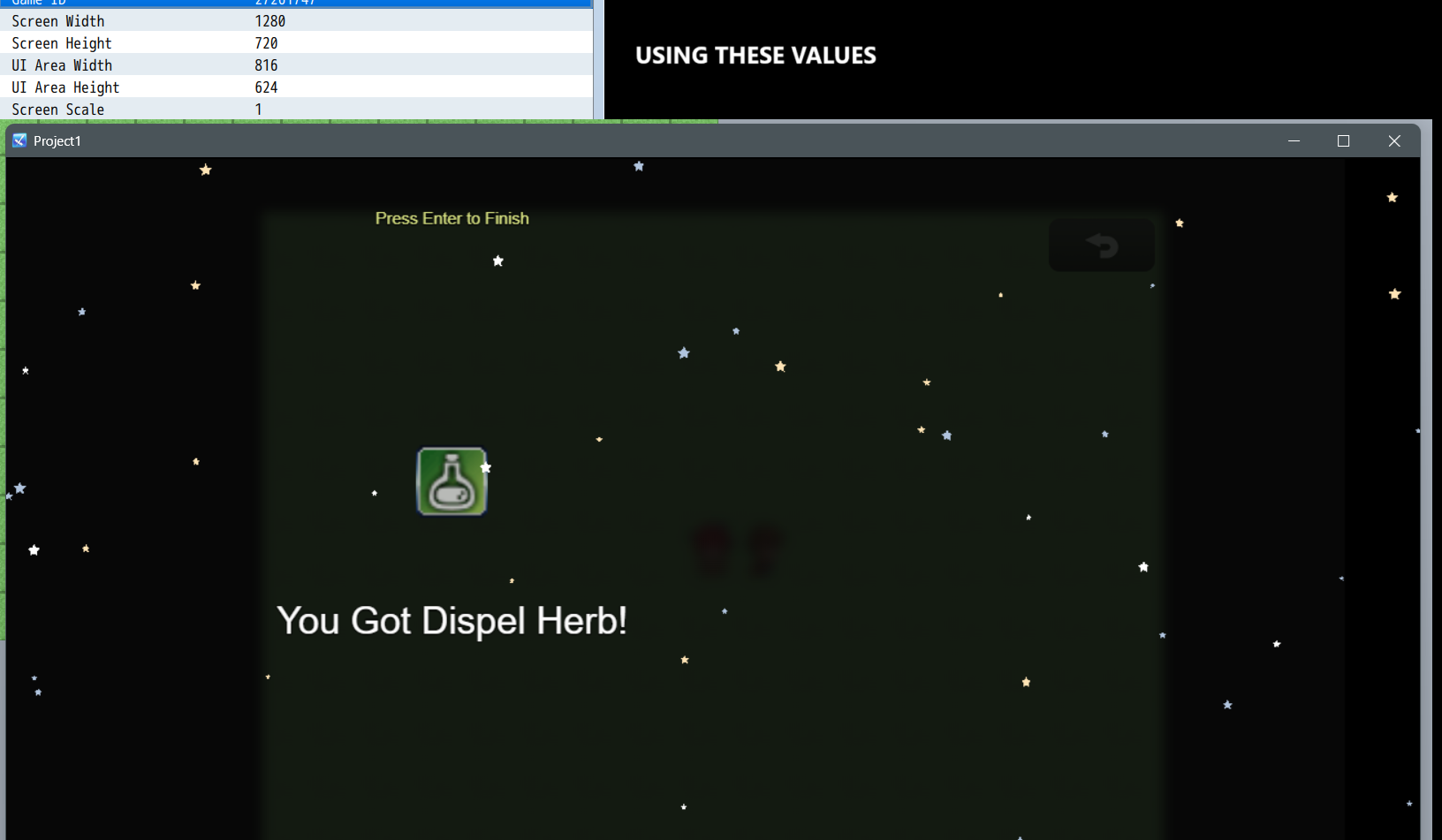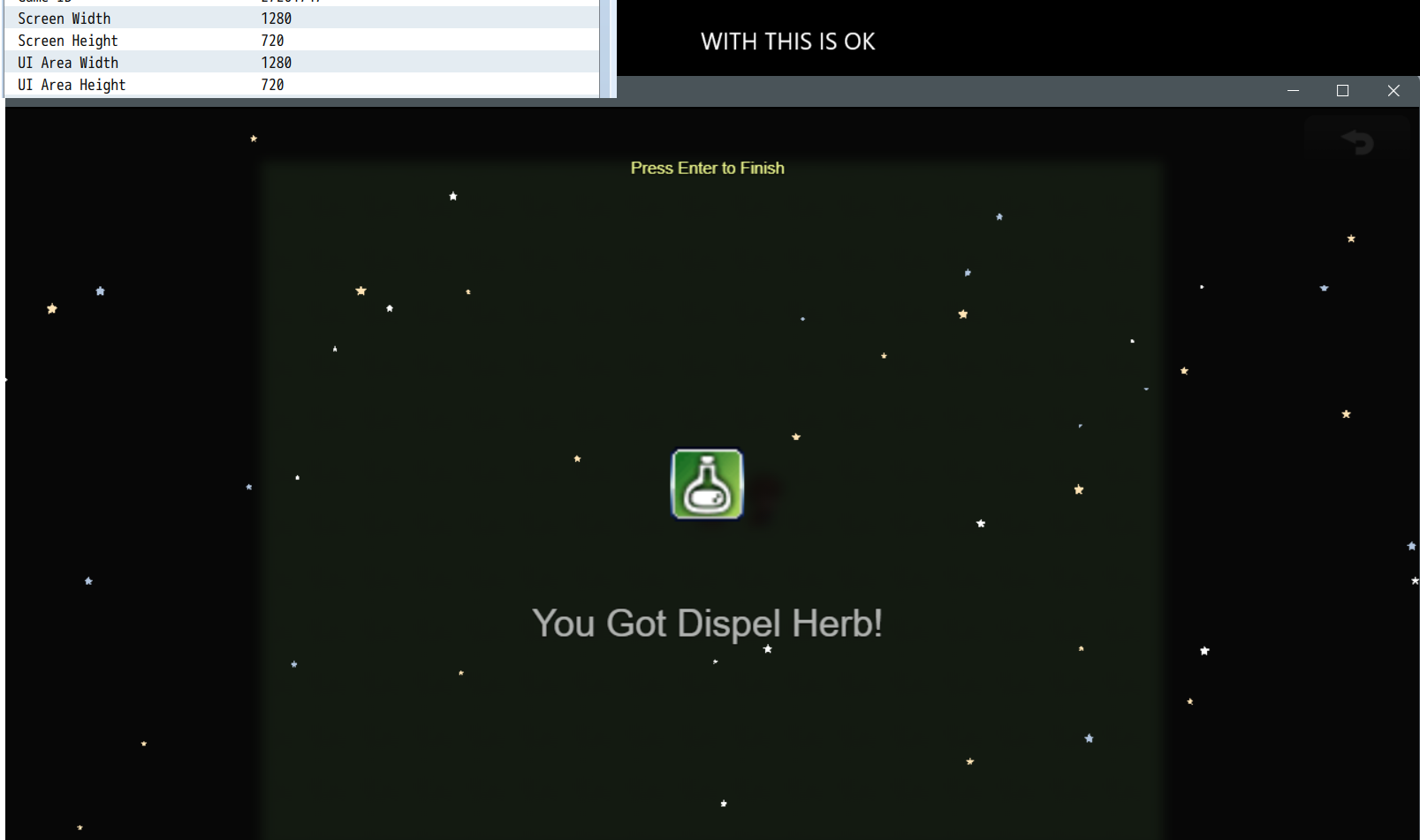Well, not at the moment. Currently if you define in the parameters to get the traits of X equipment, it will bring all the traits. Let's say there are no "routes" to choose from.However, that may open the door for a future plugin update that would allow for the ability to choose one path or another as it evolves. I won't rule out adding that feature in the future :)
Undermax
Creator of
Recent community posts
Remember that in RPG MAKER MZ, F5 does not send you to the Title screen, it reloads the game.
And your project must be bugged, or you will have a compatibility problem. I have tested it in a clean project and installed the Visustella Core and I have had no problems. The character stats are maintained when the equipment has evolved.
I recommend that you try to test it in a new clean project to see if it continues to happen to you.
Hello. Yes, I understand you. Unfortunately, I don’t get along very well with Visustella’s plugins, as they are encrypted, making it difficult to analyze their code. I have tried contacting their team, but I haven't received an effective response. So, while it’s true that their plugins are excellent, they modify many aspects of RPG Maker MZ and sometimes cause incompatibilities.
I’m sorry I don’t have an exact solution. I tried making some modifications to the plugin’s code, but I’m not entirely sure it will work 100% since I haven’t had time to test it thoroughly. Try it out and let me know how it goes.
Please send me a support message through my support page so I can send you a custom version of the plugin to see if it solves the problem.
Hello. I recommend you watch the plugin video carefully. Remember that what you get are the traits of other equipment. And no, it is not possible to change the name of the equipment as this would generate complications. RPG Maker MZ does not handle independent objects so working with the equipment is quite complicated and there are things that are very limited by the same object.
Remember that the plugin does not change the equipment itself for another one, but what it does is obtain the properties of other equipment.
Hello, how are you? 👋🏻
I'm glad you like the plugin, and I'm sorry to hear you're experiencing issues with it.
Mmm... What you're mentioning is really strange since it doesn't happen to me.
Remember that if it’s a compatibility issue, I may not always be able to help, but I’ll at least try:
First, please check all the Parameters are correctly: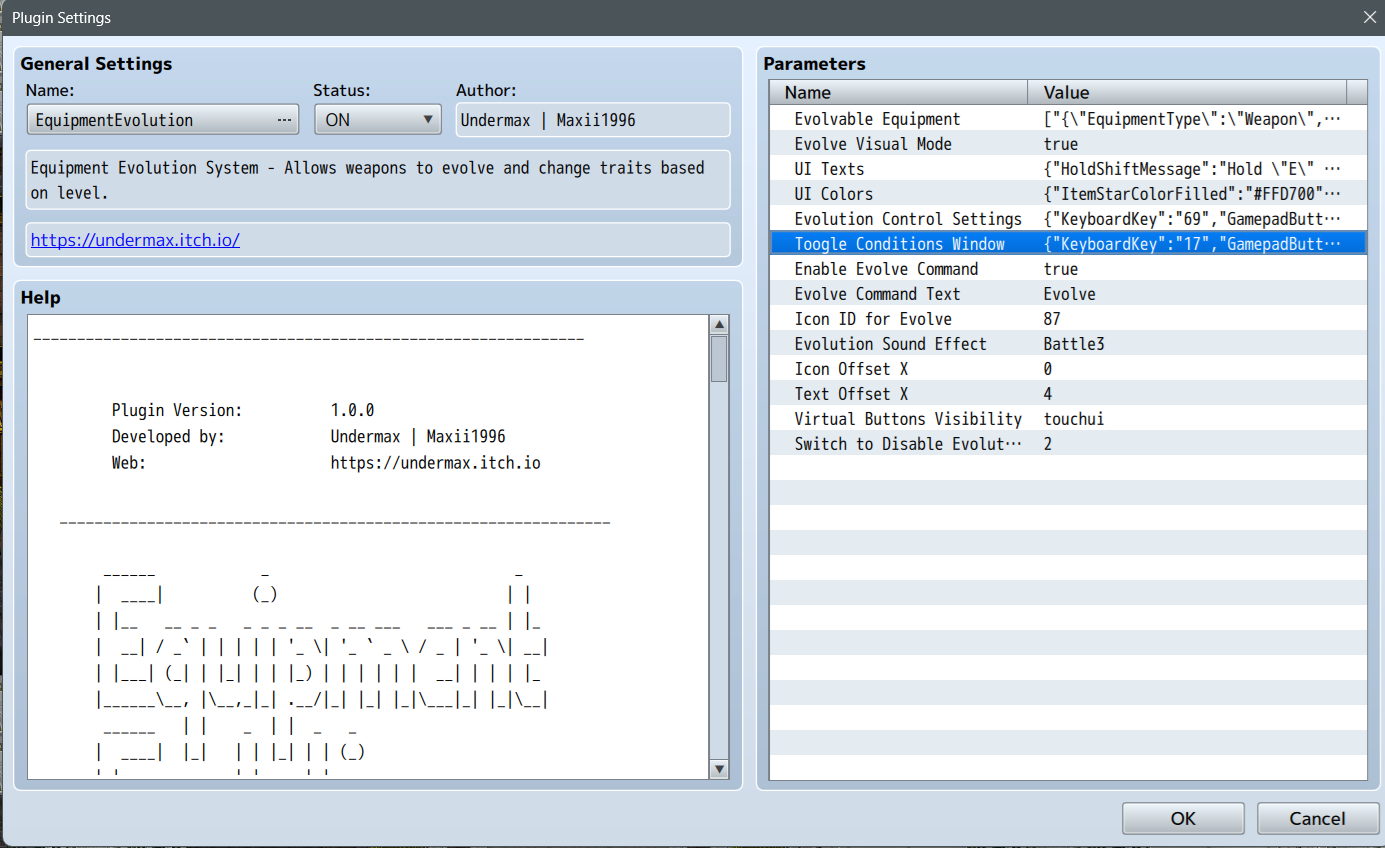
If it doesnt work, I need you to do me a favor—I need to be able to replicate the error on my system so I can analyze the cause in depth and try to fix it. For that, I need you to send me a copy of your project or a technical demo so I can replicate the error. (Just attaching a debug map to replicate the situations is enough) Please remember to include everything necessary for me to simulate the same environment. Don't forget to include all resources and conditions (e.g., files, plugins, etc.), including the rpgproject file with the raw js, data, and other folders, so I can open the RPG Maker editor and run all the necessary tests.
For this, I ask you to contact me using the Support form and following the steps indicated by the system: https://undermax.online/undermax/support.html
I look forward to your response! Best regards
Hello, how are you? 👋🏻
I'm glad you like the plugin, and I'm sorry to hear you're experiencing issues with it.
Mmm... What you're mentioning is really strange since it doesn't happen to me.
Remember that if it’s a compatibility issue, I may not always be able to help, but I’ll at least try:
I need you to do me a favor—I need to be able to replicate the error on my system so I can analyze the cause in depth and try to fix it.
For that, I need you to send me a copy of your project or a technical demo so I can replicate the error.
(Just attaching a debug map to replicate the situations is enough)
Please remember to include everything necessary for me to simulate the same environment.
Don't forget to include all resources and conditions (e.g., files, plugins, etc.), including the rpgproject file with the raw js, data, and other folders, so I can open the RPG Maker editor and run all the necessary tests.
For this, I ask you to contact me using the Support form and following the steps indicated by the system:
https://undermax.online/undermax/support.html
I look forward to your response! Best regards
How are you? I'm glad you like it.
unfortunately no, there is no way to do it.
I've already explained this on many occasions, since rpg maker mz doesn't manage "individual" objects we have no way to precisely and exactly control the IDs.
Think about it like this:
When you get an item, example: Short Sword ID 002, and then you get another identical item (ID 002) you have 2 swords of ID 002, but you don't have Sword 2-A and "Sword 2-B", well. That's where the Durability patch comes in. What this patch does is create a virtual "ID" of the objects (allowing to separate things individually, as if they were different objects with different IDs) but this only happens at the time of execution of the game, in the editor this does not exist as such.
That's why we have no way to locate "exactly" the item that we need to refer to.
This only leaves us with the opportunity to fix all of them, as an "extra", but internally, anything I do in 1, modifies the rest. So this causes duplications, weird behaviors, etc.
On a functional level, it is one of my most complex and difficult plugins to maintain and adapt. Because of how RPG Maker works, it limits us a lot in some things.
I hope I have explained ^^
Hello, how are you?
Remember that this plugin is an adaptation of an old plugin from another author, so there are certain features that cause inconveniences, I personally recommend you use the following plugin:
https://rabbitteaparty.itch.io/nekogakuen-steamworksapi
It has many additional features, and I think it works a little better for certain things than SteamLink.
Try that and let me know how it goes :)
I'm glad you like it. 🎉
Correct, the video explains everything perfectly as always.
You can adjust some general aspects of the plugin itself in the plugin parameters, vut the launch and configuration of the Trade scene is handled from the Plugin Command with your events normally.
I hope I have solved your question :)
I find it really ridiculous that they made this change (and even more so without prior notice or notification) I don't know if it's a bug or what, but I think it's pretty bad on the part of the itch.io team that they don't even warn about this.Obviously, it's not something that is serious, but now it makes me wonder if it is worth paying 1% for the colors.
I'm glad it works for you. 😄
Initialization is only needed once (you can do it on map 1 which is a black map and it will take you to your initial scene of your game)
(so it's only needed once or when you need a party member to join with a starter equipment.)Once the player saves/loads the game they will be initialized.Of course, when testing, keep this in mind in case you change the initial position You should also initialize it :)
👋🏻 Hi there!
The plugin comes like all others, ready for you to easily add it to your project.
Obviously, you will need to configure some parameters beforehand according to your project, but they are simple settings that you can adjust from the plugin parameters or the plugin command.
Everything you see in the video can be perfectly replicated in your game.
If you have any questions, I'm here to help!
Best regards!
Hello. Let me explain, this plugin does not manage "Independent Items." As you already know, RPG MAKER does not have a system for managing independent items (unfortunately), making many of these plugins very difficult to handle.
This particular plugin is designed to keep the same item "ID" while inheriting traits from another, but essentially, it remains the same item.
This is why it becomes practically impossible to change its name, description, or icon without affecting all other global items.
Unfortunately, it's a complex plugin.
I hope you can understand it ^^
And sorry for any inconvenience caused.
Hey friend, thanks to you for your patience, and I sincerely apologize for any inconvenience caused 🙏🏻
I'm trying to figure out in more detail what's causing all these issues. From what I've found so far, it seems to be related to the initialization of the equipment, but I still don't fully understand why these problems are happening.
I think I've found a possible solution that might help you resolve these issues.
I'm sharing the documentation, which I have already attached to the plugin, so you can read it:
https://undermax.itch.io/durabilitymz/devlog/872840/update-alternative-v123
Try testing with that version to see if it works at least a little better with the adjustments I'm asking you to apply.
I'll stay tuned for any other issues. Regarding the compatibility topic, I haven't even started addressing that yet, as this is a much higher priority to fix.
Preview Image: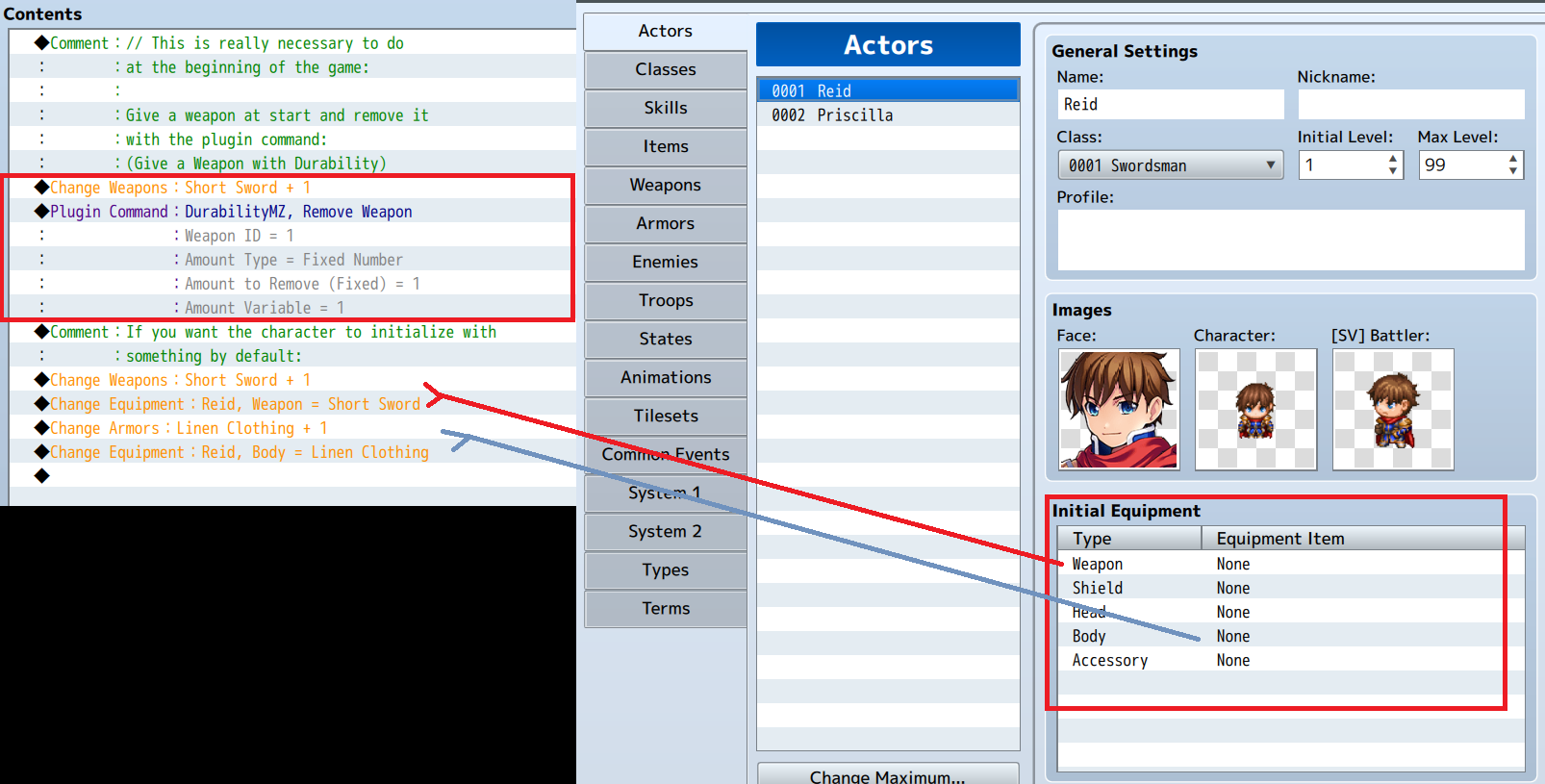
Best regards!
Check this:
https://undermax.itch.io/codepanel/devlog/872375/update-v110
I hope you like it! :D
Hello! Sure, try this new version if it works for you :)
https://undermax.itch.io/mediaplayer/devlog/871714/update-v110
Thanks to you.
MMM... That's really strange since by default, the plugin is made to centralize the reward on the screen.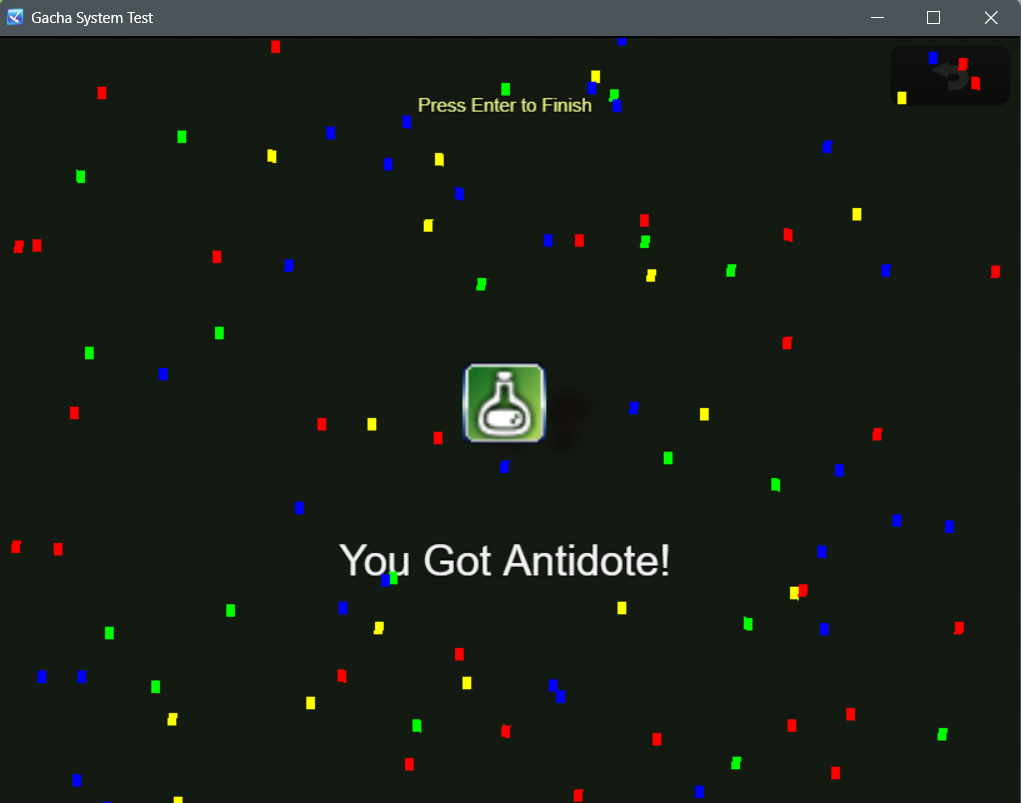
I suggest you check the parameters to see if everything is okay. In case you can't solve it, I ask you to contact me directly and attach a demo of your project so I can better understand what is happening with your project. You can upload it to Google Drive or wherever you like, the idea is that I can simulate your environment to find a more direct and quick solution.
I await your response. Greetings!
Parameters Default:
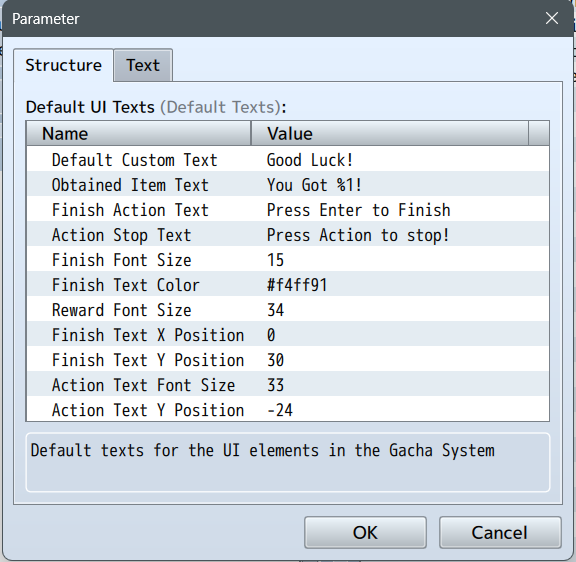
Hello. I'm sending you the complete documentation of the plugin in its FULL version, so you can review its features and see if it has what you need! :)
Best regards!
Maxii1996
DOCUMENTATION: DurabilityMZ (FULL VERSION)
Documentation From Version 1.2.2 (LATEST ALTERNATIVE)
⦿ Version 1.2.2 – Alternative Version
- Shop/Plugin Issue Resolved: A problem with the shop and plugin was confirmed (and likely resolved). Previously, if a player started with an equipment and then tried to buy the same equipment in the Scene Shop, the properties of both items would link. This caused inconsistencies in the equipment’s repair state. Various fixes have been applied to address these issues.
- Event Command Fix – "Change Equipment": An issue with the event command "Change Equipment" not working properly has been resolved.
- Experimental New Properties Added:
<break-effect:mod-attributes:[stat, VALUE]><break-effect:mod-ex-parameters:[EX_STAT, VALUE]>
For more information, see sections "2.B" and "2.C" in this documentation.
- Code Adjustments: Various parts of the code have been adjusted for improved performance.
⦿ Version 1.2.1 – Release Version
- New Equipment Tag:
<reduce-item-id:x>This tag allows you to reduce not only a variable (Variable X) but also the quantity of the Item with ID: X based on the repair cost. This enables the use of items as the repair cost (used in conjunction with<repair-type-variable:x>). - New Plugin Command – Repair Individual Equipment: This new command allows for repairing a party member's equipped equipment based on its Equipment Type (as defined in the database—for example, 0: Weapon, 1: Shield, etc.). Developer Note: Controlling individual equipment repair through a plugin command is complex because the plugin requires the user to select an item based on a preselected item. The command may force an item that either does not exist or is incorrect. It is recommended to use this command with caution as it might not always yield expected results.
- UI Improvements:
- The confirmation window UI for repairing all equipment has been enhanced.
- The UI for the Repair by Variable screen now includes a text window to give additional information to the player (customizable from the plugin parameters).
- Minor Code Adjustments and Fixes:
Adjustments have been made along with minor code changes.
- Fixed an issue where the Broken Text was not displaying correctly. It will now appear only if the equipment has the note
<brokenText:X>and its durability reaches 0.
- Fixed an issue where the Broken Text was not displaying correctly. It will now appear only if the equipment has the note
◯ Version 1.2.0 – Alternative Version
- Repair Using Variables: An option to use Variables as a repair cost (instead of Gold) has been added. Note: Extensive modifications were needed since the plugin was originally designed to use gold. For more details on this feature, please refer to documentation section "3.B". Essentially, separate plugin commands are used—one for gold-based repairs and another for variable-based repairs. IMPORTANT: After updating, right-click on the plugin in the plugin manager to apply changes and reinitialize values if necessary.
Previous Versions
(v1.1.2):
- Added the option to adjust the "x" offset of the durability text via plugin parameters.
(v1.1.1):
- Fixed an issue with the product store.
- Added the ability (via plugin parameters) to restrict the sale of products whose durability is not at maximum.
(v1.0.0):
- INITIAL RELEASE
DOCUMENTATION
1. Durability
To set a durability value for a weapon or armor, add one of the following notetags in the item's note box in the database:
- Fixed Durability:
<durability:x>Replacexwith the desired durability value. Example:<durability:50>sets the item’s durability to 50. - Variable-Based Durability:
<durability:var(x)>Replacexwith the Game Variable to be used as the durability value.
2. Broken Text & Break Effects
Broken Text (Weapon/Armor Notes Zone)
Define how the item will appear when broken by adding the following note:
<brokenText:(YourText)>Example:<brokenText:(Destroyed)>will display as: "(Destroyed) Longsword"<brokenText:(Useless)>will display as: "(Useless) Shield"
2.A Break Effect
When an item breaks, you may wish to trigger specific effects (e.g., nullify SP attributes):
- Example:
<break-effect:null-sp-attributes>This tag will override any attribute modifications such as parameter multipliers.
2.B Advanced Break Effects (EXPERIMENTAL)
Modifying Regular Parameters (e.g., ATK, DEF, etc.):
- Notetag Format:
<break-effect:mod-attributes:[param, value]>- param: The parameter to modify (e.g., atk, def, agi, luk).
- value: The value to modify by (can be a fixed number, e.g.,
-5, or a percentage, e.g.,-10%).
Examples:
<break-effect:mod-attributes:[atk, -4]>reduces the item's ATK by 4.<break-effect:mod-attributes:[agi, -10%]>reduces the item's AGI by 10%.
Multiple modifiers can be applied by adding multiple notetags.
2.C Advanced Break Effects – Modifying Ex-Parameters (EXPERIMENTAL)
Modifying Ex-Parameters (e.g., Hit Rate, HP Regen):
- Notetag Format:
<break-effect:mod-ex-parameters:[param, value]>- param: The Ex-parameter to modify (e.g., hitrate, evasion, hp_regen, mp_regen).
- value: The modifying value (either fixed, e.g.,
-0.1, or a percentage, e.g.,-10%).
Examples:
<break-effect:mod-ex-parameters:[hitrate, -10%]>reduces hit rate by 10%.<break-effect:mod-ex-parameters:[hp_regen, -0.05]>reduces HP regeneration by 5%.
Supported Ex-parameters:
- hitrate (HIT): Hit rate
- evasion (EVA): Evasion rate
- critical (CRI): Critical hit rate
- crit_evasion (CEV): Critical evasion rate
- magic_evasion (MEV): Magic evasion rate
- magic_reflect (MRF): Magic reflect rate
- counter (CNT): Counterattack rate
- hp_regen (HRG): HP regeneration
- mp_regen (MRG): MP regeneration
- tp_regen (TRG): TP regeneration
3. Repair Cost and Repair Methods
3.A Repair Cost
To specify a repair cost for an item:
- Fixed Gold Cost:
<repair-cost:x>Replacexwith the cost per durability point. Example:<repair-cost:100>sets the cost to 100 gold per point. - Variable-Based Cost:
<repair-cost:var(x)>The cost is defined by a Game Variable. Example:<repair-cost:var(5)>
Important: The repair price is applied per point of durability needed until maximum durability is reached.
- Scenario: If an item’s maximum durability is 100 and it is at 0 durability (i.e., fully broken), it needs 100 points to repair. If the cost is 10 per point, the total repair cost is 10 x 100 = 1000. If the current durability is 90/100, 10 points are needed; hence, the cost is 10 x 10 = 100.
3.B Repair by Variables
This feature enables a variable-based repair system. You can define a repair type and its associated cost using variables.
- Repair Type Variable:
<repair-type-variable:x>Defines which Game Variable (x) represents the resource needed for repair. Example:<repair-type-variable:2>means Variable 2 holds the resource quantity. - Repair Type Name:
<repair-type-name:"Name">Sets a display name for the repair resource. Example:<repair-type-name:"Iron">assigns the resource name “Iron.” - Repair Type Icon:
<repair-type-icon:x>Specifies an icon (with ID x) to display alongside the repair type name. Example:<repair-type-icon:27>displays the icon with ID 27.
How It Works:
- When a repair type is defined using these tags, the plugin checks the specified variable’s value to see if repair is possible.
- The repair cost is calculated by multiplying the repair cost per durability point (as defined by
<repair-cost:...>) by the number of durability points needed.
Example Scenario: A weapon has the tags:
<repair-type-variable:2><repair-type-name:"Iron"><repair-type-icon:27><repair-cost:5>
If the weapon’s maximum durability is 100 and its current durability is 50, then 50 points are needed. The repair cost is calculated as: 5 (cost per point) x 50 (points needed) = 250 The player must have at least 250 units of the resource (tracked via variable 2) to repair the weapon.
- Optional Extra Equipment Note:
<reduce-item-id:x>This tag allows you to reduce not only a variable but also the quantity of Item with ID: x based on the repair cost. This is used alongside<repair-type-variable:x>to enable using items as the repair cost.
4. Skills
Skills can modify the damage done to the durability of equipment when used against the enemy or when the user takes damage.
- Setting Damage to Equipment:
<break-value:x>Replacexwith the fixed amount of damage that will be applied to the equipment durability. - Random Damage to Equipment:
<break-value:rnd(x,y)>Example:<break-value:5>causes 5 damage to the equipment,<break-value:rnd(3,7)>causes a random damage value between 3 and 7.
Notes:
- The
<break-value>tag always takes priority, ignoring the equipment’s normal resistance value. - It applies exclusively to skills. For example, if an enemy uses an ability with
<break-value:5>, then the equipped armor will lose 5 durability points if the skill hits. - Avoiding Damage:
To ensure a skill does not damage equipment (for example, healing magic), use the tag:
<no-break> - Weapon Self-Damage:
You can also use:
<weapon-self-damage:x>or<weapon-self-damage:rnd(x,y)>This makes it so that when the user uses the skill, their equipped weapon takes fixed or random damage. Example:<weapon-self-damage:rnd(2,6)>causes the weapon to take between 2 and 6 random damage.
5. Armors and Protectors
These notes define how much damage the protector takes when the user is hit by an enemy.
- Fixed Damage on Hit:
<damaged-value:x>Example:<damaged-value:5>reduces durability by 5 points each time the user is hit. - Random Damage on Hit:
<damaged-value:rnd(x,y)>Example:<damaged-value:rnd(4,7)>causes the durability to be reduced randomly by 4 to 7 points on each hit.
6. States
You can create states that affect durability over time with the following notetags:
- For Armors:
<armor-durability-breaking:x> - For Weapons:
<weapon-durability-breaking:x>
Replace x with the number of durability points that will be reduced each turn while the state is active.
Example:
A state called Metal Decay with <armor-durability-breaking:5> will cause the affected armor to lose 5 durability points per turn until the state is removed.
END OF DOCUMENTATION
Hello, how are you? Thanks for reaching out. The DEMO version has several limited features.
Although the plugin is designed to affect all your equipment when hit, you can modify its values with, for example: <damaged-value:rnd(x,y)>, which will allow you to make it receive random damage. You can set it to receive between 0 and X, so there is a chance that the equipment will not take any damage.
Best regards.