The browser version looks like this when I try to run it (see below).
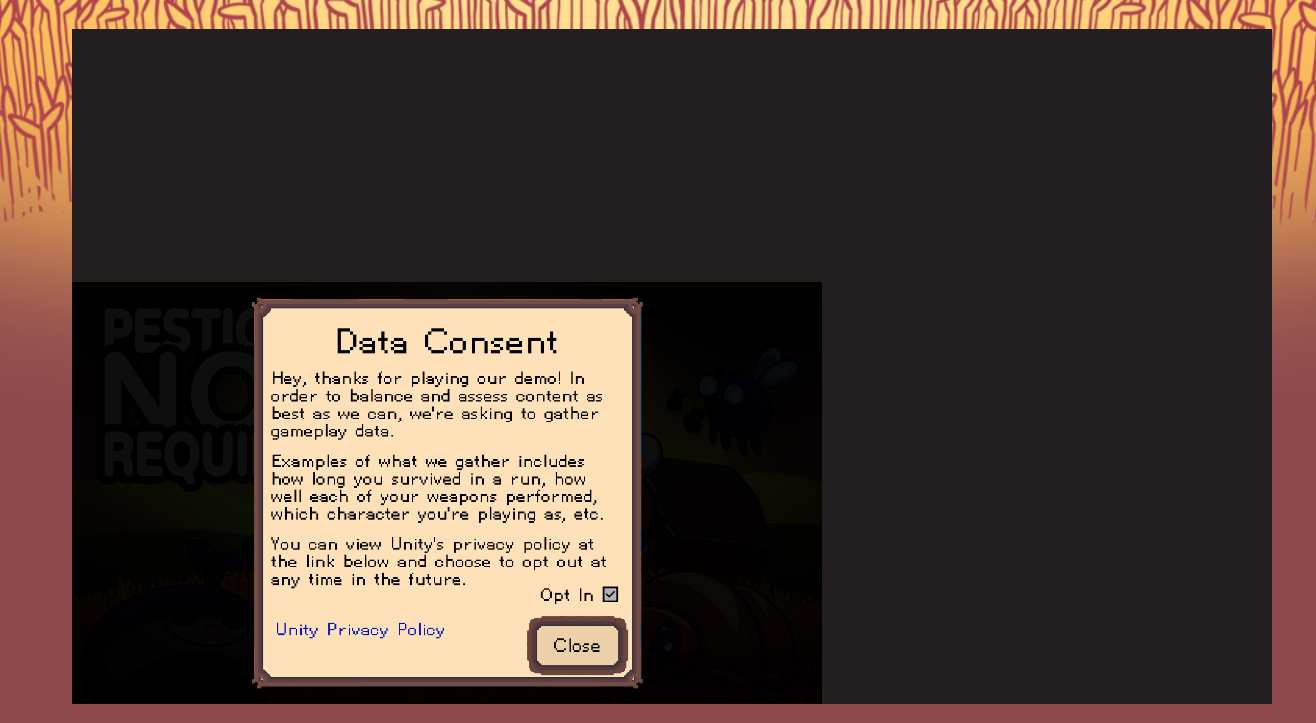
The colliders for the buttons appear to be in the right place (as-in, they're where they would be if the game filled the whole window), but the game screen itself is smaller than the space it's supposed to occupy. The "Made in Unity" intro is at the proper screen size/resolution, but the game itself looks like this.
I was able to get past this screen and set the game to full-screen, which fixed the issue. However, when I changed the resolution to something else, it screwed it up again. If I had to guess, I think there's something changing the resolution in-game from what it's default is in Unity, which is causing these issues. Maybe you have a line of code somewhere that's manually changing the resolution at the initialization phase? I've done that before, and run into similar issues.
I recommend disabling in-game resolution adjustment for your browser games, because it tends to cause problems when integrated with Itch.io. The full-screen option works fine, but any other resolution change causes problems in my experience. I don't know if this is just an Itch.io thing, or if all browser players have this issue, but that's just what I do.

