May I ask, how you created your levels? I bought some of your assets here and from Unity. I opened some in Blender. I like them very much. But could not figure out an easy way do build such RPG-like levels. So I created some tileset and build a converter. Created my level in TileKit and loaded the TileKit-Level data with my "tile to 3D object" translator and could easily prototype now levels. But that would be some work for 81 objects, I have done it for 5 now. And I guess, placing the game objects and lights would be another problem. I am using App Game Kit as "game engine".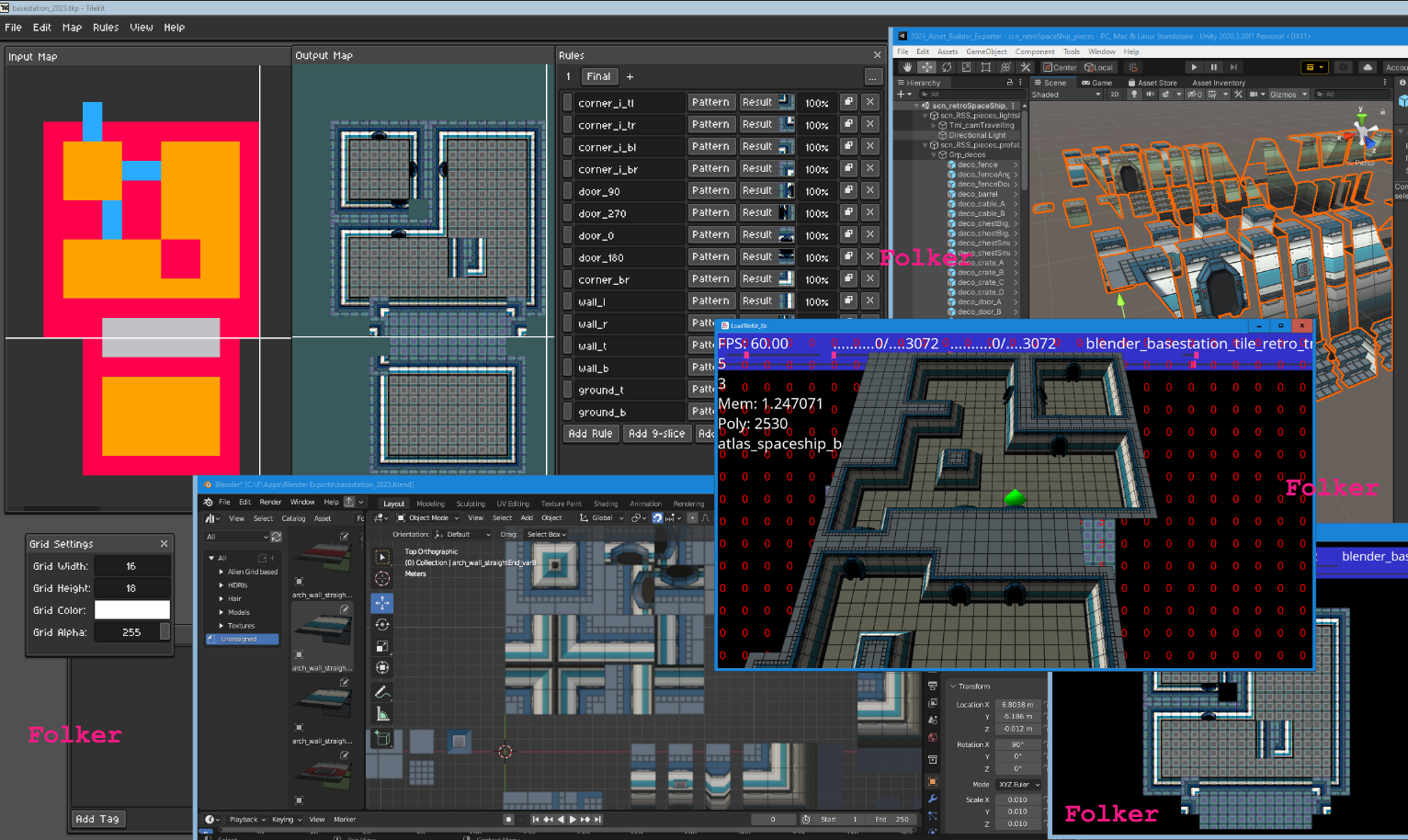
Viewing post in Lowpoly modular dungeon : The Spaceship Sci-Fi comments
Hi folker,
we didn't use any external support tool as mainly we benefit from the unity editing features:
- Set up a UNITY grid snap of 0.5m or 1m
- Press CTRL + Drag the pieces you want to use (this will move the piece by the step configured in the snap param in unity)
- If there is any slight miss-adjustment press "V" and move the piece to snap it vertex to vertex to another piece
- Use the attached script to assist you rotate the pieces easily in steps of 90º (or the step you like)
The package is meant to be used like that and this tips should make your overall editing a lot easier
anyway, hope this helps :)
