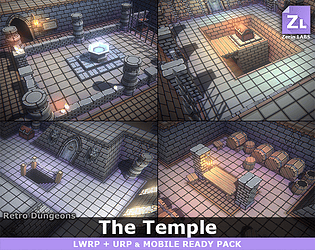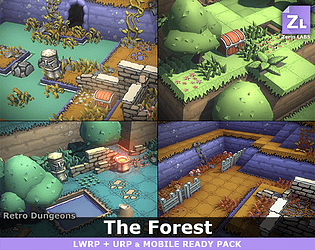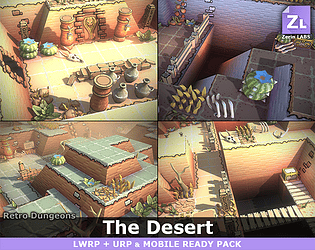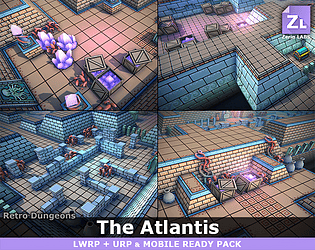You should admit it gives less room for missinterpretations 😎
ZerinLABS
Creator of
Recent community posts
Yes, at the end, I guess that's the issue... the searchbar use is somehow not intuitive or confusing (no offense).
BTW, following your example and question: "The Cave" is the name of the asset while the "Lowpoly modular dungeon" is the descriptive prefix that we're adding for user awareness.
However, something on the lines of "Zerin's fantastic Sword pack" it wouldn't be such a crazy naming neither. :)
You're totally right.
Assets have a name indeed, but that name is not the "string" that users type when looking for meshes, textures icons and stuff like that.
I guess that when you're looking for a game you're looking for an specific "result", while when you're looking for game-assets you wnat to filter th assets that may match what you need
Until now, when I was using the search bar to look for some assets I was mainly using it describing what I need:
something like: [lowpoly modular sci-fi meshes] for instance.
and while I was expecting some kind of small randomness on the results, sometimes the suggested assets wher quite... surprising :P
Absolutely, thanks for the clarification :)
+thanks for the quick response
With this information, I've been doing some other tests with the title.
As you said if you search for the exact title the asset appears flawlessly, however if you misspell on single word other assets (with a lot less relatable titles) appear instead (btw the original asset it doesn't appear at all)
For instance, if I search for "Lowpoly modular dungeon : The Village" it's all good and appears without any issue.
However if I search for "Lowpoly modular dungeon The Village" the asset doesn't appear and instead other quite different title assets show up (like for instance an asset named "Village Vista - A Charming 2D Village Simulator")
While I understand the first asset could be listed on lower positions or so, I would expect the asset to show up at least because of the search words content accuracy.
Anyway, simply hilighting this as I found this behaviour a little bit strange, and I don't know if this was intended or a bug or something.
cheers!
EDIT: BTW, I forgot to mention that the tag filtering worked great, but it took me a minute to understand how to use it properly.
Hi there folks,
I've been trying some improve a bit the discoverability of my game assets by adjustikng the name of the assets, the tags and the descriptions but for some reason no matter what I set there the assets doesn't appear through a regular search even if I'm super specific about the search keywords I use. Surprisingly other absolutely non related assets appear instead. 🙄
Could you give us a bit of a hint or tip about what's happening and how we could be solving that?
On the other hand... once you change the tags or description of one assets (and you save it)...
is that change propagated immediately? (so it will be find on the new search) or that update takes a while
thanks!
Sorry to hear that...
This is really strange as the bundle worked well with the rest of customers that aquired the bundle.
Did you contact already with the itch.io team?
Anyway, if for whatever reason the itch.io team is not able to provide a solution I will be more than pleased to send you the packages via email afterwards
Hi kolanski,
I don't know much about blender but it should be a pretty simple process
- Import all the FBX you need on your blender scene.
- Create (at least) 2 new materials
- Add the provided textures to the diffuse channel of each material 👉Use one of the variations "...Var_A" on one of them and assign the "...DECO or _PROP" texture to the 2nd material
- Assign the "DECO" material to all the "DECO_..." named meshes
- Assign the "VAR" material to the rest
and that should do it :)
Hi folker,
we didn't use any external support tool as mainly we benefit from the unity editing features:
- Set up a UNITY grid snap of 0.5m or 1m
- Press CTRL + Drag the pieces you want to use (this will move the piece by the step configured in the snap param in unity)
- If there is any slight miss-adjustment press "V" and move the piece to snap it vertex to vertex to another piece
- Use the attached script to assist you rotate the pieces easily in steps of 90º (or the step you like)
The package is meant to be used like that and this tips should make your overall editing a lot easier
anyway, hope this helps :)