i got the recent public release and got this message.
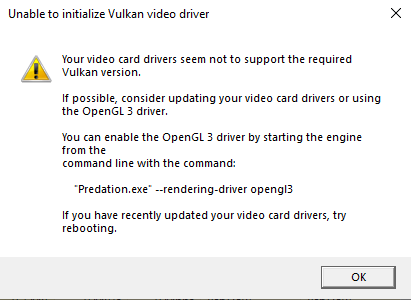
Apologies, I'll do my best to explain what needs to be done.
If you're on Windows 10, you can ignore the steps that require you to press "Show More Options"
Here, you will see a few text fields. One of them is called "Target"
Go to the very end of the text in "Target", press space, and copy paste the following at the end:
--rendering-driver opengl3
Press Apply, then OK
Now launch the game by launching the shortcut we just created and modified!
Let me know how it goes!