You can use F7 to lock or unlock the cursor when needed.
Tib Averus
Creator of
Recent community posts
Hey there! Have you followed this guide that we included in the announcement post? Please do so and see if the game works once you have!
The legacy version used the GameMaker engine, which uses a much older graphics API to render things.
Godot on the other hand uses Vulkan. Vulkan is a more recent graphic API which requires a GPU that supports it. GPUs released after around 2012 should support vulkan fine.
It's generally much easier for small teams to use a more recent engine version and simply not worry about compatibility, so that they can focus on actually making the game. This is especially the case for us, as I'm the only active programmer for the whole project.
1.0 means not only all the gameplay elements are fully finished, but we added all the maps and everything we ever wanted. So it'll take a while, but there will be actual gameplay very soon. But once we reach 1.0, it means the game will no longer get content updates, since we would've finished the story and everything.
Greetings, thank you for your feedback! We do not really have a sound designer at all, and I assume you mean the sound effects played during the adult animations. These are from a pack made by another furry creator years ago, we did not make them and currently don't really have any better ones to buy or commission, but thank you for bringing it to our attention!
Greetings! Thank you for being interested! The combat system is actually being worked on right as I write this! We're still not entirely sure how it'll work, but we do want something other than just "mash button until enemy ded, repeat"
At the moment, we have... uh, TOO many animations for the player already, and we do have a few fun new combat moves
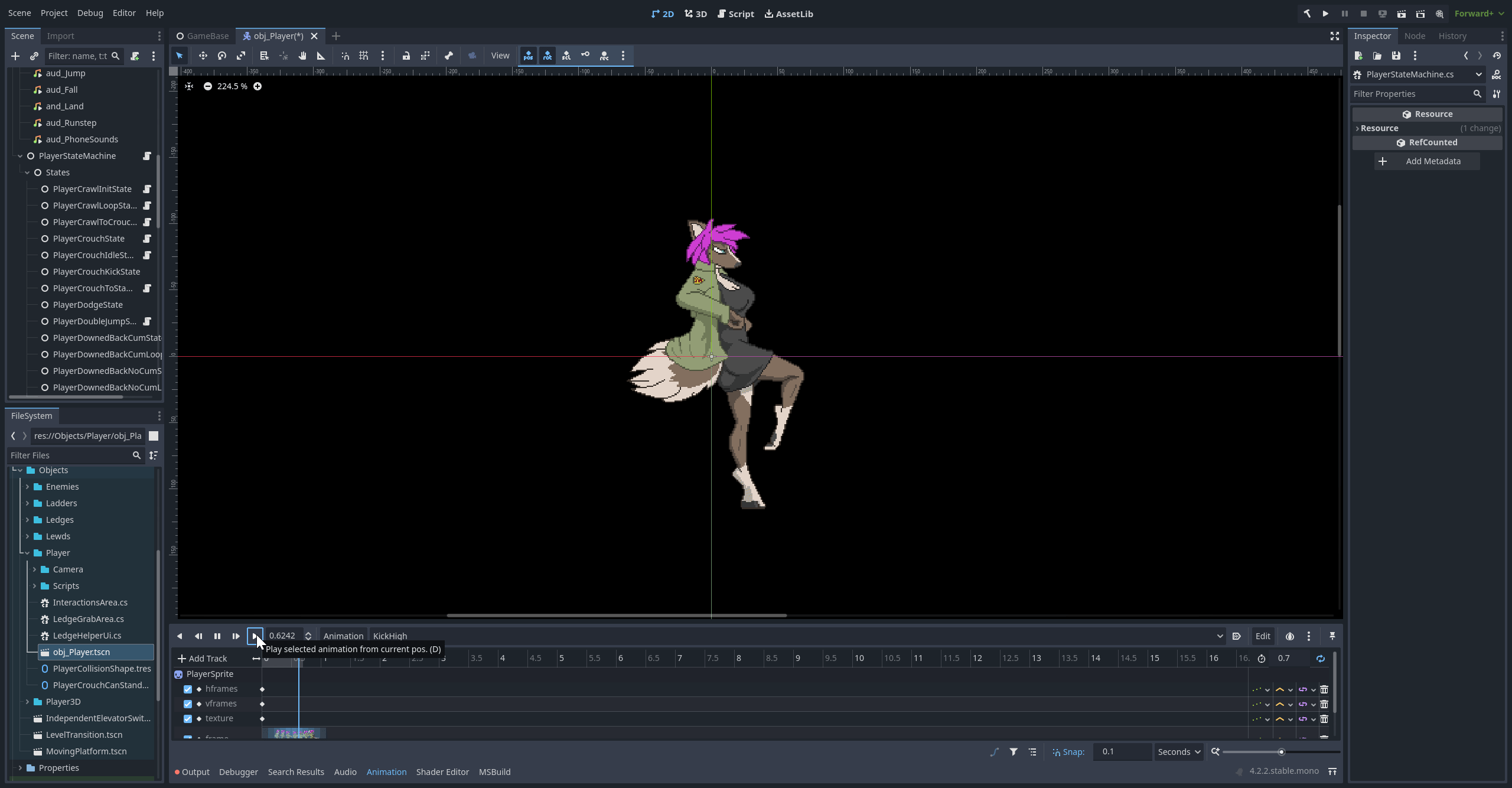
It's hard to give an estimate still, but I REALLY want to put a test build out sometime in the upcoming week or maximum 2 weeks, so we can start iterating over the combat system!
I'll add a bit more context as the main developer:
Sadly that CPU's graphical unit does not support vulkan at all, and since our game uses that as the rendering device, it cannot run unfortunately. You can try a workaround:
Create a shortcut for the game's EXE file.
Right click on the shortcut, go to properties, and edit the "Target" field by including the following line at the very end of it:
--rendering-driver opengl3
This should start up the game using OpenGL 3 instead of vulkan. It's not ideal, and the visuals might look off, but it will run.
Greetings, thank you for your question, main programmer here. 32-bit is no longer supported as very few players use this platform, and since I'm required to create a custom export template, and all the tools I use only support 64-bit, it is unfortunately not possible to make it happen. I'm sure some ways it would be possible, but it would require a lot of research and work on my part to get it working.
I will be doing a linux version as well once the first map is out and finished with all the content in, as it stands right now, Linux is barely a few percentage of all our players, and those who play on linux can usually get the game working easily with Wine, like yourself! The only reason it doesn't exist right now is because Godot is being updated very frequently, for bugfixes and such, and I need to compile the Encrypted template for it every single time, which would take twice as long if I also did it for the Linux version, but it will happen!
Greetings, as we explained before in multiple places, we had to move engines because the old one had many problems, especially with code written by people before I joined the project, which I can't really manage anymore. We are doing our best to add everything back in such a way that will make future development of adding new things smooth and fast. Thank you for understanding!
Greetings, I did my best to plaster red text everywhere in the game and on our feed too, including our discord and the version number, that this is an EARLY build of the game. We had to move engines, as the old engine simply had too many issues, especially since it had code written by developers before me, who weren't really careful with future proofing things.
What is available right now, is an early access build that is being re-build on an entirely new engine, and we are slowly adding things back, making sure that what we DO add, is future proof, and can easily be expanded upon later on. We opted to release early so people can see and play the progress, instead of just listening to us say "oh yea we are making progress but you can't play it yet just trust us", as this, time and time again, has proven to be a bad idea, since people don't actaully know if we're just saying things or actually making progress.
In the upcoming releases, I will insert a large text-only screen in the beginning of the game that explains this, as the text I put in the "Start game" section wasn't enough it seems ^^
Thank you for your feedback!
Nope.
The answer boils down to two things.
One, the version of Godot 4 we use (4.1.2) does not support exporting the project to android, because we use C#, the .NET version.
Two, some of the technologies we use are simply not supported on android, and it's not at all worth the extra development time.
Apologies, I'll do my best to explain what needs to be done.
If you're on Windows 10, you can ignore the steps that require you to press "Show More Options"
- Right click on Predation.exe
- Choose "Show More Options" at the bottom
- Choose "Create Shortcut"
- Right click on the newly created shortcut
- Choose "Show More Options" at the bottom
- Choose "Properties"
Here, you will see a few text fields. One of them is called "Target"
Go to the very end of the text in "Target", press space, and copy paste the following at the end:
--rendering-driver opengl3
Press Apply, then OK
Now launch the game by launching the shortcut we just created and modified!
Let me know how it goes!


