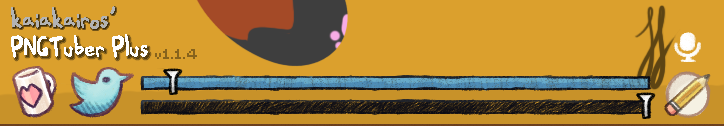Do you have your mouth closed and open sprites labeled as such in the program? Select your closed mouth sprite, and verify it's set as a closed mouth:

And your open mouth looks like this:

If that is correct, exit edit mode and check your mic threshold settings. If your minimum audio threshold is set to 0 (slider on the bottom) your mouth will always remain open. Set it to any value above 0 by moving it farther to the left.