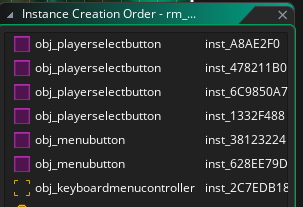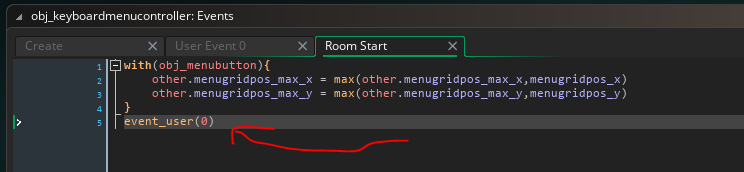probably something I am overlooking but I added a new player and then added a new button instance in the player select room but when I go into the room I get this error
ERROR in
action number 1
of Other Event: User Defined 0
for object obj_keyboardmenucontroller:
Variable obj_playerselectbutton.menugridpos_x(100297, -2147483648) not set before reading it.
at gml_Object_obj_keyboardmenucontroller_Other_10 (line 3) - if(menugridpos_x == other.menugridpos_x && menugridpos_y == other.menugridpos_y){
############################################################################################
gml_Object_obj_keyboardmenucontroller_Other_10 (line 3)
gml_Object_obj_keyboardmenucontroller_Create_0 (line 18)
still kinda new to GM