I'm not talking about the sprites. The sprites are probably fine. I find it quite charming when old games just up-res the sprite and make it nice and blocky. That's not the issue.
Here's how the game opens up on my computer:
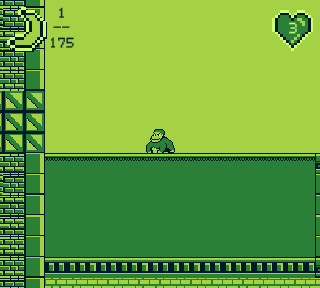
The image of the client area is 320 x 288. The ape is pixel-perfect — it is not resized at all — so this isn't a 160 x 144 image zoomed in by x2, it's just a 320 x 288 image. I want to clarify that the problem is not the window size, but the resolution that the game is rendering at.
Now, it is entirely possible that my computer is simply rendering the game too large. The fact that the HUD uses pixels almost three times as large suggests that it is simply not zoomed in. I don't know how Unity handles resolutions, so I don't have much insight as to how something like this could happen, but it is a pretty unfortunate bug in a jam where that is one of the only constraints.

