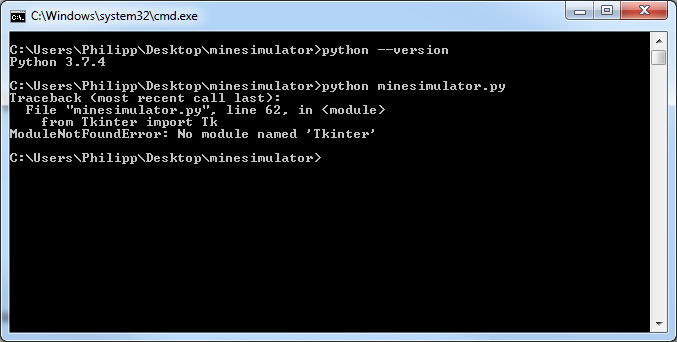Sorry, but I couldn't get it to run. Can you maybe add some detailed instructions how to run it for people who have never worked with Python before?
Viewing post in Minesimulator jam comments
As I said in the game description, this is a Python file, so you will need python installed. You can download the version for your OS here: https://www.python.org/downloads/. Make sure you download version 3.x (the latest is 3.7), as it will not work with version 2.x (sorry).
Extract the minesimulator.zip file attached to the game into a folder. Make sure all three included files are present.
- From the command line navigate to this folder and run `python minesimulator.py`.
- Without any command line, you open IDLE (preinstalled with python). Use File->Open (Ctrl + O hotkey) and choose minesimulator.py you extracted. Then in the new window, Run -> Run Module (F5 hotkey).
I have not used any external libraries so you should definitely be OK to run it as long as you have a normal installation of Python.
Hmmmm...
The tkinter module is part of the standard Python library so it is extremely usual that you do not have it (neither tkinter nor Tkinter). You may have renamed the tkinter file. The only think I can think of then is to reinstall Python.
I'm sorry you weren't able to play the game without troubles. I'll make sure to pack my game into a directly executable file next time.