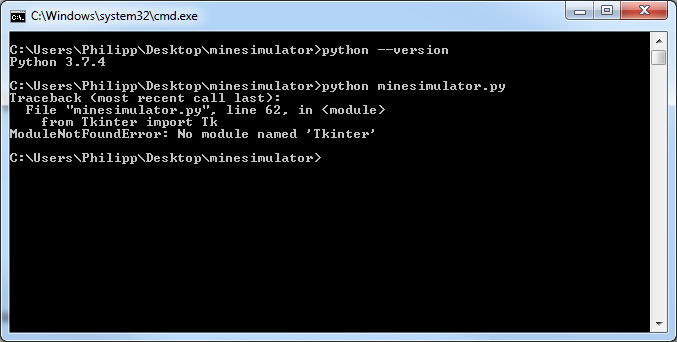As I said in the game description, this is a Python file, so you will need python installed. You can download the version for your OS here: https://www.python.org/downloads/. Make sure you download version 3.x (the latest is 3.7), as it will not work with version 2.x (sorry).
Extract the minesimulator.zip file attached to the game into a folder. Make sure all three included files are present.
- From the command line navigate to this folder and run `python minesimulator.py`.
- Without any command line, you open IDLE (preinstalled with python). Use File->Open (Ctrl + O hotkey) and choose minesimulator.py you extracted. Then in the new window, Run -> Run Module (F5 hotkey).
I have not used any external libraries so you should definitely be OK to run it as long as you have a normal installation of Python.