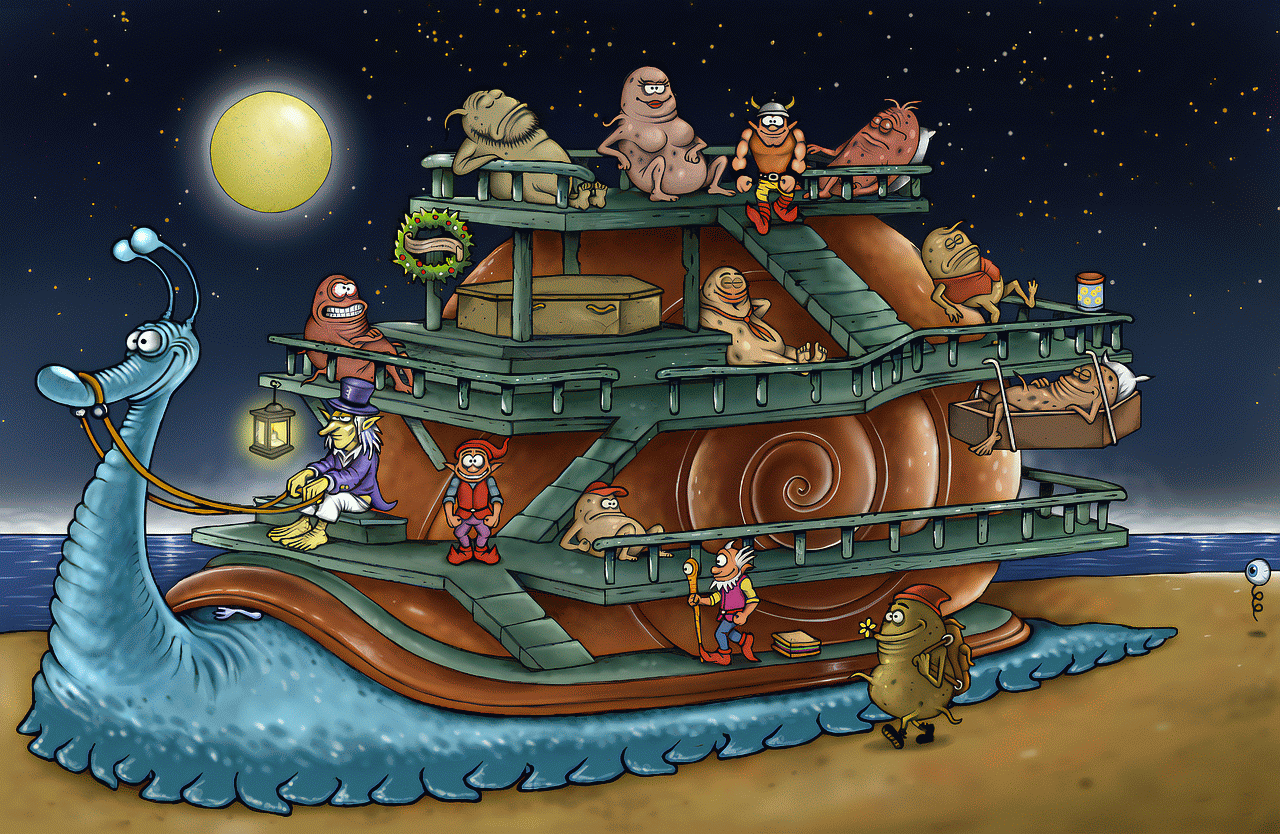@Pierre Gilhodes
Why just 640x480? :(
Idea: what about resize the whole game graphics with AI tools*? They can do an excellent job on hand-painted gfx like this, so you'll be able to resize the game gfx and get rid of ugly blurried or pixelized resize on modern 1920x1080+ screen resolutions...
* a cheap experiment I did with AI Image Upscale — image resizer without losing quality - Microsoft Apps
Result (example):