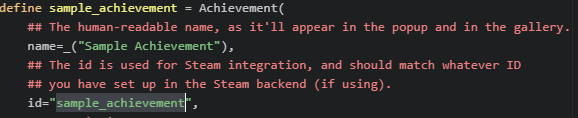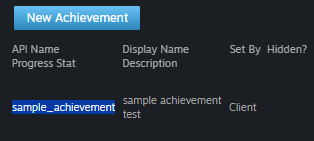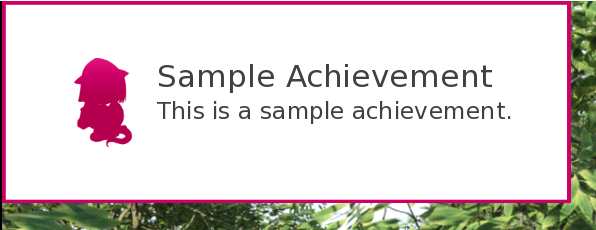Thanks for the quick response! I added an achievement with the same ID as in your Example 1 to Steamworks. I also added a steam_appid.txt file with the game id near the .exe file. The in-game achievement works (using $ sample_achievement.grant() ), but it is not granted at Steam. I run the game through Steam and the overlay (Shift+tab) works.