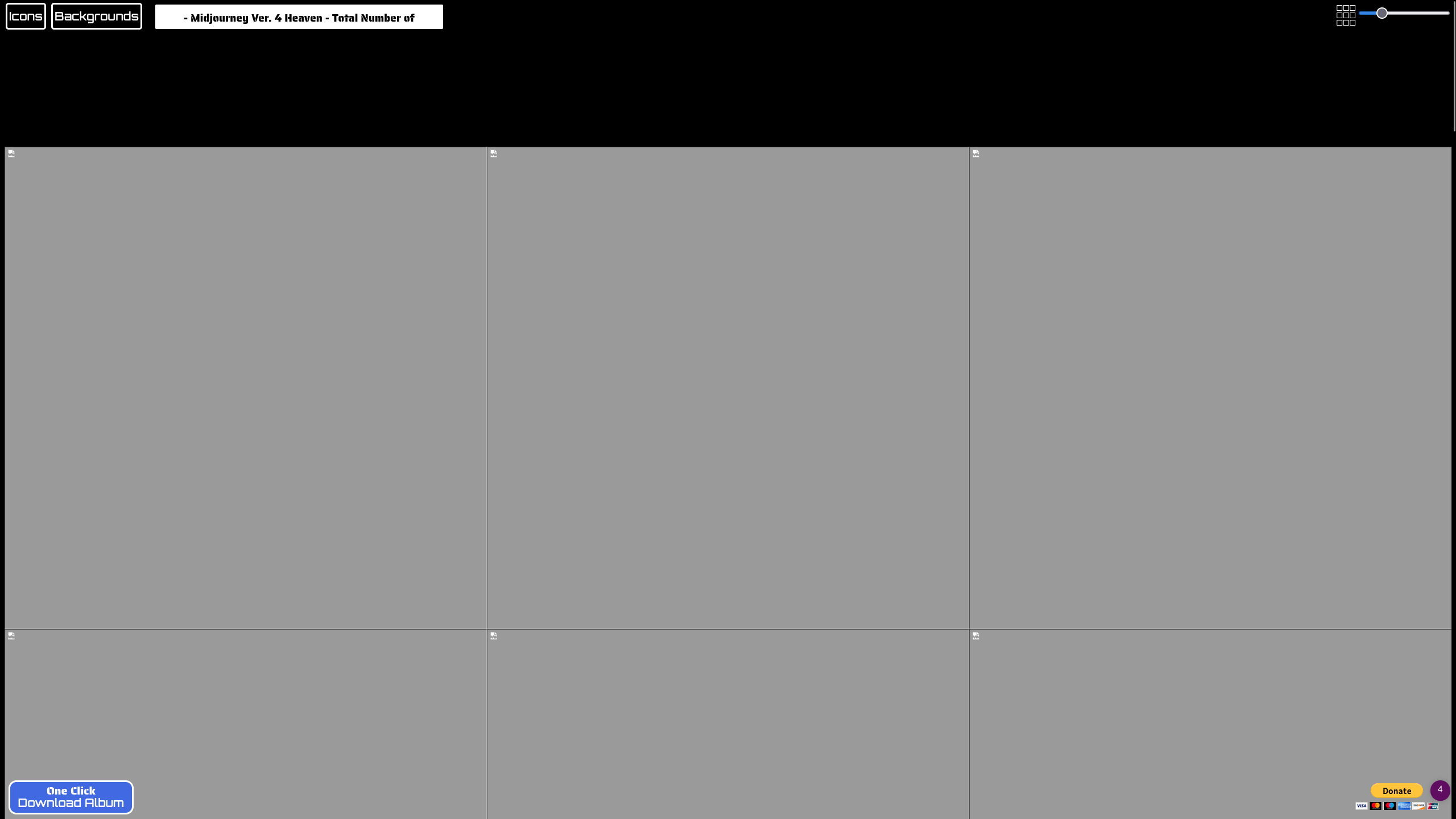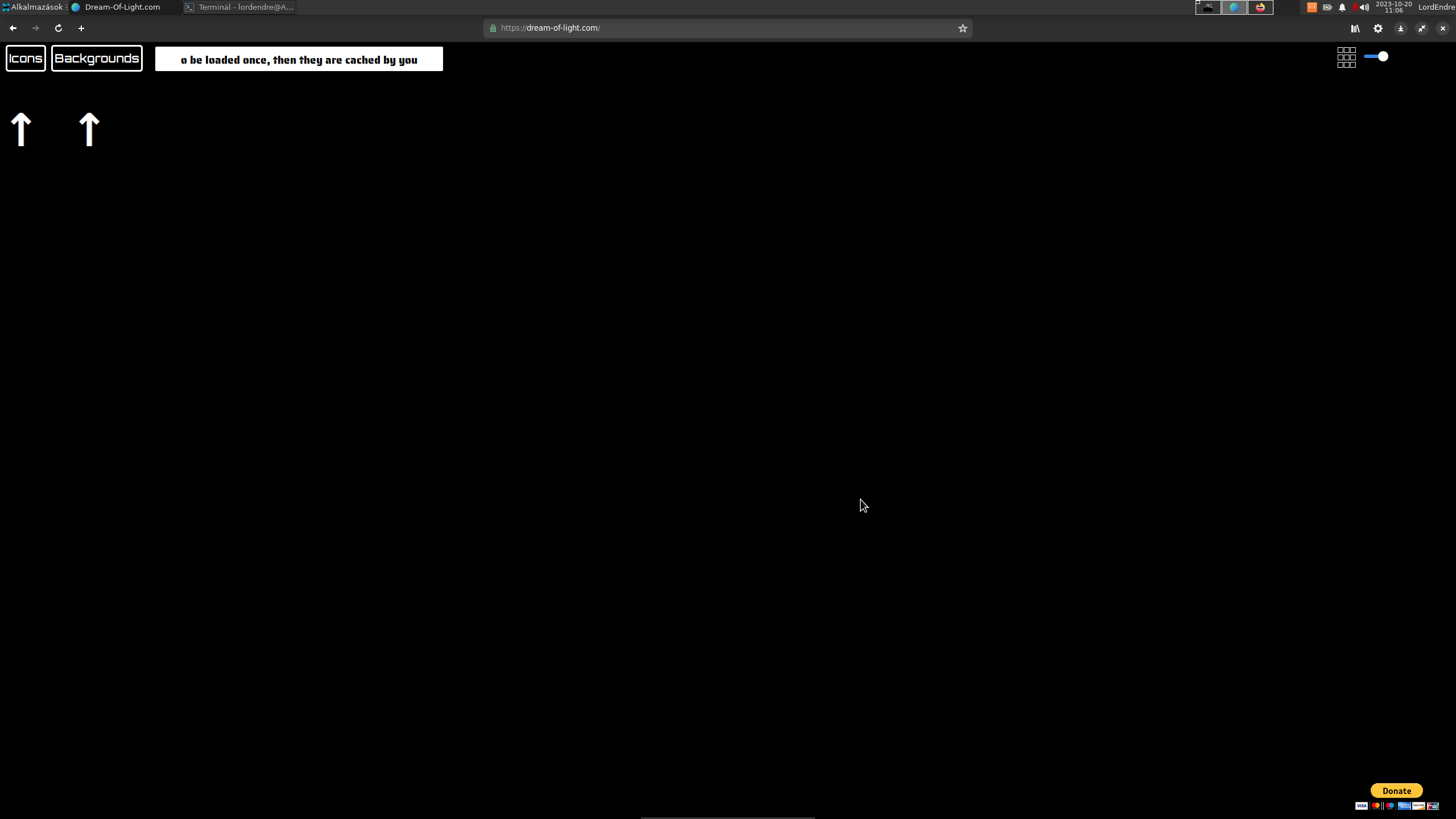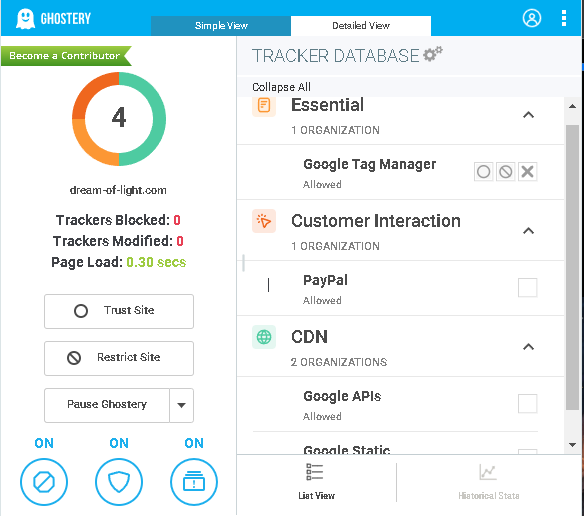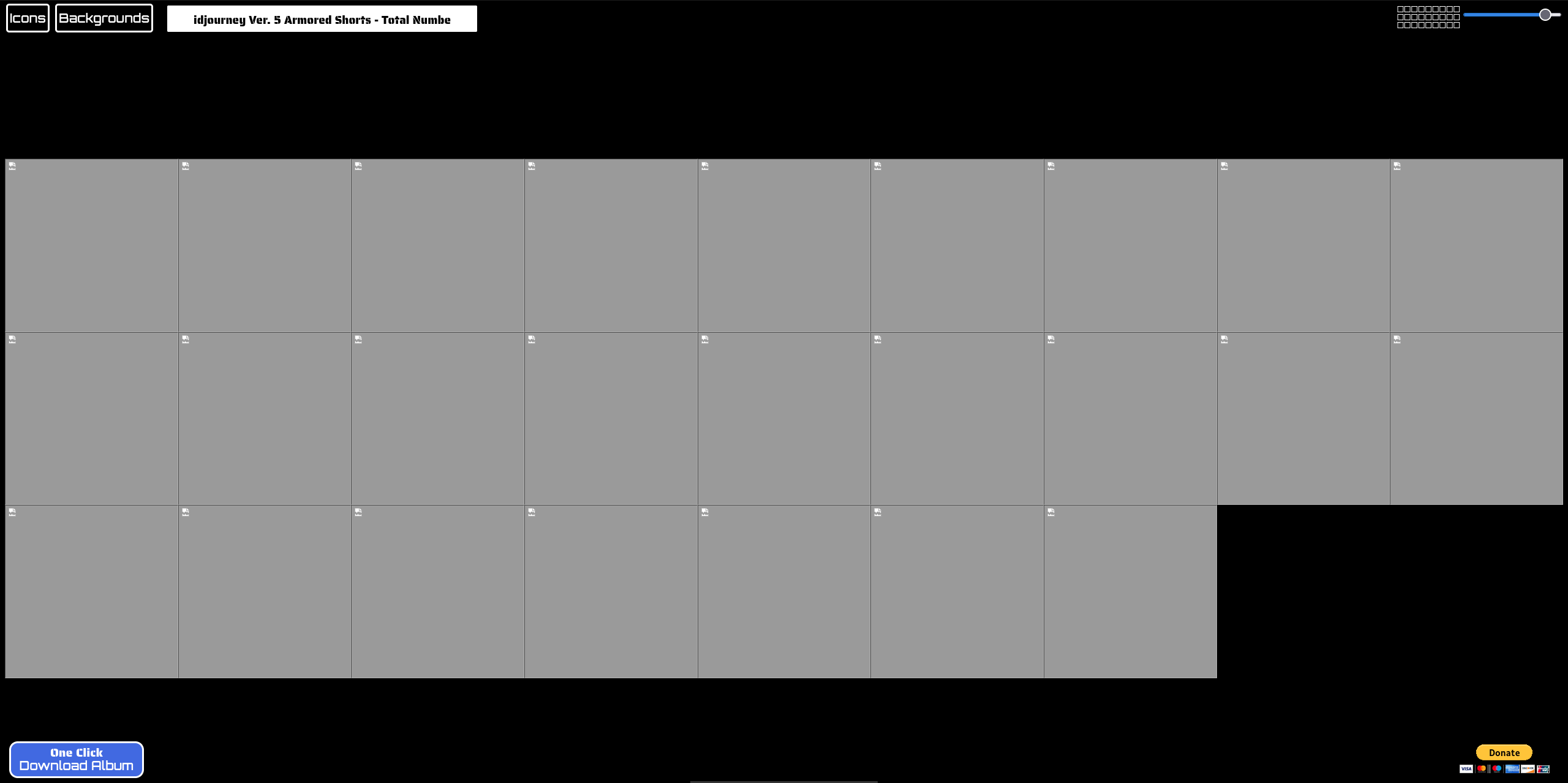thanks for letting me know the site isn't working for you its dream dash of dash light.com or
put another way dream-of-light.com
you should see the following at the top right when going there...
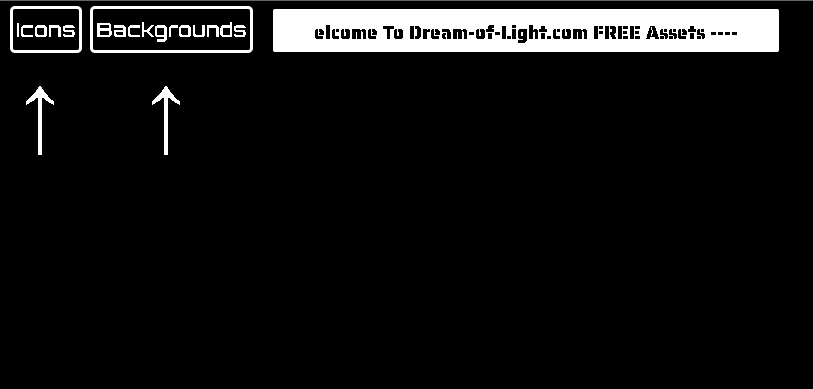
then if you select Icons
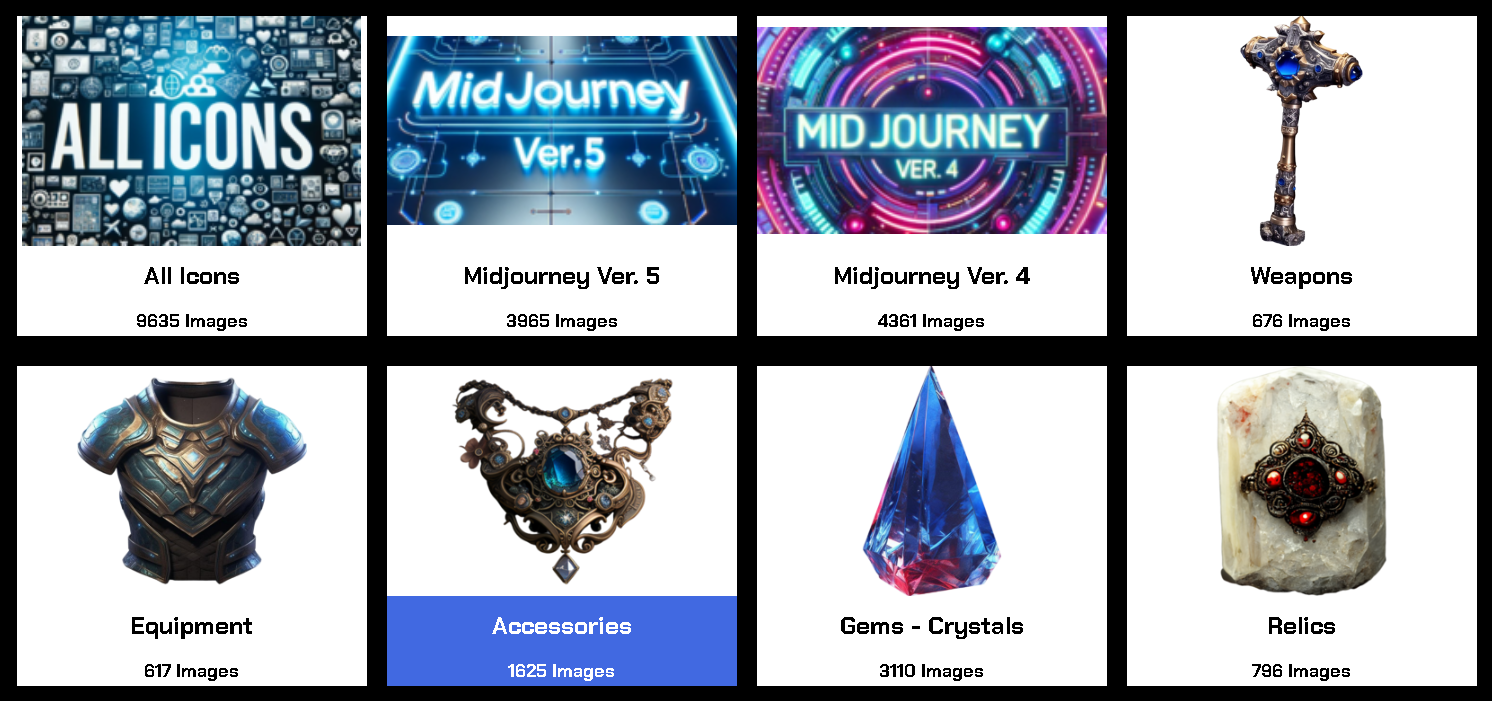
You should see the above, I've rolled over Accesories
and if I click that...
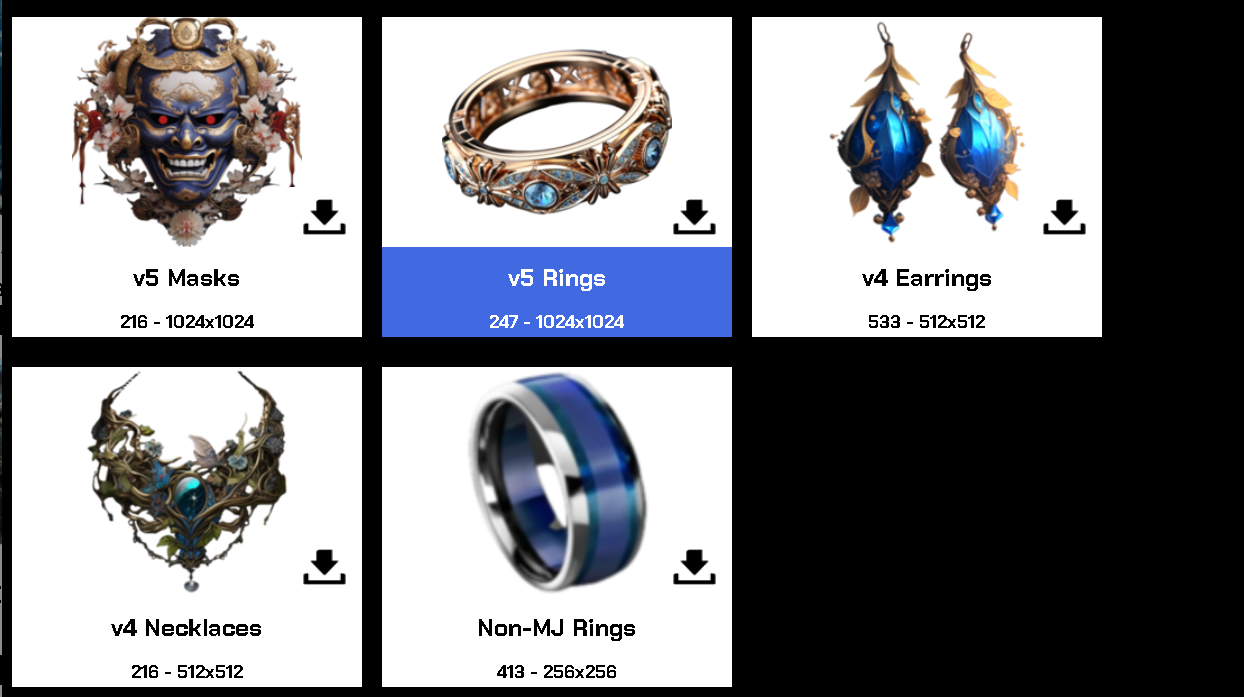
it should show Accesories, I now click on v5 Rings and see (by the way any of those little download buttons at the bottom right of each image will download that album)
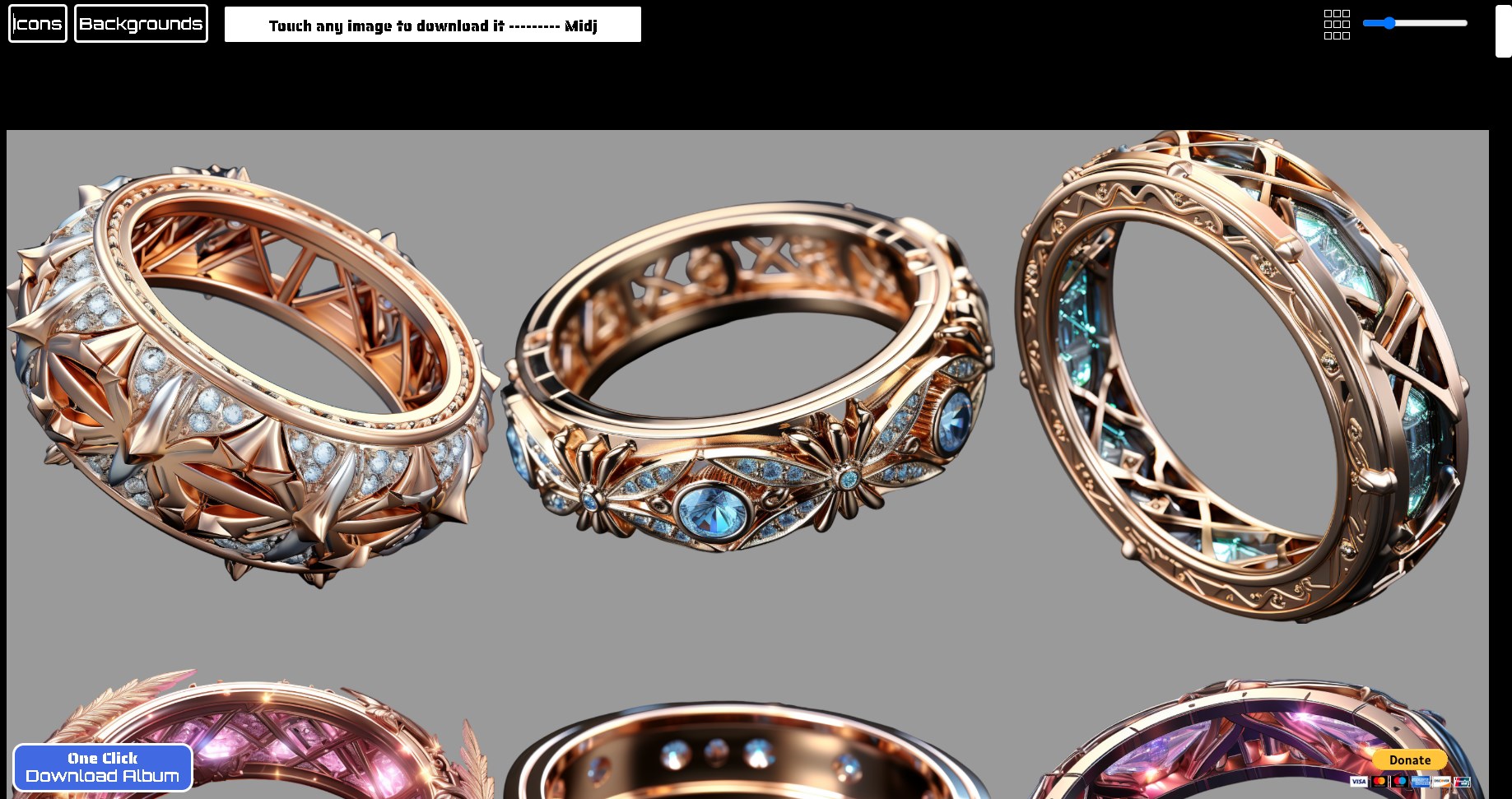
you can then adjust how columns are visable in the top right...
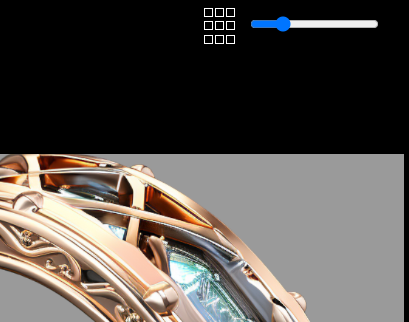
as it is its three columns, changing it makes the screen look like
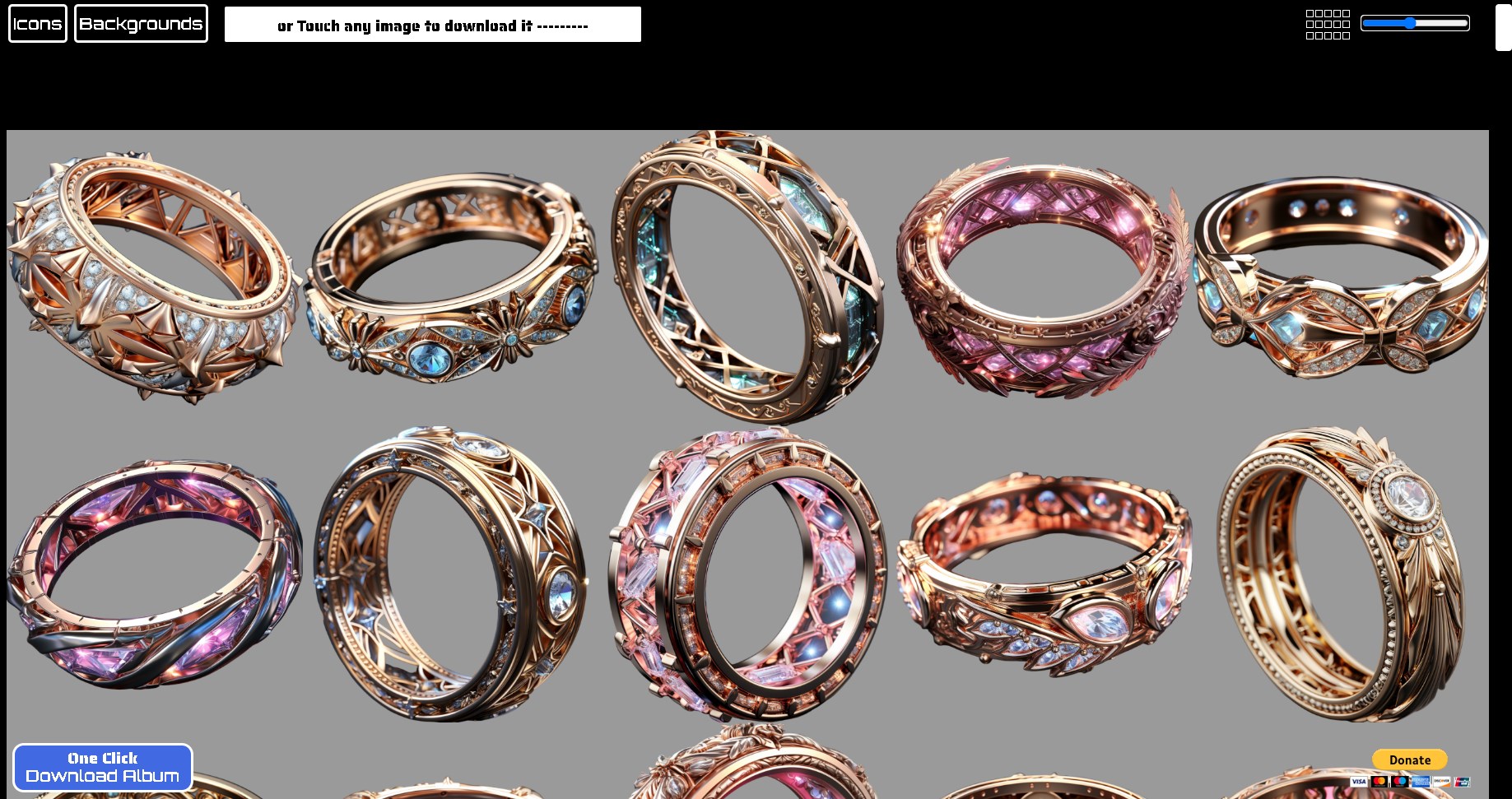
this for 6 columns.
At the bottom left is a one click download button for the album and clicking any of the images will download just that image
Please let me know if it works for you... I'm very curious as to what the problem you ran into was as this has been my project night and day for awhile