Thanks for trying. Try these things:
1.
Double click the SyxProto001.exe
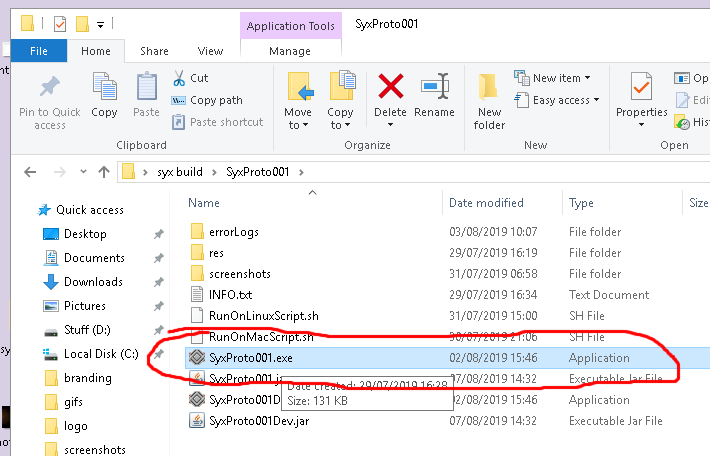
2.
Open Command promt
type: java -jar
drag the SyxProto001.jar into the command promt window.
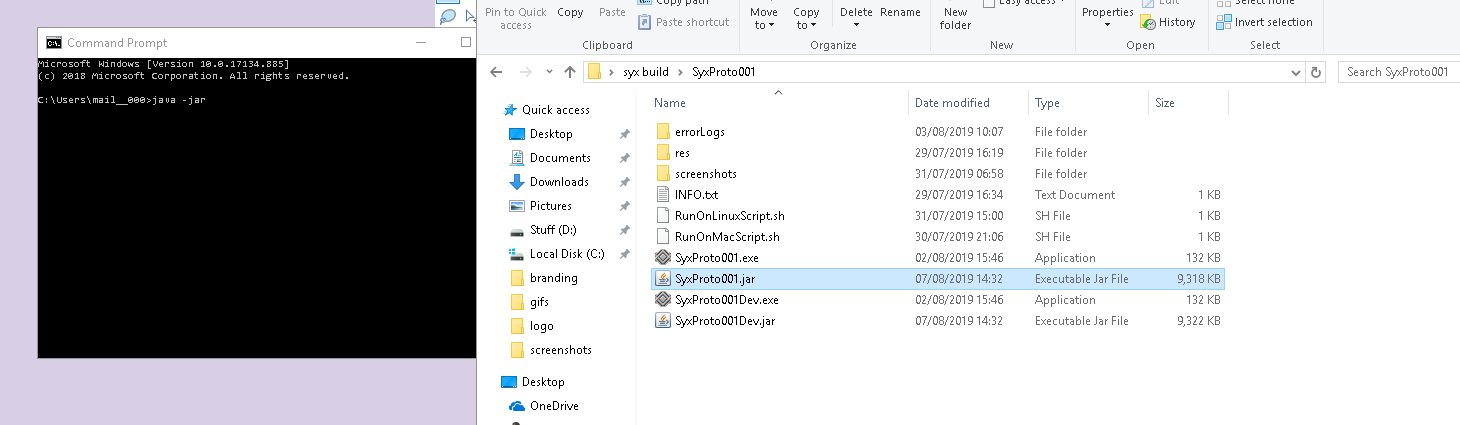
Hit enter
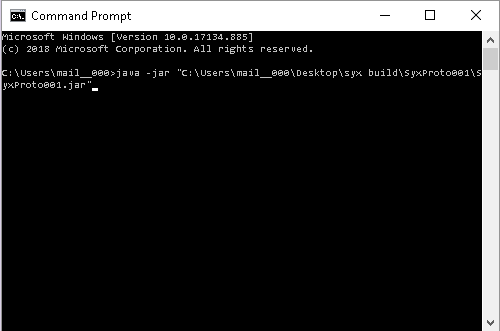
If none of these work I'm sorry to say, it's all Oracles fault and something messed up your java installation. You can try restarting your computer, or follow this guide:
https://www.lifewire.com/how-to-fix-jvm-dll-not-found-or-missing-errors-2623523
Hope it fixes it!

