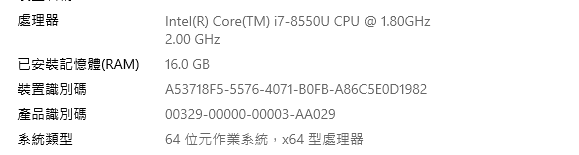I released a new build (v1.0.1) where I changed a few things at random that may be related to character visibility. I'm still not confident it will fix it, because I can't reproduce the issue myself. Please give it a try and let me know if the results are any different, if they still aren't, would you mind sending me your PC specs? If there are similarities between your specs and the other person's, that could be a lead to follow.
It's possible that RAM is the issue, but unlikely as it only uses around 180 MB on my device. My laptop with a worse CPU than yours seems to run it fine as well.. I'm really at a loss. Would it be possible to record a short video of exactly what's happening? Maybe visualizing it will help me figure it out.
It would make more sense if the character never showed up at all, but the fact that it shows up, then disappears is what's confusing me.
Another thing to try would be to run the game through the terminal so all of the output would be shown. To do this, you can shift+right click on the folder where the game is stored, and it will either be (open in terminal, open in command prompt, or open powershell window here). Either of those options works the same. Then, you can just enter "./Feraline.exe" and it will open the game. After the character disappears, screenshot everything that was logged into the console window you opened (before closing the game, as closing it spams the "X was leaked after closing" errors that are redundant).
Thank you for your patience, I really hope I can get it fixed soon. It's just very difficult to fix with no idea of what's causing it, and no way to recreate it on my side. :(
I have a theory.. you're the only person I know of with a different language on their PC. Is it possible for you try the game with your system being configured for English and see if there's any different effect there? I believe the game engine I'm using automatically translates to the system language, and it's possible there could be some sort of conflict there. If this is the case, I will be able to fix it and you can return your system to your native language.
I should clarify something, on my end, the cat never appears at all, for some reason it takes a while before OBS records the game window, but the only thing that is not being shown is the Godot Logo that appears as you load up the game: https://imgur.com/osW5lBy (Please watch it until it loops, it takes a while until the game window opens).
I could send you the WHOLE PowerShell code if you wish to, but I'm just going to print the errors: 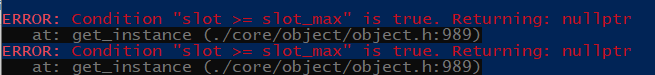

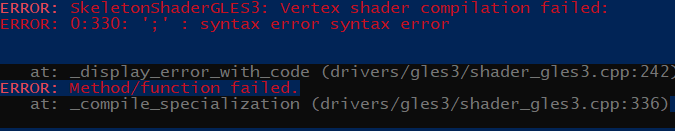
That clarification helps a lot, and these errors as well.
I did research, as these errors are related to the engine and not my project specifically, and unfortunately it looks like it's likely an outdated system incompatibility. :(
I looked up your CPU, it has an integrated HD Graphics 2500, I'm seeing a lot of people saying this issue is related to HD Graphics 4000 and below. You can try updating your Intel graphics drivers, but it's unlikely to fix it. Unfortunately the only other option would be to wait for the Android build (assuming you have an Android) and play the game on your phone, unless you have access to another PC.