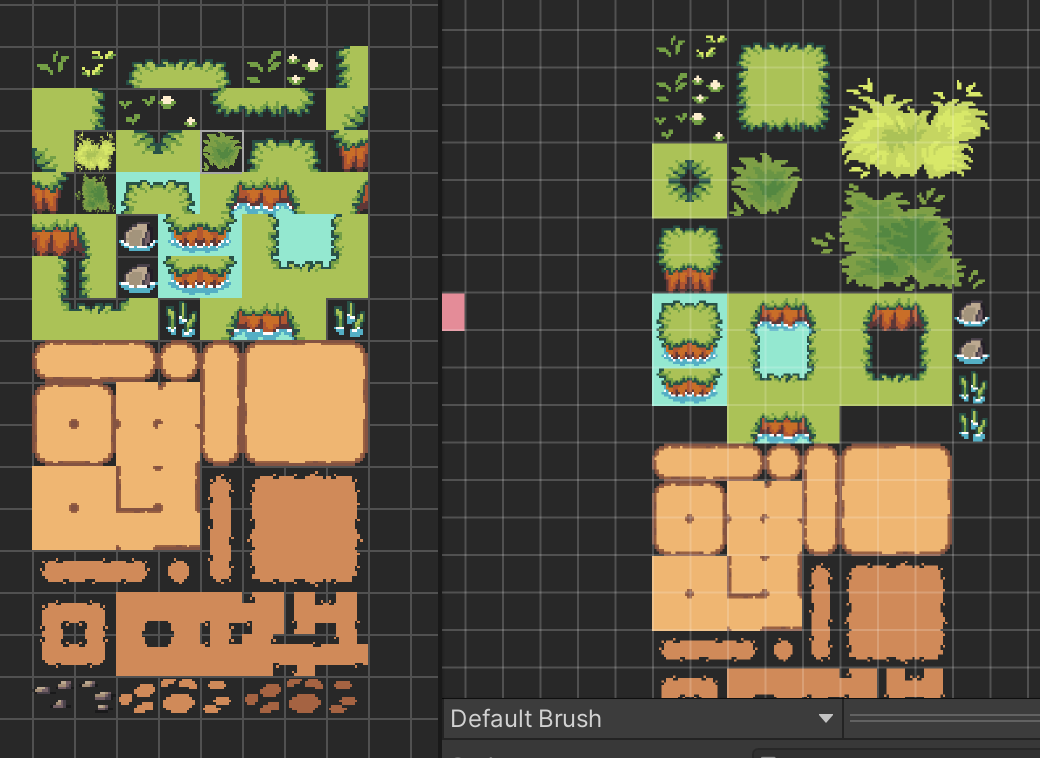English translation: I’m sorry, but I’ve found some minor issues. The image below shows the results of material layout in two scenarios, the left side is the better rule tile, and the right side is the default tile palette. In my materials, some are large images composed of many small squares, and some are small tiles. In the tile palette, everything is normal after dragging the image in. However, in the better rule tile, the entire large image is recognized as a small piece of material. How can I fix this?