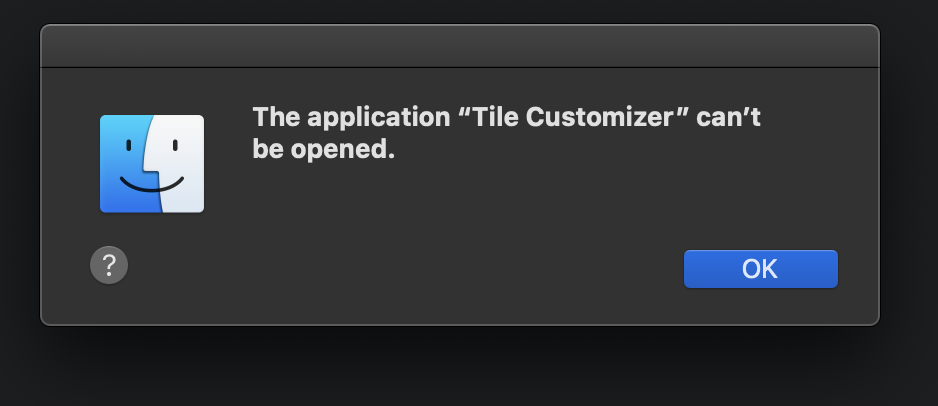Thanks for your help, I was used the wrong way to handle this.
liuchunyao90
Recent community posts
I may not have expressed myself clearly. The sprite sheet image I dragged in have been edited by me. Some of the tiles are 16*16, and some sprites are larger, such as houses and trees. However, when I put them into the better rule tile editor, they did not maintain their original state.The larger sprites has been scaled into 16*16.
English translation: I’m sorry, but I’ve found some minor issues. The image below shows the results of material layout in two scenarios, the left side is the better rule tile, and the right side is the default tile palette. In my materials, some are large images composed of many small squares, and some are small tiles. In the tile palette, everything is normal after dragging the image in. However, in the better rule tile, the entire large image is recognized as a small piece of material. How can I fix this?
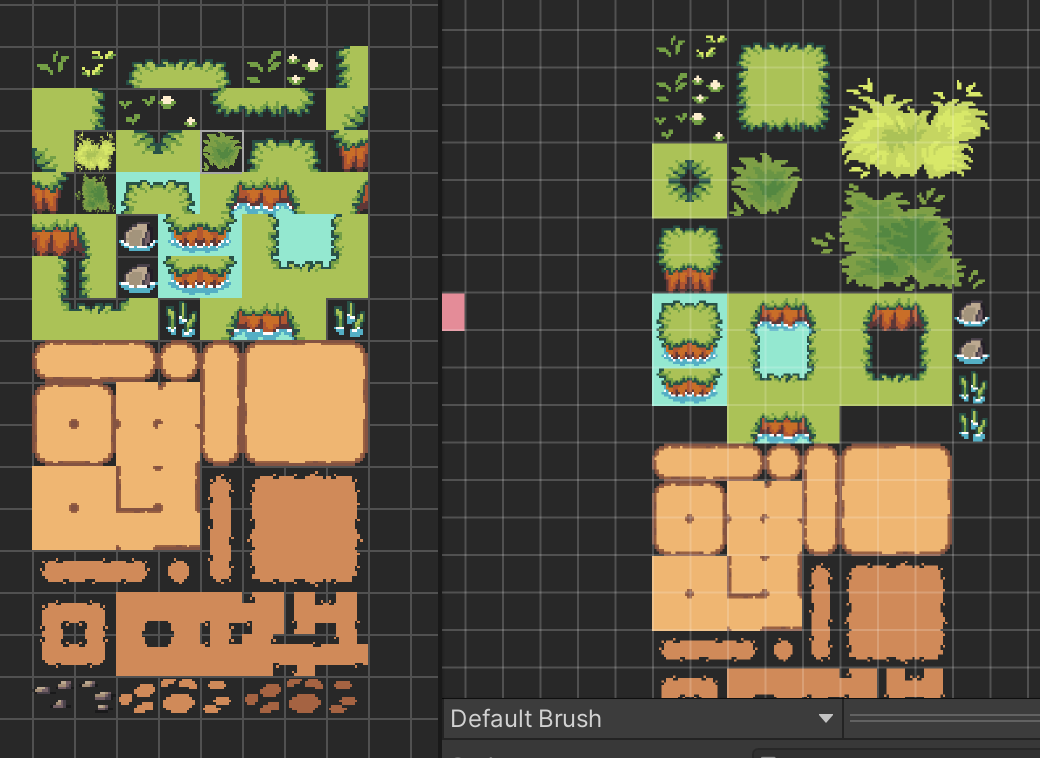
I have a material map with some plots and a few trees. I’ve learned how to make the plots into rule tiles, but the trees are made up of multiple tiles that need to be put in as a whole. I’m wondering if the ‘preset block’ function in your tool serves this purpose? How should I use it? If this function is not available, do you plan to support it in the future?
The error with the alert sound doesn’t trigger every time, I’ll debug it and let you know the conclusion. There’s another bug, when I move a window in the editor to another window area, the toolbar where the export button is located in the editing scene of Better Rule Tile disappears. If I switch to another window of this plugin, it can be restored, but the original window can only be restored by closing and reopening it.
I am using Better Rule Tile for version 1.41 Unity version is 2021.3.29f1 I am using macOS 12.7.
I encountered two problems. The first one is the annoying alert sound. Sometimes, when I press the selected shortcut key ‘S’ in the plugin, or some other shortcut keys, it triggers the Mac system’s operation prohibition alert sound. However, the function can be triggered normally. The second problem is that sometimes the console will report an error. The error message is as follows:
Thanks for your help and the great tool!
NullReferenceException: Object reference not set to an instance of an object
VinToolsEditor.BetterRuleTiles.EditorGridBase.DrawInteractiveMiniGrid (UnityEngine.Rect rect, VinTools.BetterRuleTiles.BetterRuleTileContainer+GridCell cell) (at Assets/BetterRuleTiles/Editor/EditorSubClasses/EditorGridBase.cs:552)
VinToolsEditor.BetterRuleTiles.BetterRuleTileEditor.GridCellInfoWindow (System.Int32 windowID) (at Assets/BetterRuleTiles/Editor/CustomEditor/BetterRuleTileEditor.cs:1846)
VinToolsEditor.BetterRuleTiles.GUIWindow.WindowGUI (System.Int32 WindowID) (at Assets/BetterRuleTiles/Editor/EditorSubClasses/GUIWindow.cs:134)
UnityEngine.GUI.CallWindowDelegate (UnityEngine.GUI+WindowFunction func, System.Int32 id, System.Int32 instanceID, UnityEngine.GUISkin _skin, System.Int32 forceRect, System.Single width, System.Single height, UnityEngine.GUIStyle style) (at /Users/bokken/build/output/unity/unity/Modules/IMGUI/GUI.cs:1914)
UnityEditor.EditorWindow:EndWindows()
VinToolsEditor.BetterRuleTiles.BetterRuleTileEditor:DisplayWindows() (at Assets/BetterRuleTiles/Editor/CustomEditor/BetterRuleTileEditor.cs:897)
VinToolsEditor.BetterRuleTiles.BetterRuleTileEditor:OnGUI() (at Assets/BetterRuleTiles/Editor/CustomEditor/BetterRuleTileEditor.cs:388)
UnityEngine.GUIUtility:ProcessEvent(Int32, IntPtr, Boolean&) (at /Users/bokken/build/output/unity/unity/Modules/IMGUI/GUIUtility.cs:189)
GUI Error: Invalid GUILayout state in BetterRuleTileEditor view. Verify that all layout Begin/End calls match
UnityEngine.GUIUtility:ProcessEvent (int,intptr,bool&) (at /Users/bokken/build/output/unity/unity/Modules/IMGUI/GUIUtility.cs:189)
GUI Error: You are pushing more GUIClips than you are popping. Make sure they are balanced.
UnityEngine.GUIUtility:ProcessEvent (int,intptr,bool&) (at /Users/bokken/build/output/unity/unity/Modules/IMGUI/GUIUtility.cs:189)
Hi, I just bought four libs from you Modern interiors - RPG Tileset [16X16]
Modern exteriors - RPG Tileset [16X16] Modern User Interface - RPG asset pack [16x16] Modern Office - Revamped - RPG Tileset [16x16]
What I want is I need to use all pixel assets except the generator in my unity project, which assets do I need to download? I found several generators in the links, but I don't know which I need to use.