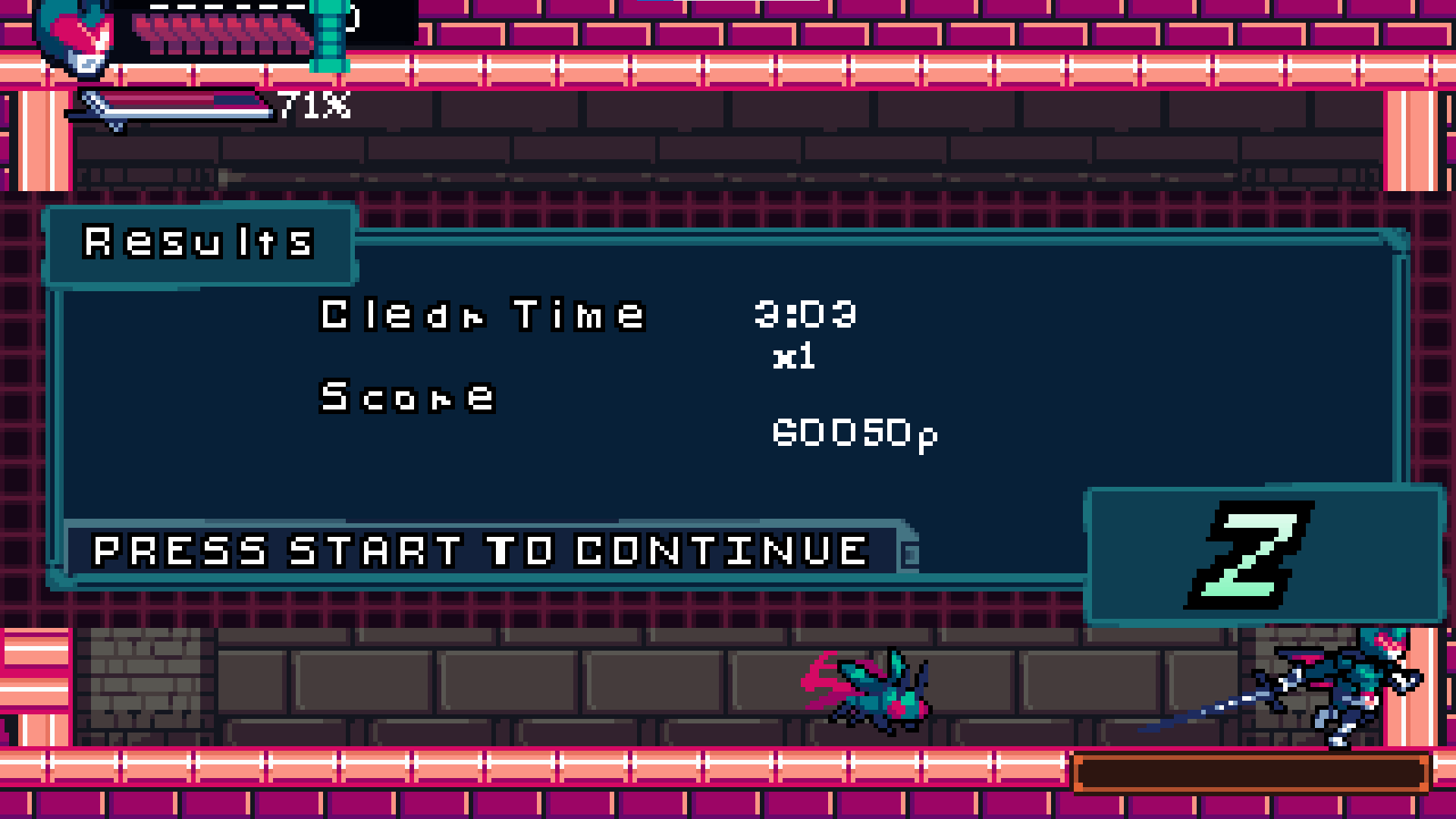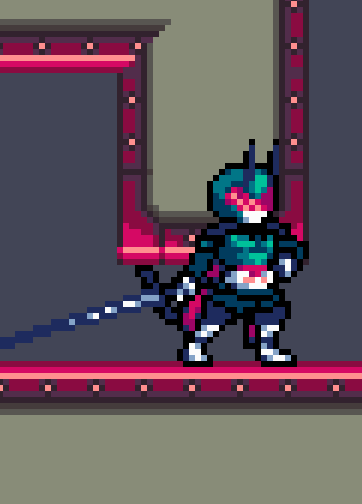Got it fixed. Here were the steps I took. (in case something like this happens again)
- Deleted "Fxy" folder in "Appdata"
- Launched game
- Enter
- Down x2
- Spacebar -> Opened options menu and the game returned to normal screen size.
Here's something in hindsight that I noticed. While you need to press "Enter" to get past the title screen, you can't select menu options with "Enter" you have to use "Spacebar" (Note that I was doing this on a keyboard). Maybe you should make it so that it works with both? Also the game menu puts your selection over "Continue" even if it's grayed out, which shouldn't be the case, this is also the same when returning from the "Option" menu.
As for the game itself, I played through the entirety of the Mall. Not sure if there's more after that. I remember previous demo day entries having more levels than that so hopefully that isn't a bug. As for the Mad Bomber boss I just facetanked the damage and focused on getting hits in and that worked. I would say that the bomb explosions have a bit of readability issue as it was hard to tell where the hitboxes were.hanks for your patience in getting the game to work.