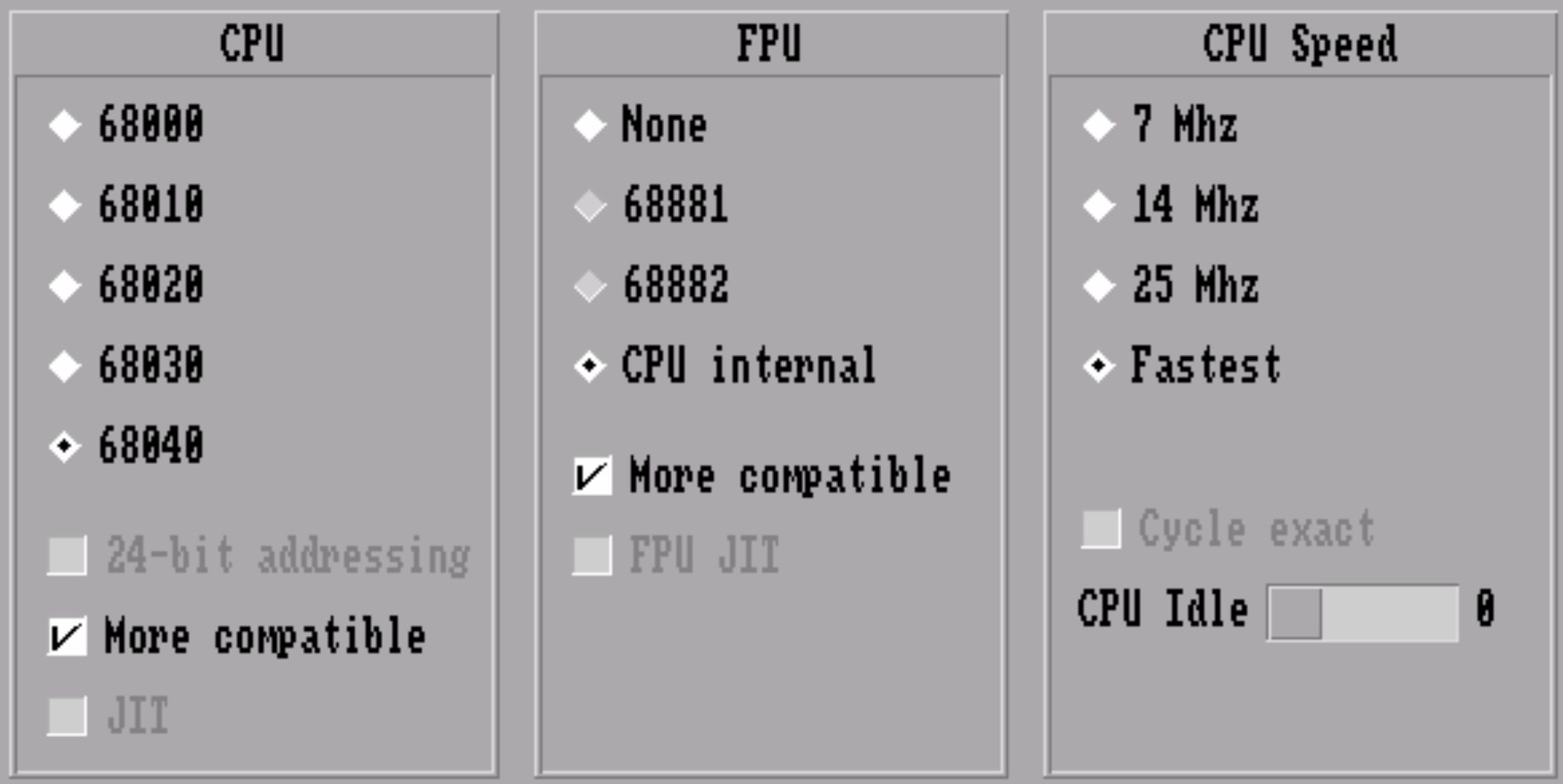Thank you very much for all the cool updates.
Thank you very much for all the cool updates.
However, after every update my QDock is overwritten by QDock Light and I have no idea where to find QDock and my old settings.
For now I'm using WBDock and hope all settings will stay after an update.
Also Utilities I installed are wiped away after updating eg. AmiWeatherForecasts was added to user-startup and now missing after updating to v7.38.
I choose "update" btw. ;-)
I'm on an MacBook Pro M1 Max running AmiBerry