Nope. I'm not sure what you did wrong, but I looked inside and the file structure isn't correct. See below. The top is the Game → Contents folder of my exported game. For yours at the bottom, Game → Contents has only Resources, and there is a separate Contents folder at the top level that shouldn't be there as well.
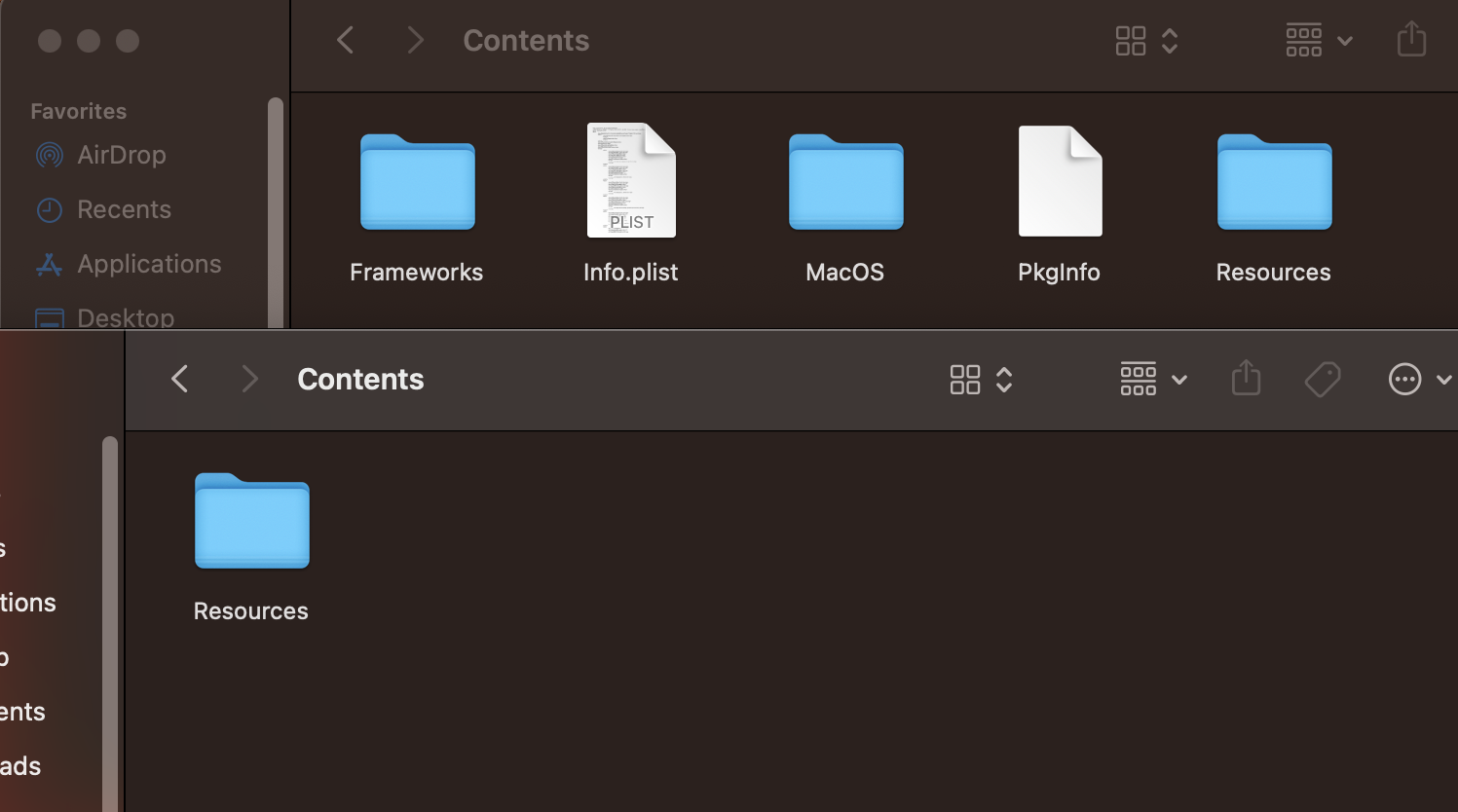
My guess is that you did something wrong around steps 5, 6 or 7. It looks like you downloaded the correct NWJS, but maybe you repackaged the folders incorrectly. I mean, how come there is Contents next to Game? I'll try it on my Windows machine tomorrow and see how it looks there.
I think you took Contents from the new NWJS and just put it inside the old one before zipping them. The correct thing to do is delete the whole NWJS zip folder for Mac, then replace it with the new folder you downloaded (following the instructions closely).
In step 6, you select both Credits and Game, then right-click → zip. Rename that new zip file as nwjs-osx-unsigned.zip.

