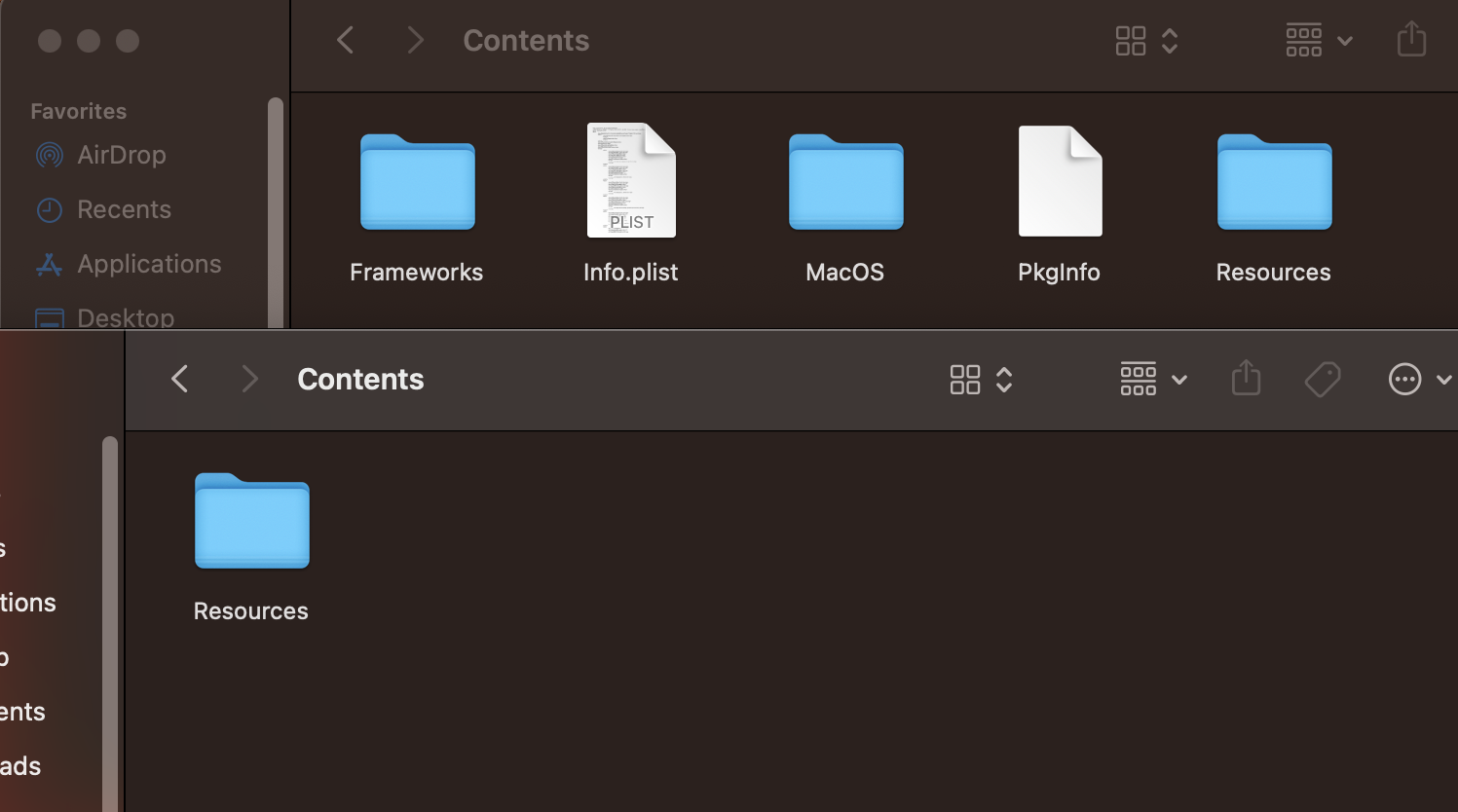Thanks for the great feedback!
Are you sure you’ve beaten the game? That doesn’t sound like the very last battle. The last chapter plays after the credits roll. Did you get to play as Seal’s gunslinger form?
There is a fake-out ending and a true “post-game” ending.
There is no walkthrough, and plenty of secrets. The robot dog can be revived and brought to a foster home, which unlocks an item later on. The sealed chest in the desert world can be opened once you get Micra’s second form. Lilli even has an “ultimate” weapon. And did you ever bring Eve to visit her friend’s grave?
You can’t get the helicopter.