I doodled a better explanation...
Rising Up uses 4:3 video, like this:

But currently, it's set to play in bordered widescreen, like this:

I want to play on a 4:3 CRT so I change my screen resolution output to 320x224:

and when I launch the game in full screen, this happens:

So, instead I change my resolution to 400x224:

and now I can launch the game like this:
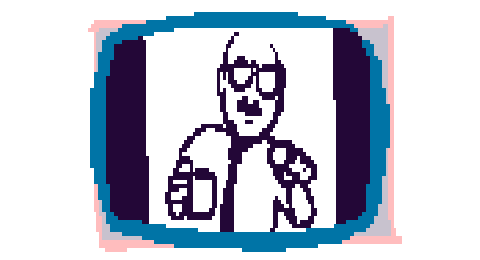
Using the monitor's geometry controls I can now adjust the h.amp and h.phase to attempt to fill the screen. However CRTs don't really like being adjusted to such an extreme so the resulting image goes a bit:
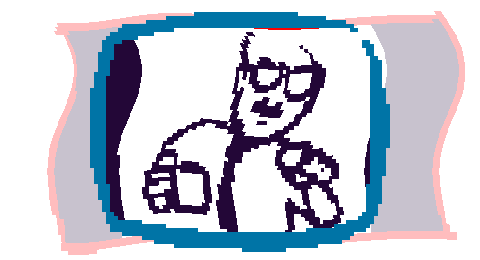
So my question: Is it possible for me to launch a 4:3 version of the game without borders? Like this:

edit: Thanks Laurent! I spent so long on my pictures I missed your reply. 🤦♂️

