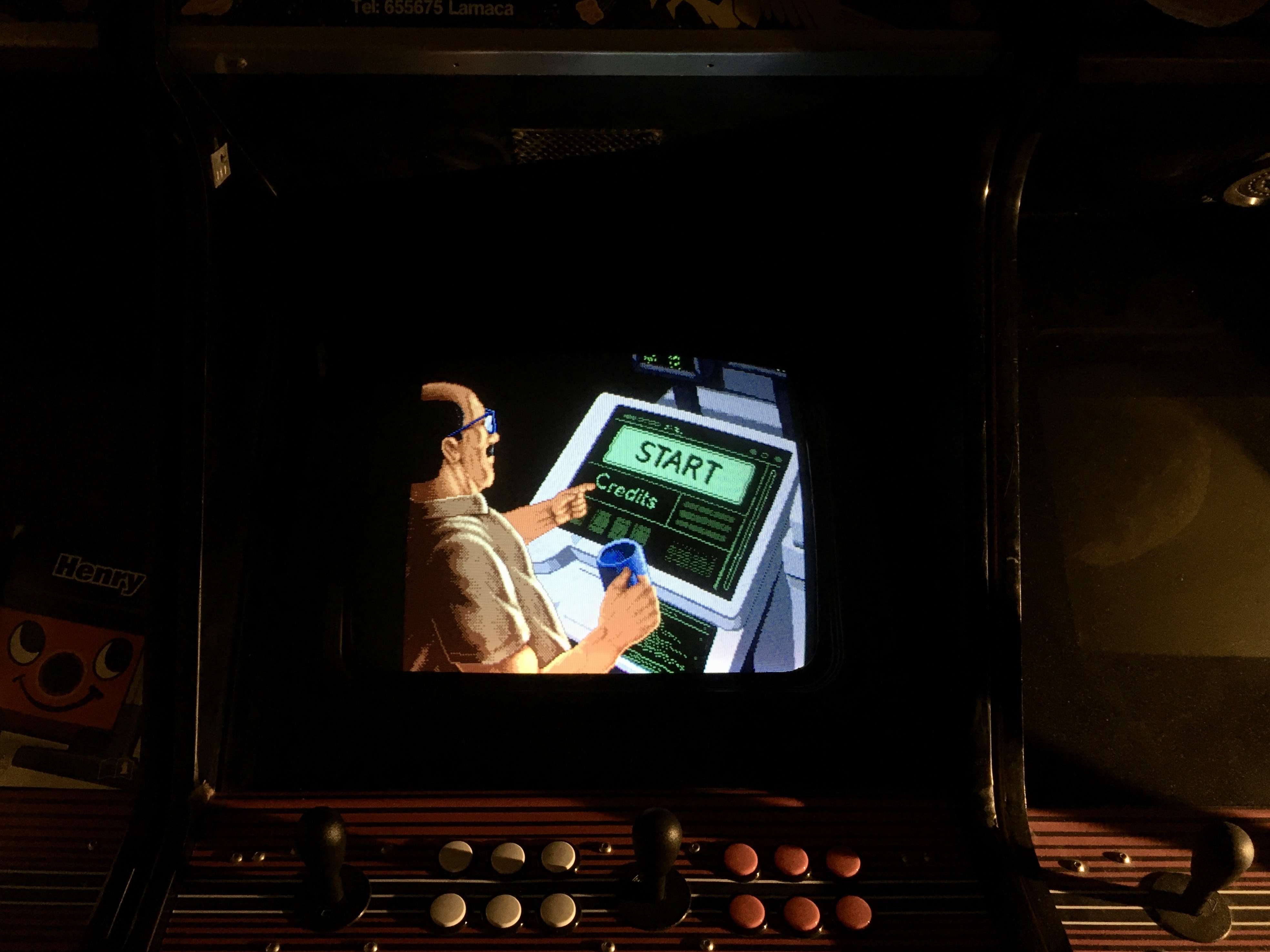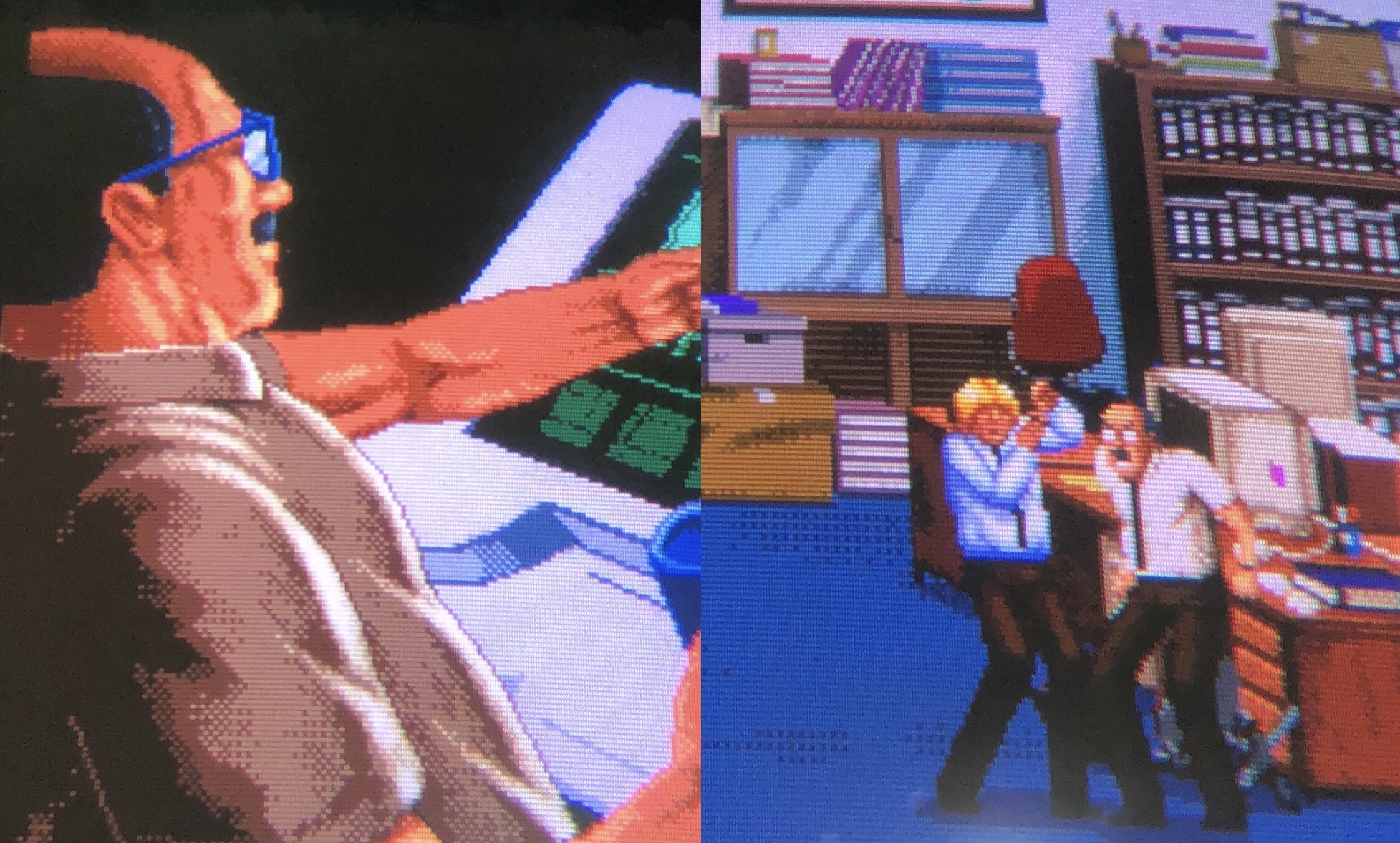That's awesome. I did see this message in an email notification and intended to reply with a video, but... Christmas and all that, and my cabs are kind of buried right now following a move. I'll check it out asap.
pubjoe
Recent community posts
Hi Erik, thank you for replying. That will be amazing!
I used Windows 7 with Calamity's CRT Emudriver installed, which is a hack of ATI/AMD drivers allowing 15khz support. His accompanying tool, VMMaker makes it easy to add custom resolutions.
With the desktop resolution set to 224p Rising Up in full screen is pixel perfect, which was great to see as sometimes auto-scaling ruins modern pixel art games. It's a bit cramped navigating Windows at such low screen resolution but it's just about possible.
I doodled a better explanation...
Rising Up uses 4:3 video, like this:

But currently, it's set to play in bordered widescreen, like this:

I want to play on a 4:3 CRT so I change my screen resolution output to 320x224:

and when I launch the game in full screen, this happens:

So, instead I change my resolution to 400x224:

and now I can launch the game like this:
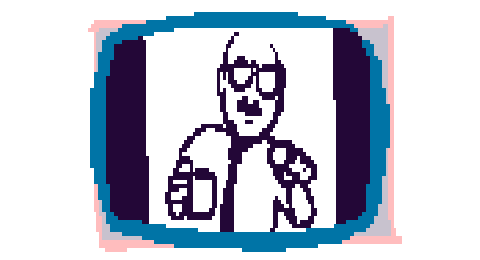
Using the monitor's geometry controls I can now adjust the h.amp and h.phase to attempt to fill the screen. However CRTs don't really like being adjusted to such an extreme so the resulting image goes a bit:
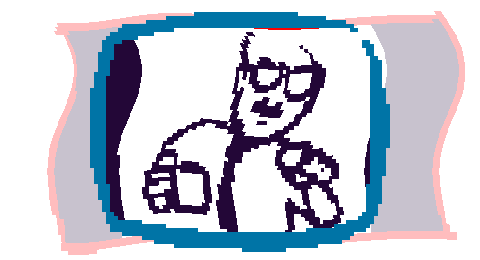
So my question: Is it possible for me to launch a 4:3 version of the game without borders? Like this:

edit: Thanks Laurent! I spent so long on my pictures I missed your reply. 🤦♂️
Thanks, you and Laurent have made my day! I definitely can. Probably on the weekend.
Is it possible for me to run a true 4:3 version without the side borders? I'm using a workaround of a weird screen mode but I can't fill the monitor this way.
I also tried editing the embed page..
<div data-height="448" class="game_frame game_loaded" style="width: 796px; height: 448px" data-width="796"> <button title="Enter fullscreen" class="fullscreen_btn">
..to a width of 640 (and also tried 320x224) but it didn't make a difference.
Oddly if I run it at a screen resolution of 640x480i then correct centering kicks in, but then I have interlacing and soft scaling. It doesn't look anywhere near as nice as it does in 224p.
I don't know if I'm doing a very good job of explaining this. 🤔
CRTs with snes controllers sounds fantastic.
I did have trouble centering the image on screen due to the frame being wide with borders. First I set my desktop resolution to 320x224 but when I went full screen this produced:

Lovely to see it was pixel perfect but I lost a third of the screen to the border. I saw in the page source that the embedded app has dimensions of 796x448 (398x224 x2) so I added a modeline in CRTEmudriver and set my resolution to 400x224 (it rejected 398 for some reason). This gave me a full screen squished to the right side. I couldn't adjust the monitor above anywhere near centre, so I moved to a different cab and got it close-ish by tweaking the horizontal pots as much as I could.

I don't suppose the game area could be changed to a 4:3 resolution? Or maybe a downloadable version would make life easier?
While the gameplay itself is basic, wow! what a cinematic build up. For me the cherry on top would be if the character's moves evolved due to his experience with violence. Maybe he starts out with a standard punch and kick (no roundhouse) and about halfway, after the explosion/mutant scene he has a roll-up-sleeves moment and from then on lets loose with an upgraded attack string.