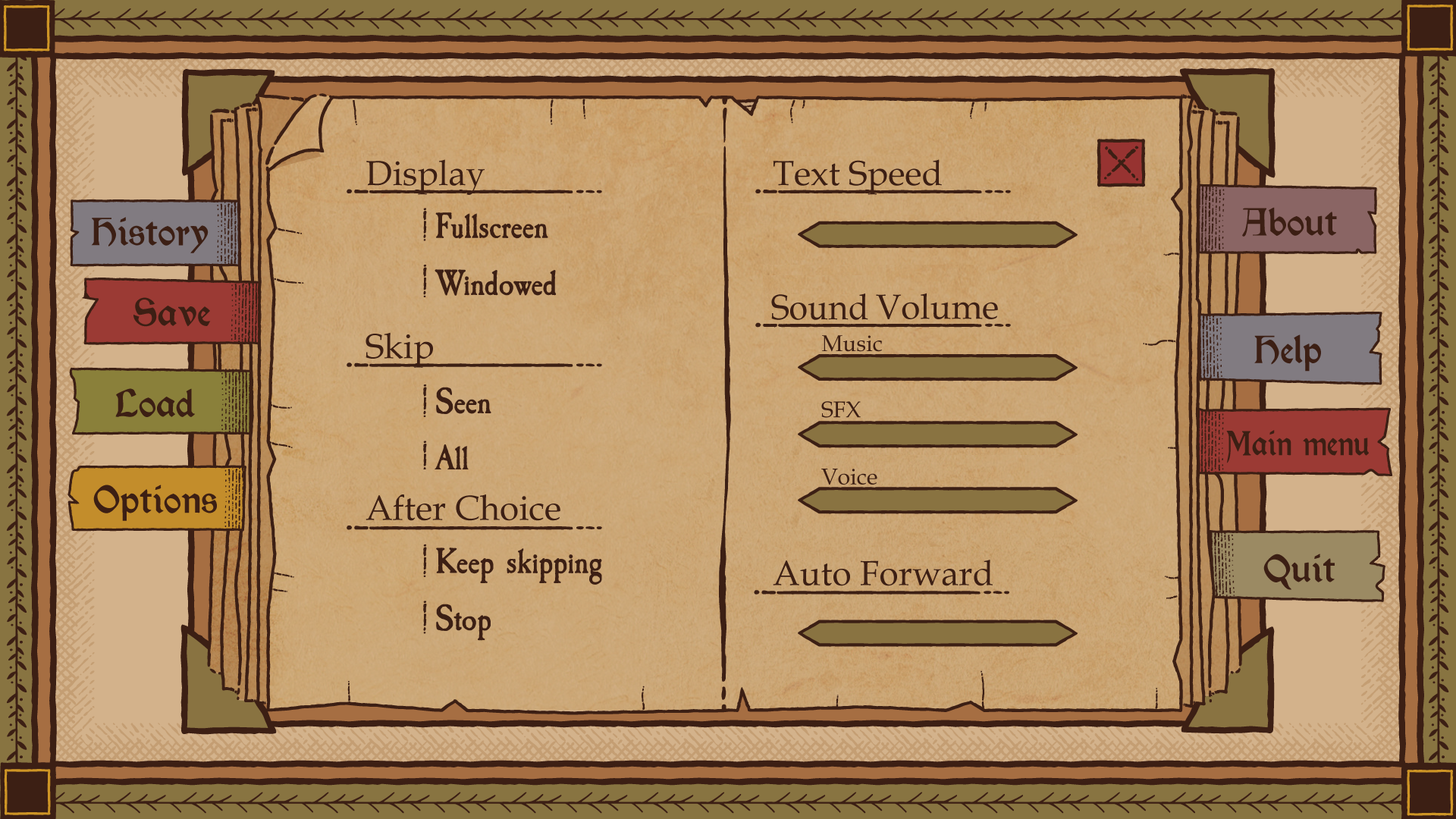Hello, I've been eyeing this template for a project of mine, and I was wondering if it'd be possible to add a voice slider. If so, how would I implement it in this template's particular code?
Viewing post in Fantasy Ren'py GUI template comments
The way I'm doing this for my game is editing the menu images to have a voice slider instead of a sound slider (cause my game doesn't have SFX) and replacing the sound slider in the screens.rpy file with voice. You might be able to figure out a different solution if you need to have SFX as well but this is just what I'm doing. But you can think up your own solution, programming is all about problem solving :>
Gonna add a blank version of the prefs menu in case you or anyone needs to use it (i made it by copying the texture and covering the text lmao). I know this post is old but wanted to share in case anyone had the same question as you.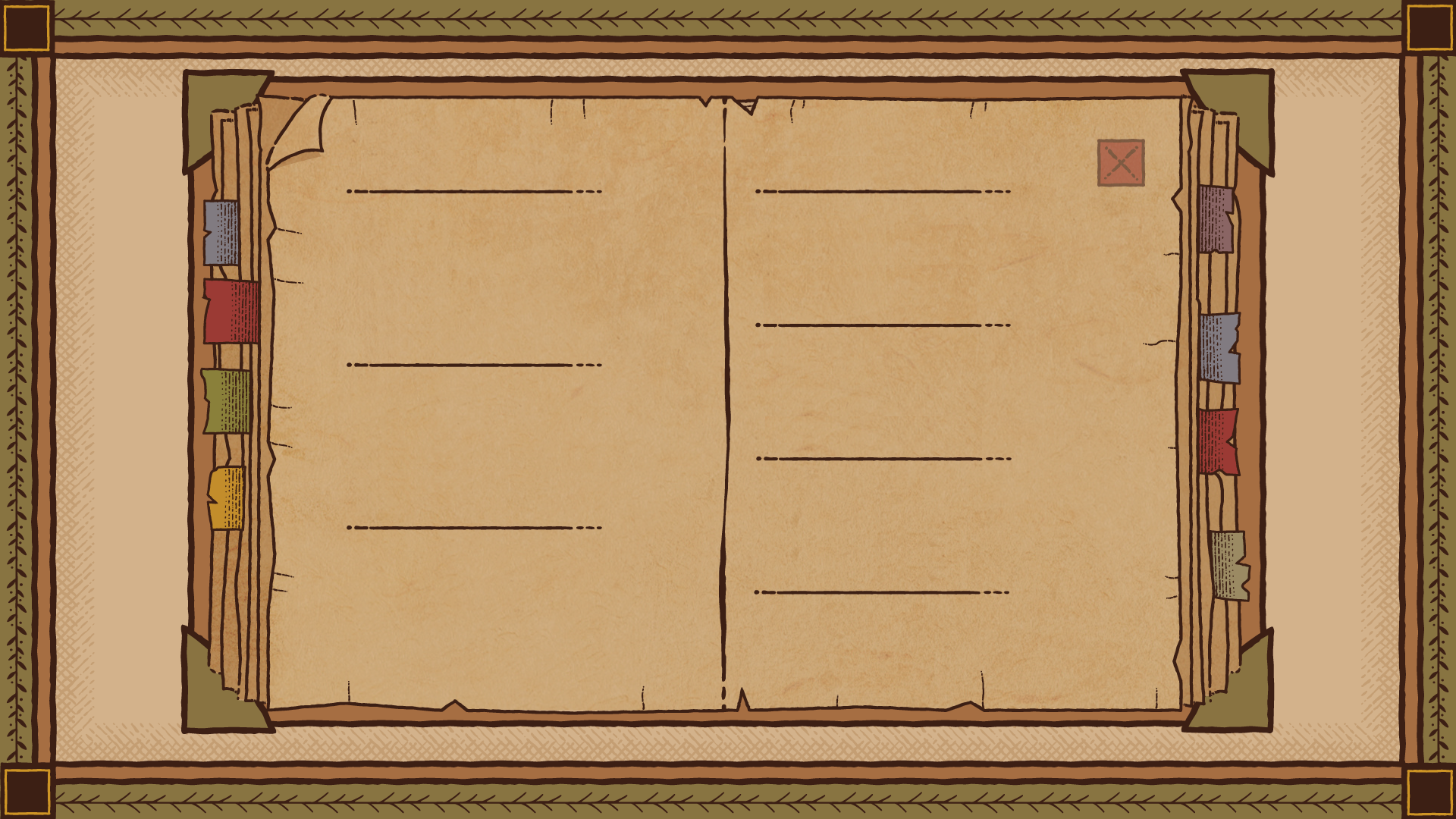
UPDATE: I changed it again to add another slider. I added another hotbar in the screens.rpy file in the middle of the other two and adjusted the images to match. I made a "sound volume" section and three bars underneath with small headers with music, sfx, or voice. Below is what I did. You can do something similar in your game if you need all three bars :D