Hello, first of all congratulations on the great work you've been doing for the C3 community, I recently acquired 2 of your plugins and my head is bubbling with ideas with the possibilities that have opened up and I'm already developing a project... I'm managing to work well with 3D so far, but I'm having a hard time understanding how the illuminations work. Even looking at all the examples you've provided, I can't create some of the things I wanted to.
For example, I'd like to know how to create this type of lighting: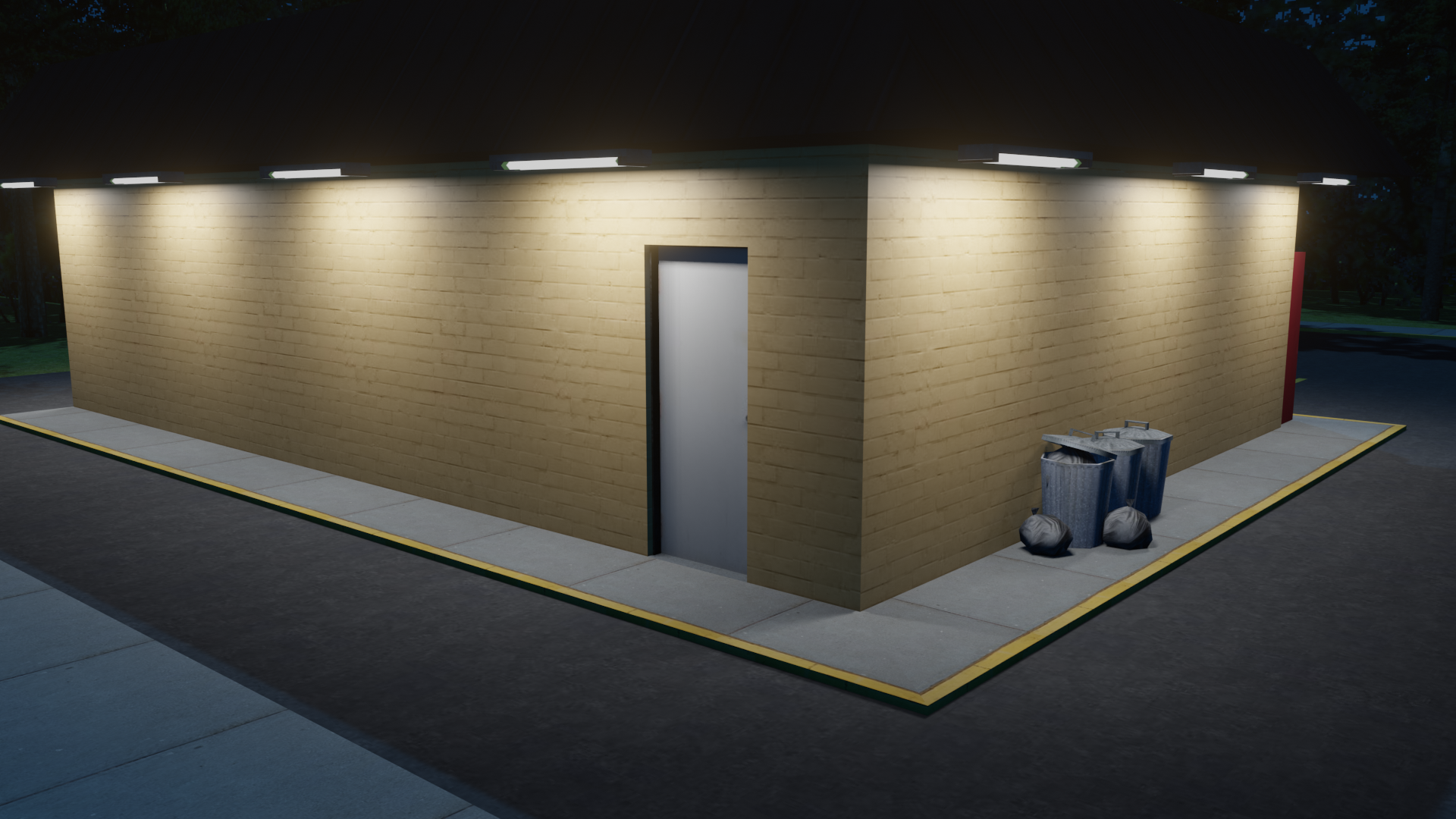
And I'd like to know if it's possible to create this type of lighting on 3D signs or in some other way: 
And my last question, is how I could create a more realistic Lantern... I saw on your twitter this example https://twitter.com/kindeyegames/status/1673439254016565250 that you posted of a test, and is it currently possible to create something the same or similar?
Thanks in advance.

