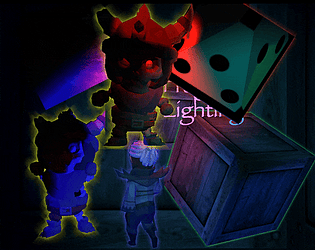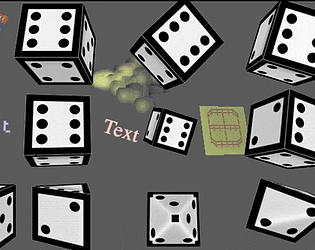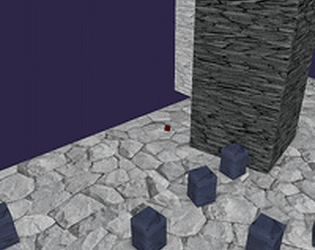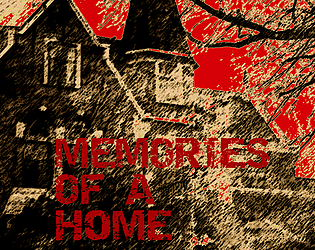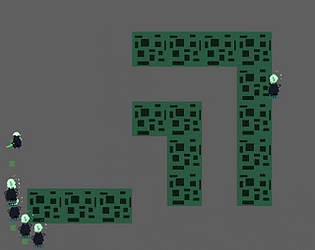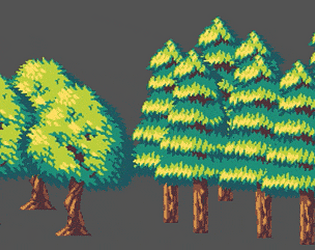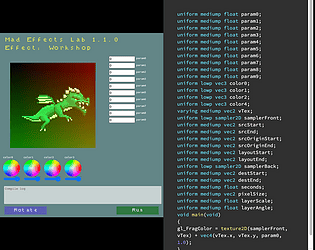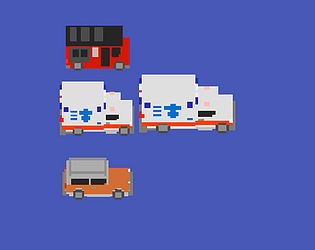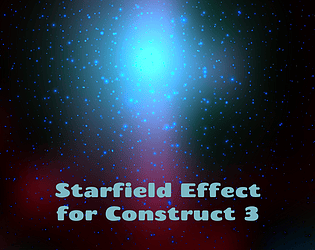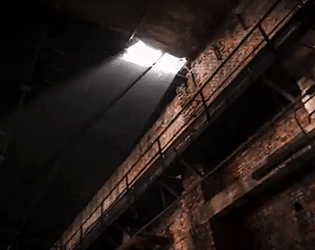Try using instance models, or templates, but it may take more resources. see devlog for examples
kindeyegames
Creator of
Recent community posts
I think I replied to you on c3 site also.
It is better to add all weapons options to 3d model and disable the node/mesh that don't use it.
If I remember correctly some of the models in this pack take this approach: https://quaternius.com/packs/toonshootergamekit.html
This add-on will not be ported to SDK V2 (but an LTS version of C3 that is compatible with it will be available for use for quite a while).
I am working on a new, similar addon with more capabilities, which is working with SDK V2 now. I will announce here when it is ready (it will take a bit to get to the same feature set, but it already supports PBR texture and normal maps.)
Yes, transparency/alpha in 3D, in general, is always a challenge. The better results for simple renderers like C3 are to render in order as much as possible.
Check that the render order is the distance from the camera and all layers are 3D.
If your 'world' is one big GLB/GLTF model, it will be hard to sort properly (near and far meshes will all be part of one model.)
An alternate option is the 'screendoor transparency' in the 3D effect, which has a particular 'look' but will make the rendering support out-of-order rendering better.
DAN
Check that the renderer is webgl2 in the project setting, only webgl2 now is supported for the effect, I will update the webpage and remove older versions.
I suggest adding 3dobject (free addon) to your project. It will handle what main.js previously did, and you can leave out main.js.
Light types
https://kindeyegames.itch.io/construct-3-cannon/devlog/837226/fix-castshape-miss...
Thanks for the example; it helped with debugging. (The miss case was the issue)
Try the latest version uploaded.
https://kindeyegames.itch.io/c3-3dobject-alpha/devlog/828933/fix-addon-fix-corru...
Apologies if the addon was corrupted for you; use safe mode to uninstall the addon:
https://www.construct.net/en/make-games/manuals/addon-sdk/guide/safe-mode
Try the latest version uploaded.
https://kindeyegames.itch.io/c3-3dobject-alpha/devlog/828933/fix-addon-fix-corru...
Apologies if the addon was corrupted for you; use safe mode to uninstall the addon:
https://www.construct.net/en/make-games/manuals/addon-sdk/guide/safe-mode
Try this with the original file:
https://kindeyegames.itch.io/c3-3dobject-alpha/devlog/828684/fix-accessors-add-s...