Used this guide with Heroic Game Launcher, worked for me:
And this one could be handy: https://overkill.wtf/how-to-play-legend-of-zelda-links-awakening-dx-native-pc-po...Does anyone know how to get past this error message? After Protontricks refused to install the .Net i tried that Heroic Games Launcher trick and i got a bit farther. The .Net installer worked and did it's thing, but when trying to run it it just brings up this error message. Trying to run the exe itself through steam just prompts me to install the .Net again like before. How the hell do i get this working?
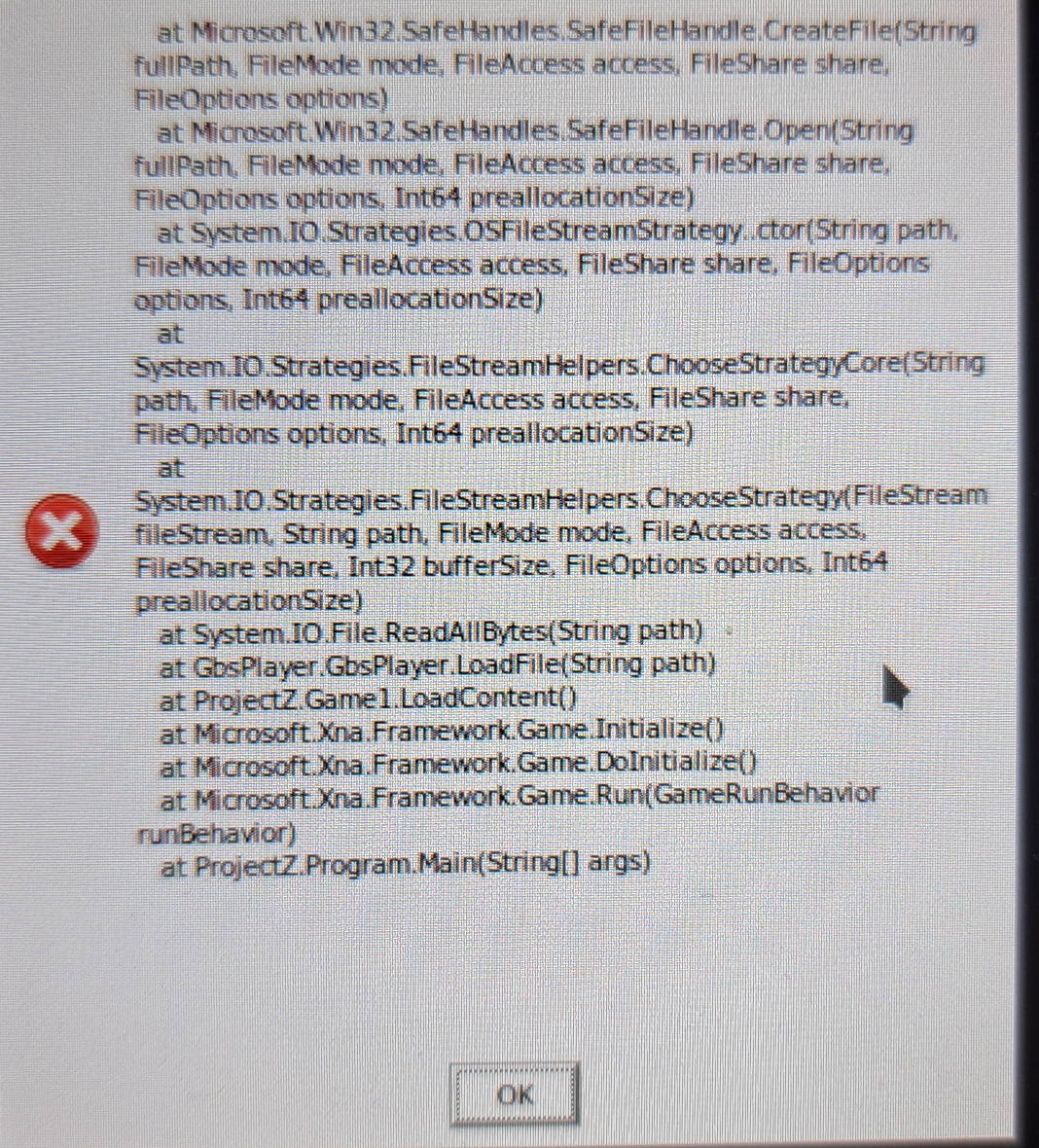
Run thru the steps listed here exactly as they are: https://overkill.wtf/how-to-play-legend-of-zelda-links-awakening-dx-native-pc-port-on-steam-deck/https://overkill.wtf/how-to-play-legend-of-zelda-links-awakening-dx-native-pc-po...
I hadn't done the "right click -> add to steam" part and instead did it myself thru Steam's "Add non-steam game" and it wouldn't work.
I deleted that non-steam game and tried again, following that guide to a tee and it worked, otherwise I was getting stuck on .net installer crashing.

