Seamless Modules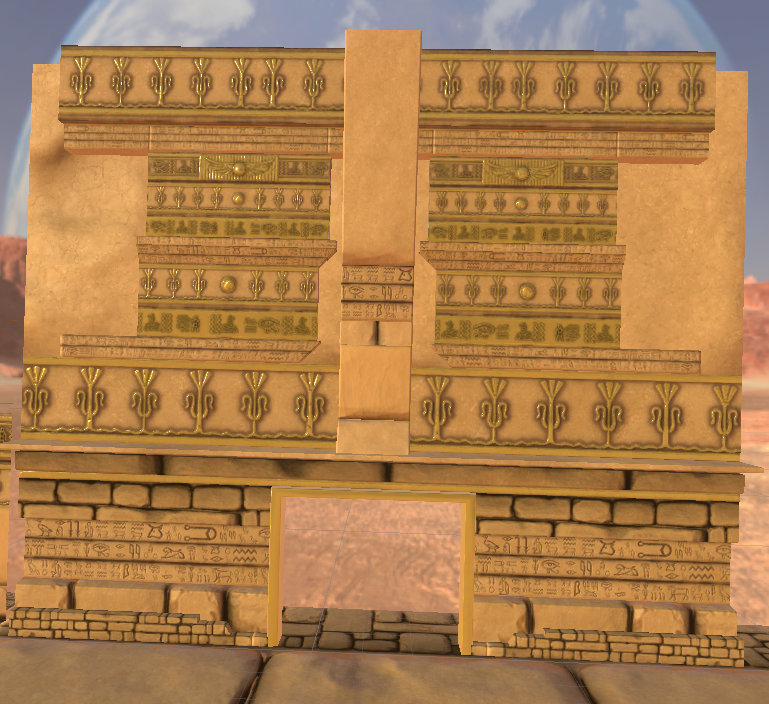
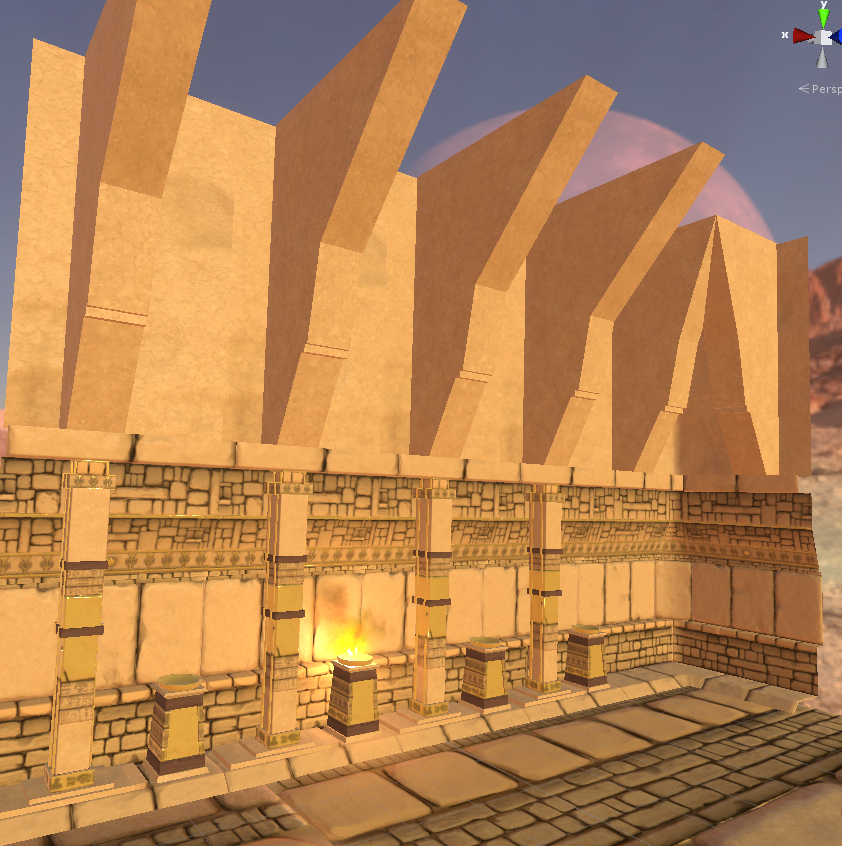
Now that I've got a few bits and bobs, they gotta stick together somehow. I started with the walls, and placed a strip along the entire seam to hide it. Didn't look good. Turns out, you can snap vertices together and along as the texture connects properly there won't be a seam.
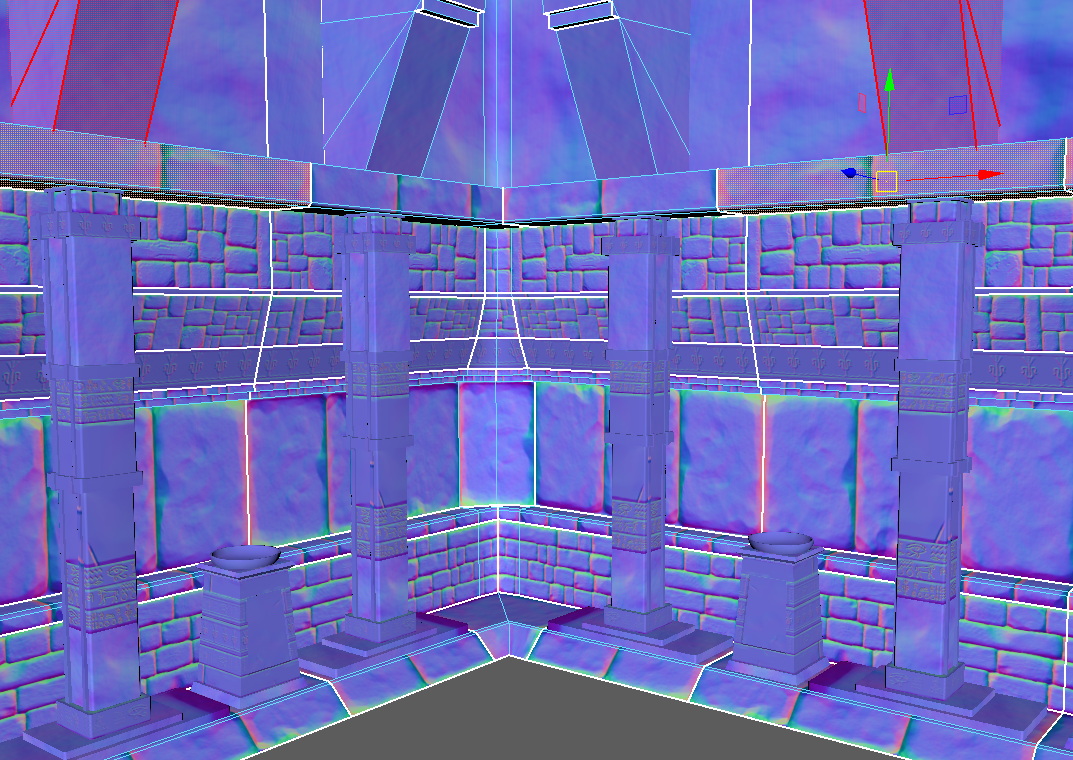
Been using Instances. This means editing one section will keep the changes on all the other sections. That's super helpful for trying to match up textures. 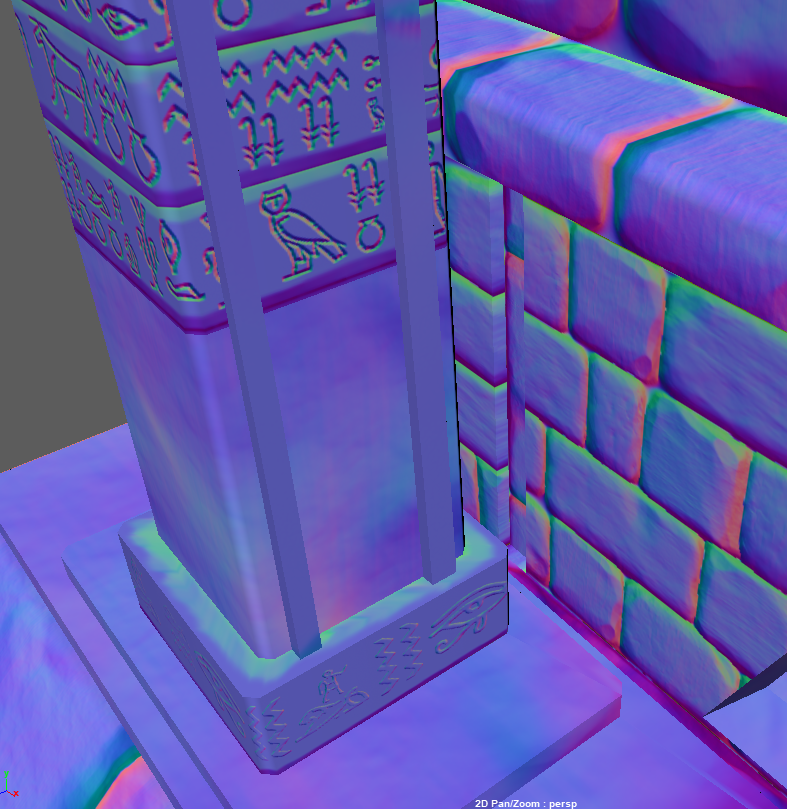
I did need a seam at some point on this brick section, but didn't want to have to many seams along the edge of the object. That makes it obvious that they are separate pieces. So I snuck this little crevice in behind the pillar. Ignorable InformationSeams require stitches, which the engine does not provide in-house. this makes sense, given that its an engine and not a loom. As such, fabric is shipped in via horse and carriage, and occasionally pneumatic tubes. This issue could be avoided if people understood the significant importance of gamelooms alongside game engines. Appropriate loomage also reduces the amount of cheetodust emissions in workstations, due to the doriotocount being more applicable. |


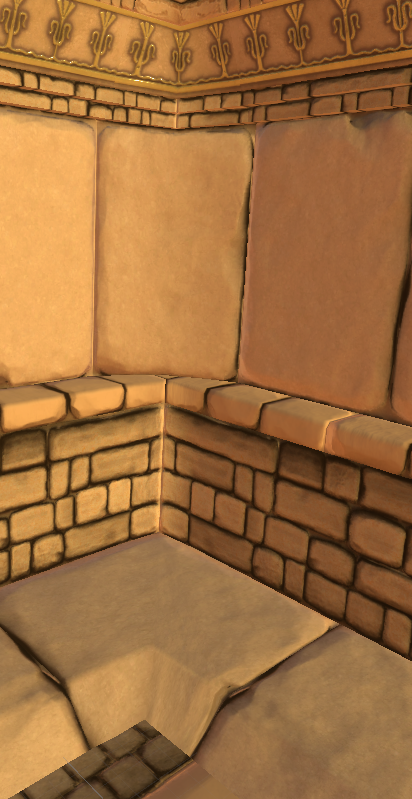 This is the corner section, where the texture has to flip/mirror to match back up with the next straight section.
This is the corner section, where the texture has to flip/mirror to match back up with the next straight section.
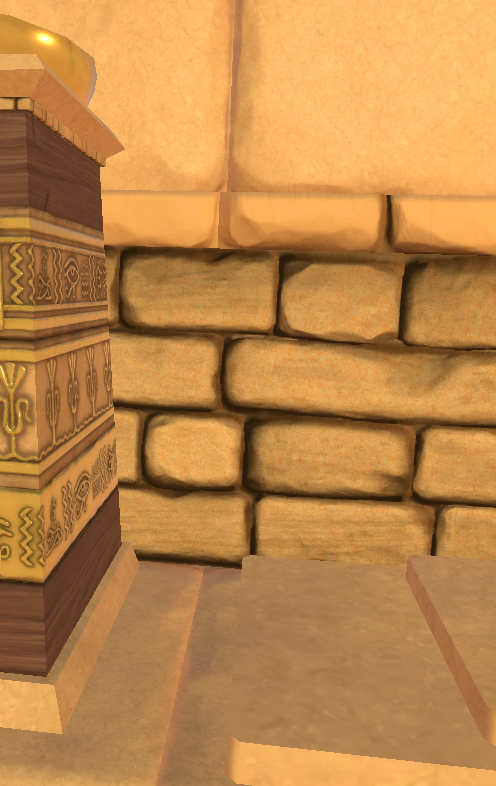 the Obvious line down the middle is where one object ends and a new one starts. including the small bricks, where there is no seam.
the Obvious line down the middle is where one object ends and a new one starts. including the small bricks, where there is no seam.