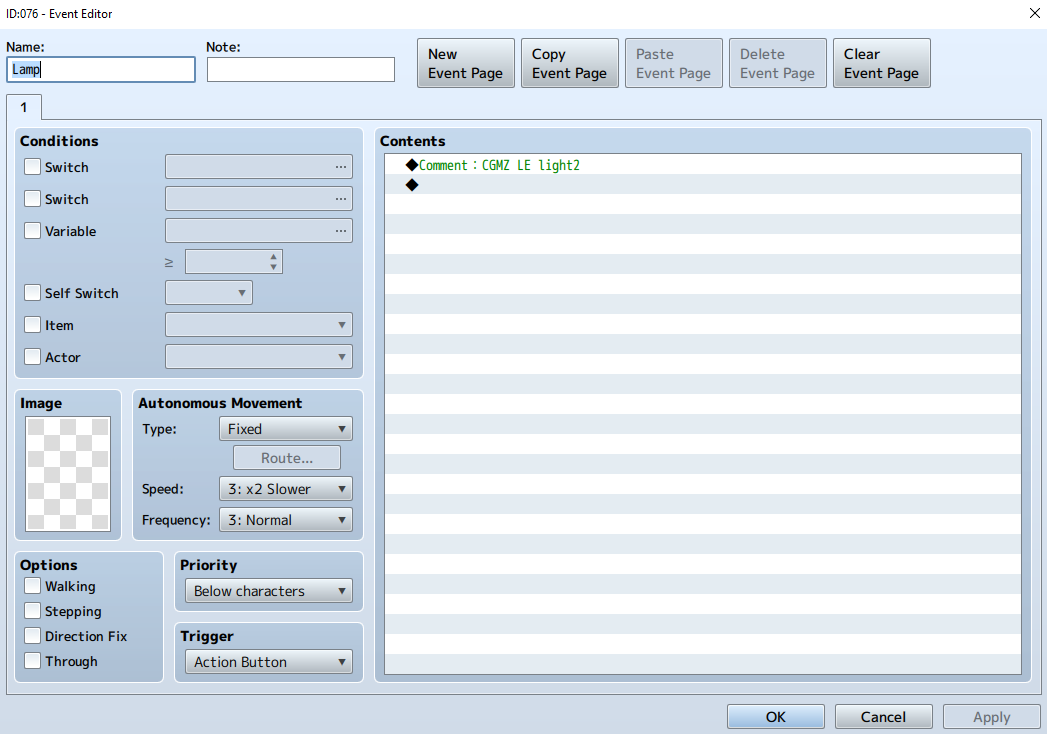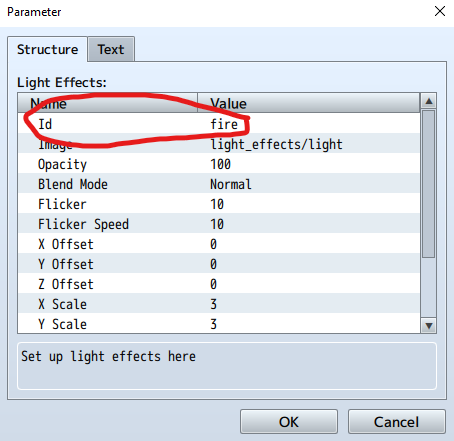Hi, you can use the Change Visibility plugin command to turn all lights on/off. If your light is not showing, double check that you added an event with the comment from the documentation to turn the event into a light.
Viewing post in [CGMZ][Beta] Light Effects for RPG Maker MZ comments
Hi, from the map editor, double click on a tile to create an event. From there, in the Contents section of an event, double click to add an event command. On page 1 of the event command window, all the way at the bottom left will be an event command called "Comment..." - click on this. In the comment box that opens up, type "CGMZ LE your_light_id_here". For example, if you had a light with an id of "light2" it would look like this: