Section 8: Side Toolbar - Transform Object

Transform Object
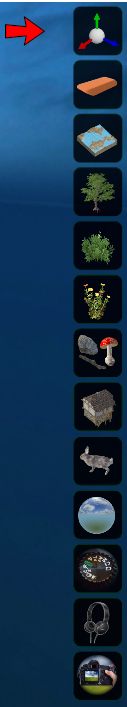
This is where you will be able to move, rotate and scale your objects. Once you’ve opened the Transform menu and selected the object you wish to change, you can quickly shift between move, rotate and scale options by pressing the 1, 2, or 3 number on your keyboard (not your number pad).
Move

Select your object by left clicking. Then use your mouse to select the red, blue, and green arrows to move up, down, forward, back, left and right. If you want to move multiple objects at the same time, hold down the left shift key while using the left mouse button to select the items you want to move together. Use Alt and the left mouse button to deselect an item.
Rotate

Again using your left mouse button to select your object, you can now rotate by using your mouse to manipulate the red, blue and green circles in 360 degrees.
Scaling

Once more, use your left mouse button to click and select your object. You can now resize the object. Use the white box to scale the entire object bigger or smaller and the red, blue and green boxes to scale only along that axis.

