Section 10: Side Toolbar - Terrain Selection
Terrain Selection

This button will open the menu for terrains and options.
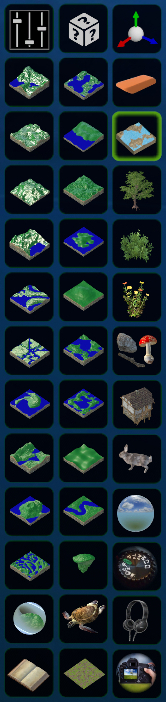
Pick the terrain that suits your scene. Next click on the slider control icon in the left column at the top to open the sub-menu that will let you choose ground colors, snow, paint, and sculpt options.
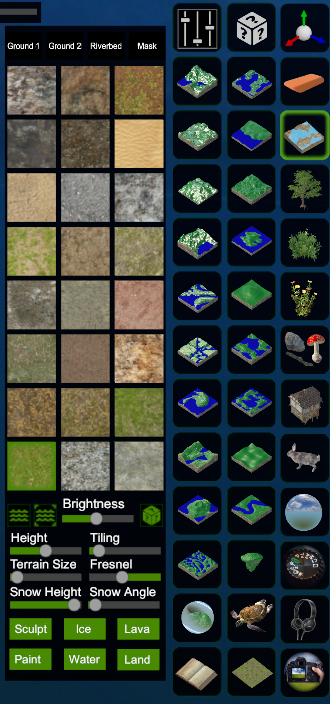
From here, you are able to select the size of your terrain, the height, whether or not it has water and if that water is just a box around the land or an endless ocean that goes off into the horizon. Fresnel will help you decide how reflective or transparent the water is. You can also choose the ground brightness, the tiling size which will give the impression of a large or small scene.

