Section 11: Side Toolbar - Terrain Sub-Menu – Sculpt
Sculpt
I originally planned to put all of this information as part of the section covering the Terrain Selection, but this feels as though it should be its own thing.
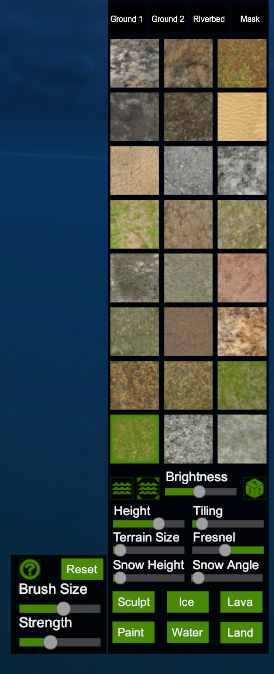
Click the Sculpt button and it will open this menu which allows you to use sliders to alter the brush size and strength of the sculpting. This can also be accomplished with a variety of mouse and keyboard options which will pop up if you hit the ? button in the circle.
They are as follows:
- Raise - Left Mouse Button
- Lower - Shift + Left Mouse Button
- Smooth - Ctrl + Left Mouse Button
- Increase Strength - Ctrl + Mouse Wheel Scroll
- Reset - Undo ALL sculpting. There is no verification pop up. Use wisely.

