Section 16: Side Toolbar - Natural Elements Menu
Natural Elements Menu
I wasn't quite sure how to differentiate labeling this menu button and the houses menu button so it made sense to call these Natural Elements because these are things that nature would put into a scene while houses and the like would be Man-Made Elements which you'll see next.
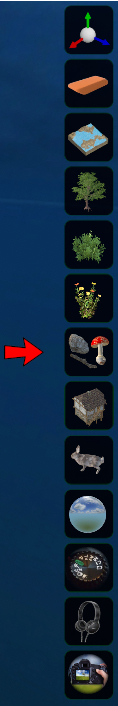
This is where placement becomes a little different. There are a few different options. First is to click and paint as normal. The next is single object placement as for the stone archway and mountains. The third is falling from the sky using physics which is how the small stones and branches will be placed in your scene. You can turn this off by toggling the drop physics button on the top menu.
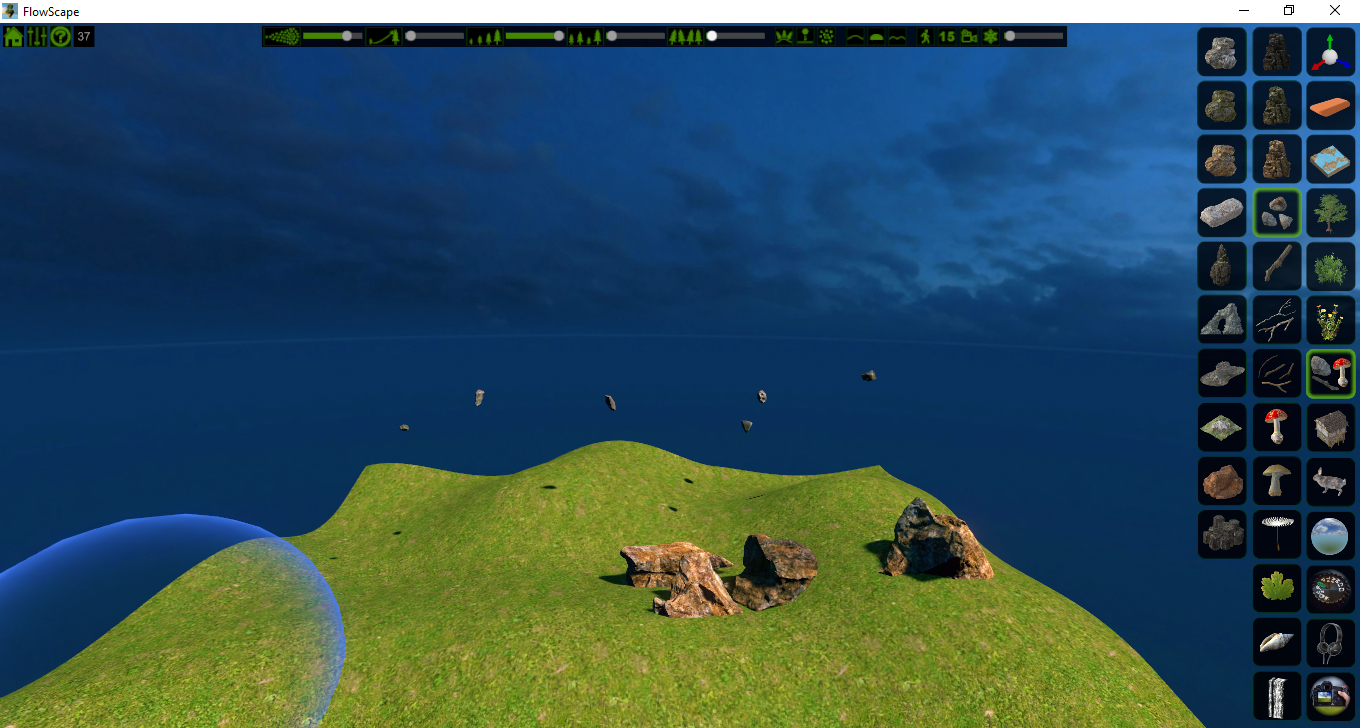
Here you can see the larger boulders were painted in while the small stones are falling using physics.

