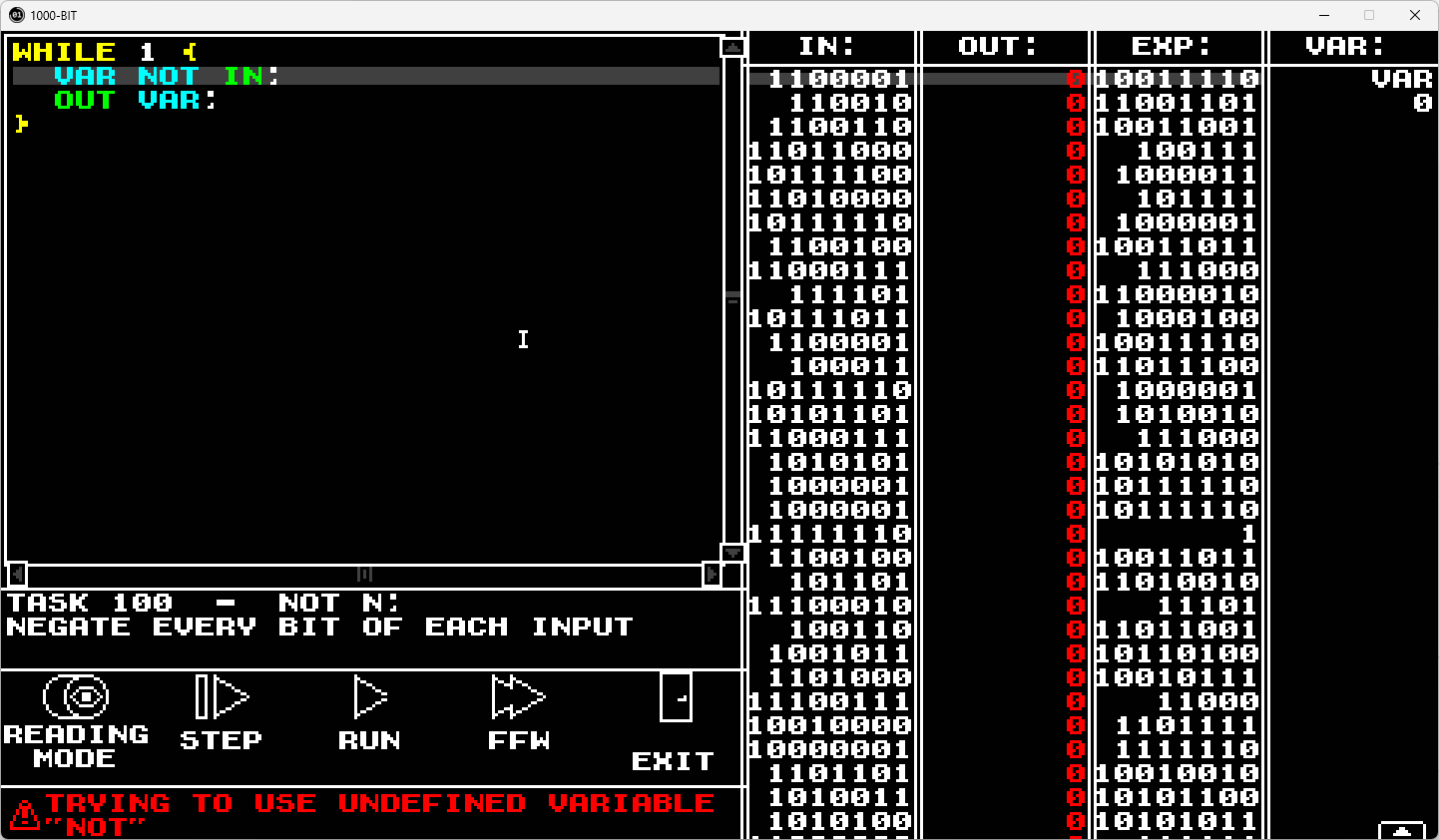hello, I’m not sure if this is a bug. Keywords such as NOT, AND, OR, !, = … are recognized as variables.
So I modified the path of LLVM-WINDOWS in options.ini. Because I don’t have the 2022 version. (→ C:\Program Files (x86)\Microsoft Visual Studio\2019\Community\Common7\Tools\VsDevCmd.bat)
Nevertheless, there are still bugs where the keyword is not recognized. Is there something I’m missing?
( And where is 1000bit.AppImage used? ) ( I used a translator. I hope the meaning is conveyed. )