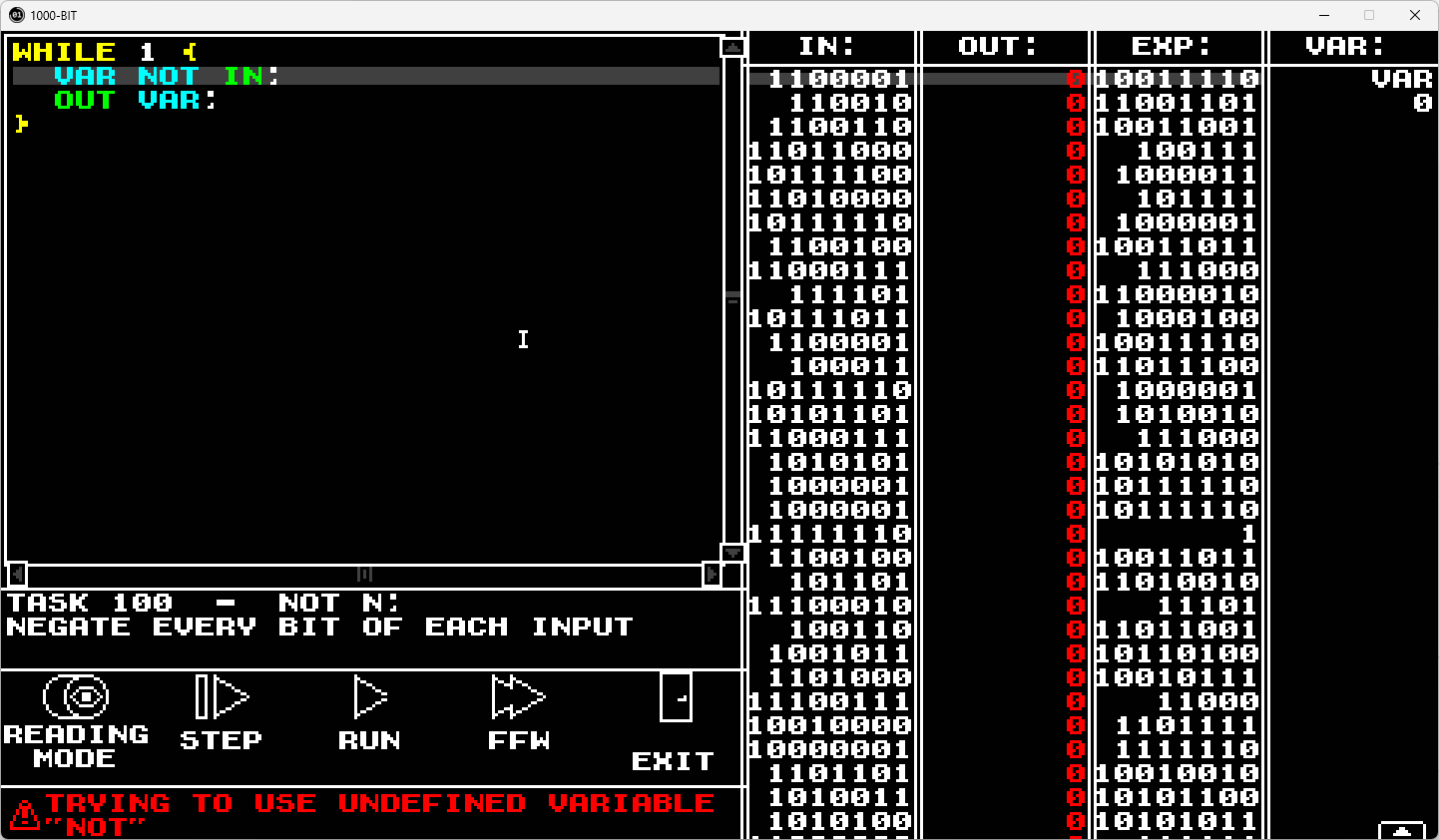Hello, this is my first time using the program.
I think this is the best pixel font maker I’ve ever seen.
However, there is one problem: Hangul is not displayed.
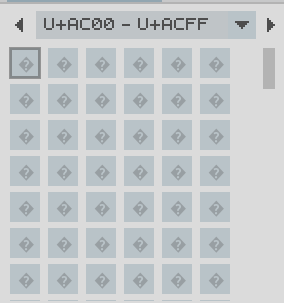 Look at this. Hangul starts with Unicode U+AC00, but it doesn’t show up.
I only want: I want to see char from U+AC00 to U+D7A3 in Character Set.
Can you do it for me?
Look at this. Hangul starts with Unicode U+AC00, but it doesn’t show up.
I only want: I want to see char from U+AC00 to U+D7A3 in Character Set.
Can you do it for me?
I used a translator, so the sentence can be weird. sorry