Option 1: The quickest way is to open notepad, paste the command in the text file and save it as "CustomBallMerge.bat" in the same folder as the game.
Make sure it saves as a bat file (*.bat) and not as a text file (*.txt)

Then, just double-click the bat file to run the game instead of the exe file.
Option 2: Right-click on the game exe and select the "Create shortcut" option. Then right click the newly created shortcut and select "Properties" option so you can edit it. In the properties window, go to the "Target" field and add at the end --rendering-driver opengl3
Screenshot below for reference (my PC is in Spanish, but I hope it helps you to know where to look)
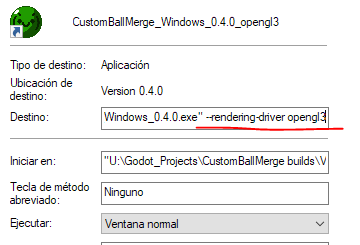
Then, just double-click the shortcut instead of the exe to launch the game.


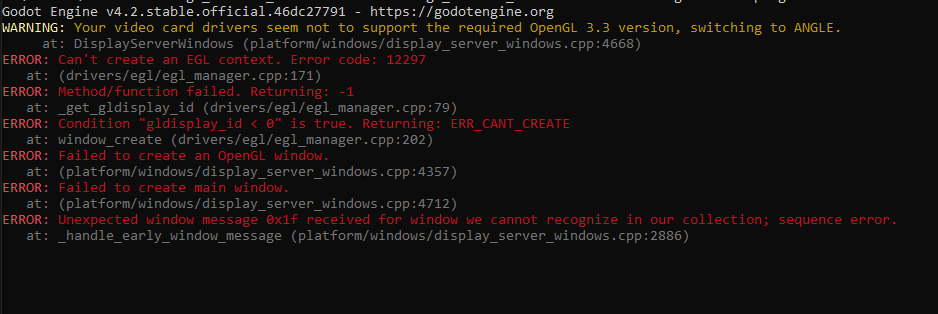 But unfortunately, it still doesn't work. My PC can't render it. Thank you again for your hard work though. I hope it works for others!
But unfortunately, it still doesn't work. My PC can't render it. Thank you again for your hard work though. I hope it works for others!