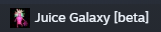Alright, here comes attempt #2
Would you mind testing it and letting me know if the buttons finally show up?
You can access this test build in Steam by:
- Right click Juice Galaxy in your library
- Click Properties
- Open the Betas tab
- Select 'beta - beta' using the Beta Participation dropdown
- Restart Steam
- Open the game
You shouldn't need a password this time, and Juice Galaxy should look like this in your Library list: