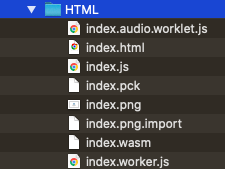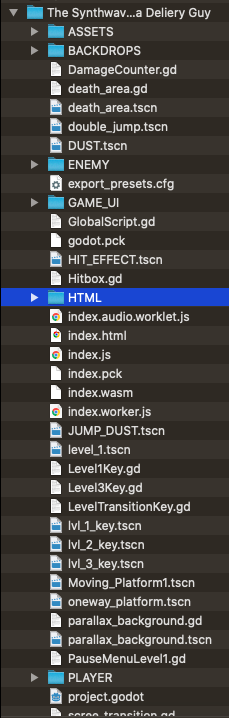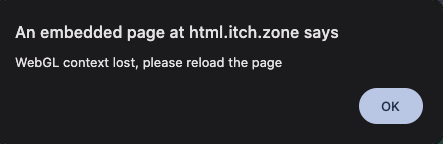This is where my problem comes in... My game is small, only three levels and a bossfight, my character has only three animations (I made my own sprite sheets too), only two mobs with two animations, etc... So I don't understand why it isn't working, and I can't (or don't know) how to make it smaller...
Viewing post in Too many ZIP files
Ok.
I was doing some testing and you must definitely have some error somewhere else. I just created a stage with some meshes and textures and exported the project to HTML. The total of my files after exporting does not exceed 12 even though I have more than 12 files within the project.

Possible problems that occur to me are that you are exporting the project to a folder that already has other files.
Try this, when exporting, create a new folder, export ONLY the HTML version in that folder. (if you are exporting to another system like windows or linux, create SEPARATE folders for each export). When exporting, uncheck the option that says "export with debug". Check that folder and if you can take a screenshot. You shouldn't have many files. You compress that into a zip and try uploading it to Itch.
No.
In the .ZIP you must place all the files that GODOT creates when exporting to HTML, no more, no less.
- Create a new folder.
- In godot you export ONLY to HTML and select the folder you just created.
- After exporting, go to that folder and rename the html file to index.html.
- Compresses ALL the contents of that folder to .zip. (it should be a dozen or so files) and you upload that to Itch.
- Remember to check the shared buffer option in itch for the game to work.
Right clic to HTML folder, compress -> Here as HTML.zip
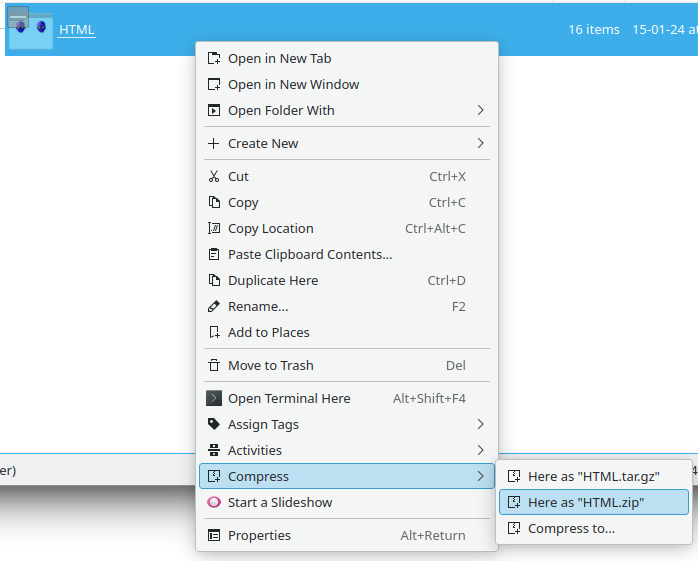
Now, you have a file called HTML.zip, that file you have to upload to itch.io.
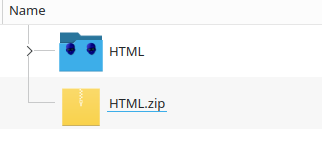
-----------------------------------------------------------------------------------------------------------
ANOTHER question.
I see that all your files are called "index".
Is the godot project called "index" or did you manually rename all the files?
If you manually renamed all the files, then the game will NOT work. You just have to rename the file that ends in .html and leave all the rest as GODOT gives them to you.
It could be many things, for example, that you have the game with opengl 3.0, but the browser only supports 2.x.
Or that you marked an incorrect option at some point.
What I advise you is to create a new project in godot, something very, very simple, for example, displaying just one image.
- Export to HTML (remember to create a clean folder to export)
- Rename ONLY the .html file to index.html
- ZIP the folder where you exported the game.
- When you upload it to Itch.io, remember to check the shared buffer option.
Yeah it works, here it is: https://todashi.itch.io/test?secret=4HBBmQfr9xWdAlejKEtsMmvSpp8
How do I fix the opengl problem?
EDIT: "Do I need to switch it to "Compatibility" and re-export the HTML file and then finally compress it to a ZIP?" I did that, still not working.
Do you know why my actual project won't work?