but now GMEdit can’t open my projects
I think it makes backup before it converts the projects to new format, but generally a bold move to open anything in the beta - for example, I have just tried to open by two-object test project and the beta fails to open it:
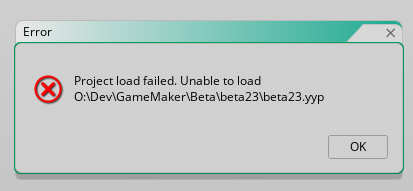
Any work around or plans to support 2024.200 either as beta or I assume it will be supported when it comes out of beta?
Closer to full release - the deal is that instead of
{
"resourceType": "GMRoom",
"resourceVersion": "1.0",
"name": "Room1",
you now have
{
"$GMRoom": "",
"%Name": "Room1",
and this is repeated for every single thing in the project files, so I have to change quite a lot of code to support this along with the existing 3 versions of GMS2.x project formats. Not sure what benefit this is supposed to have.

