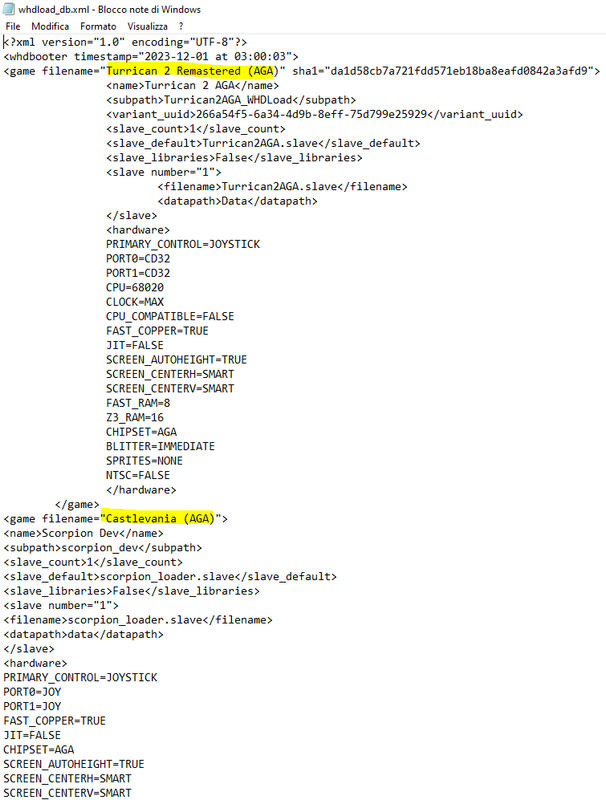Question: did it works if you leave everything default? Like unchanged scorpion_dev as name and also filename? I'm a bit in the dark at the moment but a wild guess looking at your pics is that it may not be accepting brackets or parentheses ( ) and I'd also avoid spaces as a general rule in computing (that's why text is usually connected by the underscore _ character).
Thanks for the information, and I'm sorry, I'm a bit in the dark regarding this. But try the one in the image. Bear in mind that the scorpion_dev.lha file in the mini's stick should be renamed to CastlevaniaAGA.lha too. And this assumes that it's the only CastlevaniaAGA currently in your mini (like it's in mine). As a wild guess, I'd say that it's conflicting with previous version and causing all the headache.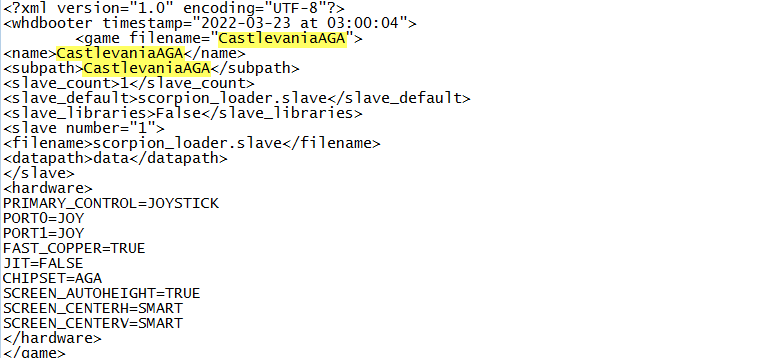
thanks, i downloaded again the Amiga mini version, and i changed the game filename only, in this way. Now the game starts, but is is really slow...and with sound issues...it is very strange! It is the first time it happens...I tired it in a different USB key and the issue is still present. I tried the previous version (it worked fine) and now it has the same issue! I have this issue with Castlevania only... I really don't understand why.. :(