I’m developing the game to run in browsers, to make sure it’s quick and easy to access it. Another step to make sure it reaches a broad audience is to implement control schemes for different platforms.
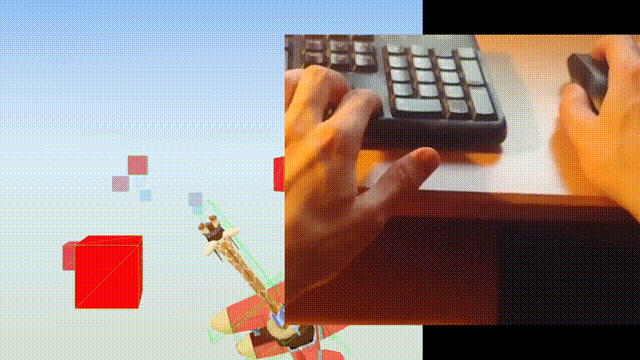
I expect mouse and keyboard to be the most common control scheme for playing the game. You use the keyboard to control the airplane, while the mouse is used to let our giraffe pilot to roll into the desired direction. I’m using the browser’s pointer lock feature to capture the mouse and then to simulate behaviour similar to an analog stick.
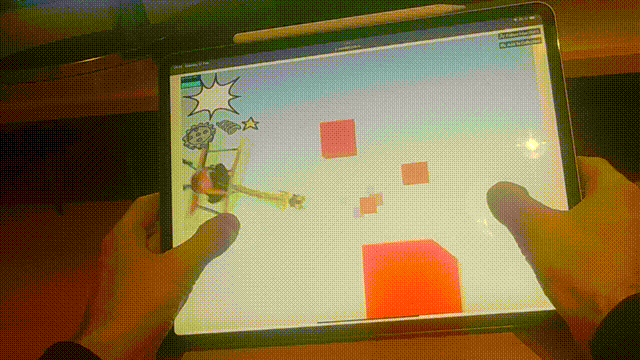
I myself like to sit on my couch and play on my iPad, so it just makes sense to also implement touch controls. I’ve implemented on-screen analog sticks which already work quite nicely. The analog sticks appear wherever the player touches the respective half of the screen, which makes it more comfortable to play the game, since it adjusts to your preferred finger placement.
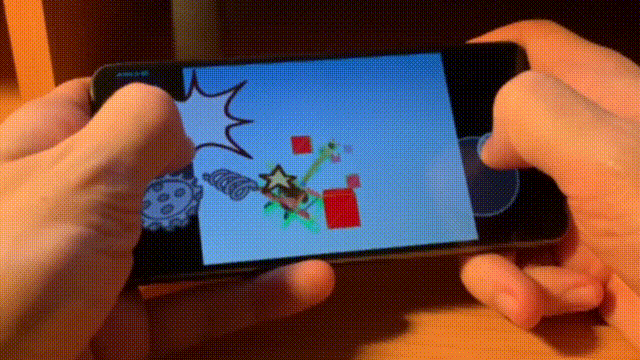
Having touch controls on a tablet means that technically, you can play the game on a phone, as well. I’ll be honest though, I don’t know if I’ll be able to design the game in a way that works well on small screens…
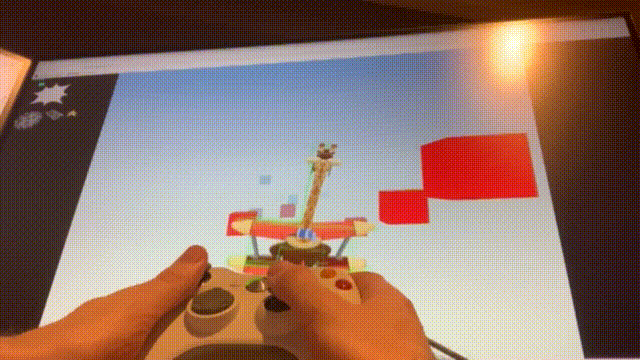
I was delighted to learn that you can use game pads in browsers! I’ll be honest, I didn’t know that all modern browsers support game pad input, but I’m very happy they do. This means that you’ll have the option of using a game pad when playing the game on your PC.

