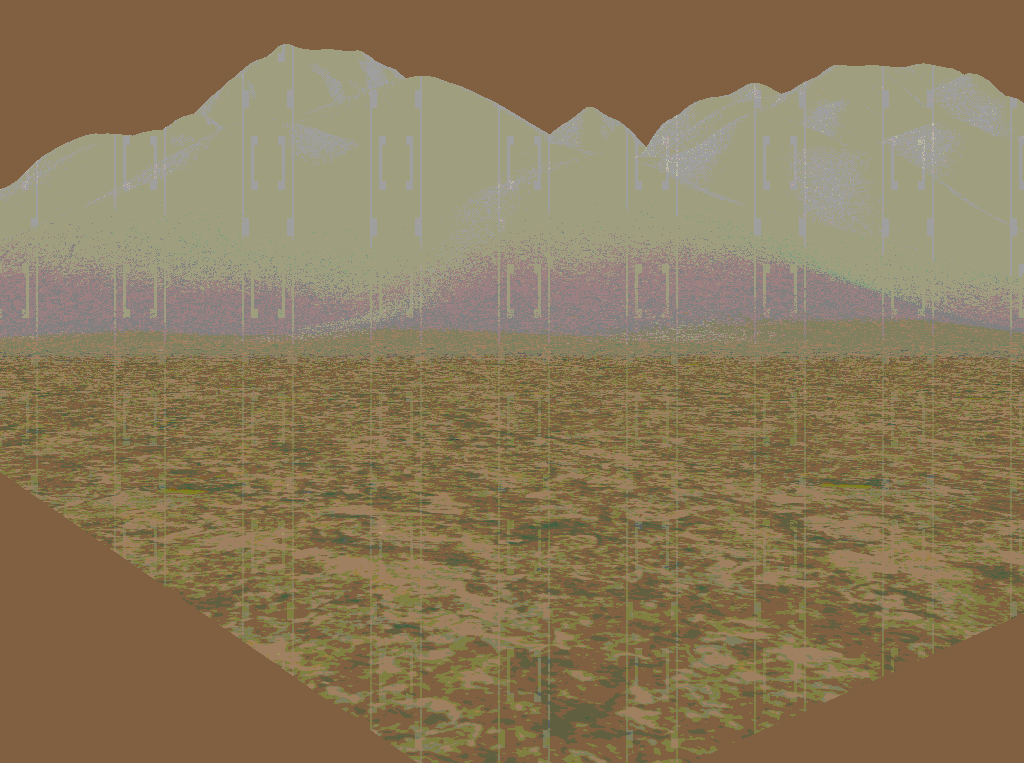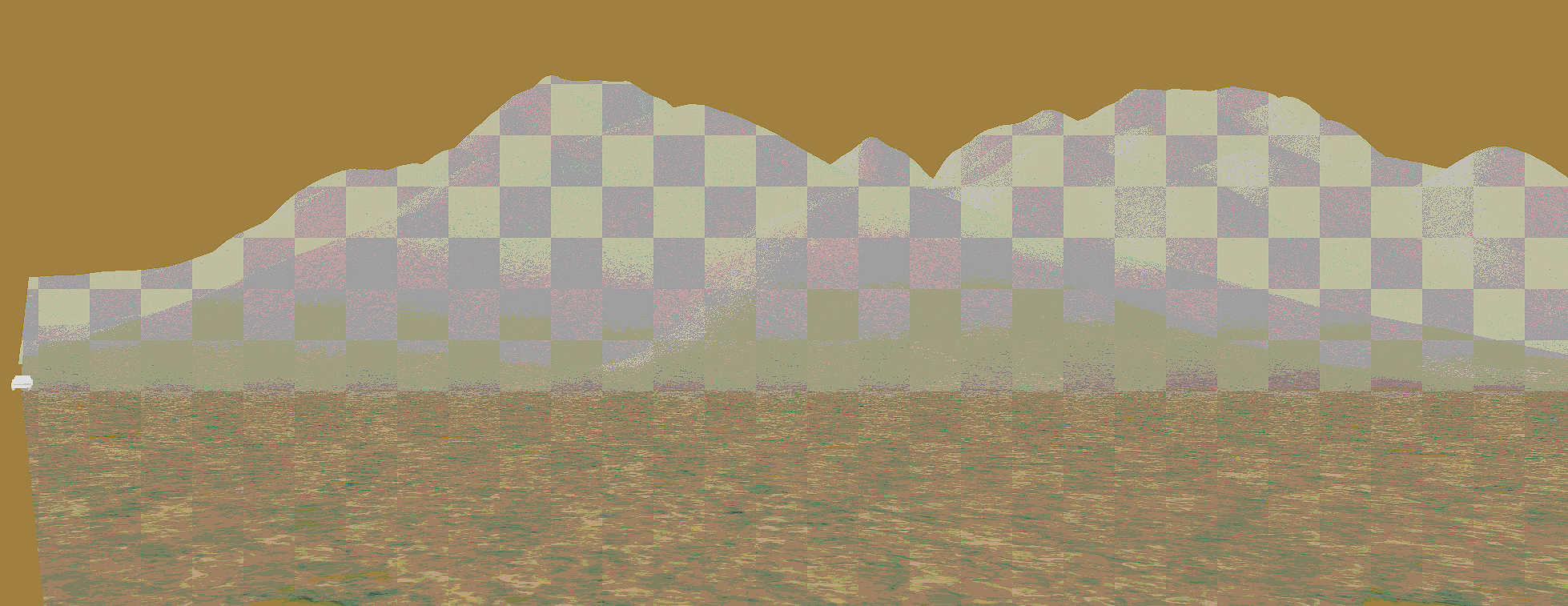Make sure that separate texture page is set to on for any dither or lut texture you might use.
Here's a breakdown of the RFX_Init function:
RFX_init(pixel width, dither texture, dither spread, SSAA(?), double wide pixels(?))
- Pixel Width: How wide the pixels are on screen, 1 is unchanged from screen resolution, 2 two pixels wide, etc. Basically the bigger this number, the chunkier the graphics.
- Dither texture should be pretty self explanatory, just use sprite_get_texture(dither_sprite,image_index)
- Dither Spread, this controls how much dithering is visible, I used numbers between 32 and 256. The higher the number, the less dithering there is visible in the final result.
- SSAA is an optional argument that enables or disables full screen antialiasing. It can result in a smoother looking image with a higher number. Be careful not to go too high or you will end up with a blurry looking final result.
- Double Wide Pixels: This is the effect used in the thumbnail of this asset. It just makes each pixel twice as wide. It's a neat effect in my opinion, but some folks might not prefer it, therefore it is an optional argument.