The effect is working correctly, but the layer itself is scaled down to %16.7 of its original size so After Effects introduces additional filtering and averaging and sub-pixeling.
Try clicking this "/" symbol until it is stair-steppy to disable the additional filtering that After Effects introduces.
https://helpx.adobe.com/after-effects/using/layers.html#layer_image_quality_and_...
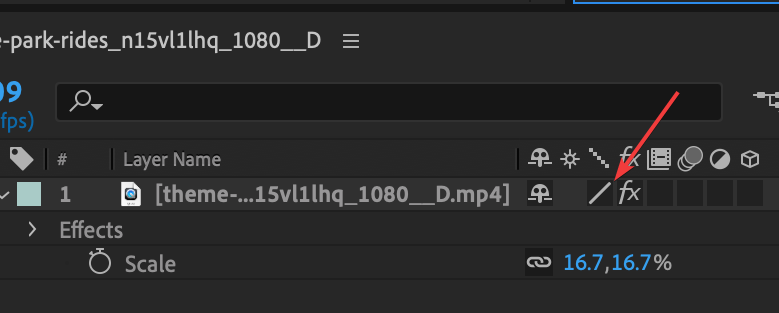
When you render it out, be sure to use "Current Settings" when exporting so it does not re-introduce that additional filtering anymore.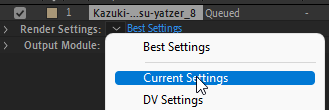
Another solution is to apply it to an adjustment layer rather than this scaled-down layer.

